Domain hosts and smtp, When internet email is checked – Toshiba Tekbright 700P User Manual
Page 126
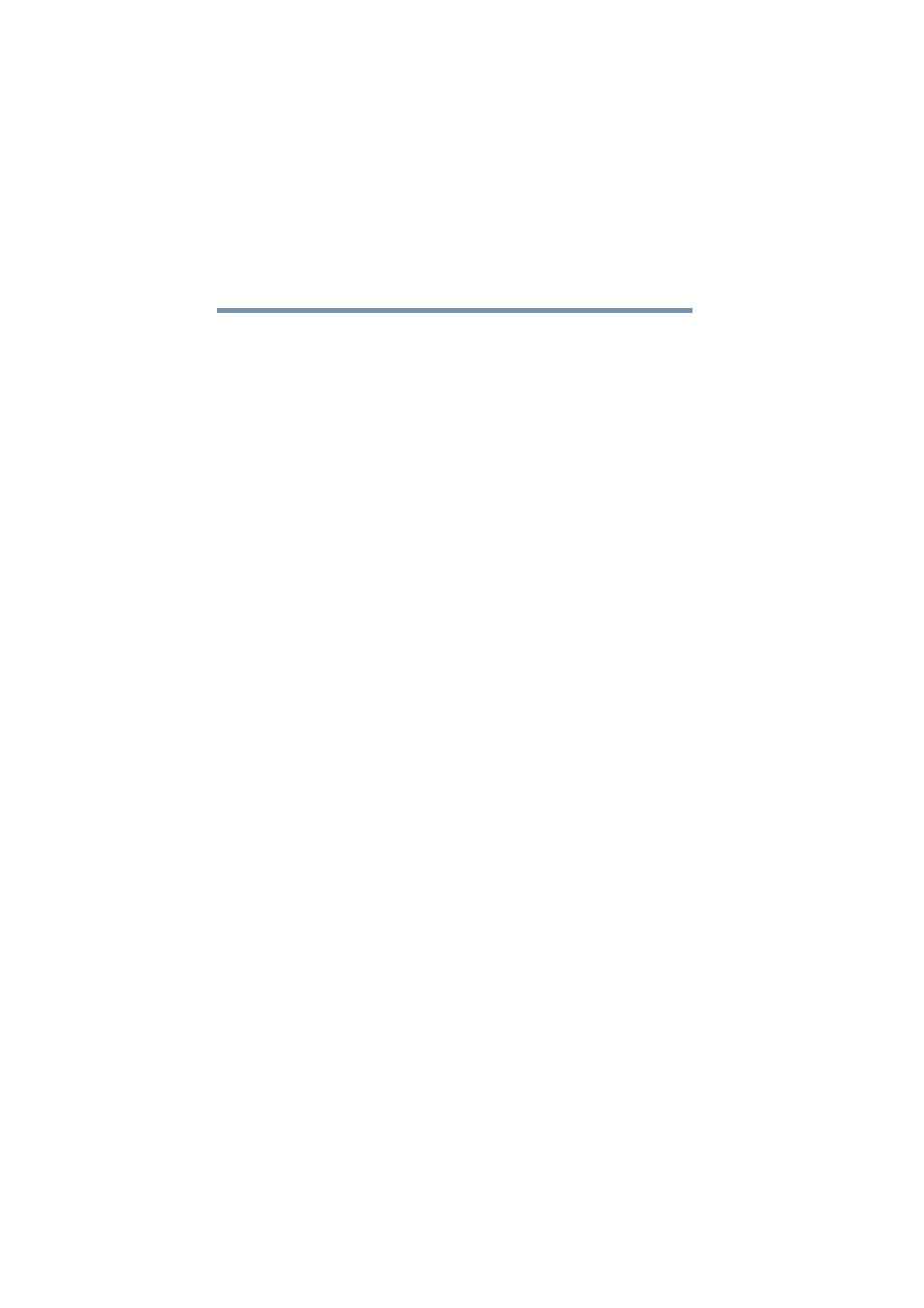
128
Setting up Email Services
Advanced topics
5.375 x 8.375 ver 2.1
Internet email directly to the target user’s server, bypassing
ISP and other servers.
While this technique can be used in some cases to bypass
intermediate servers, some ISPs block SMTP delivery to any
server but their own. If you attempt to use this configuration
and have difficulties, contact your ISP to see if it allows
SMTP traffic to other email servers.
Domain hosts and SMTP
Many domain-hosting services require some form of
authentication before they will accept SMTP connections.
Three common methods are:
❖
Access through an ISP— if your domain is hosted by
your ISP, you are authorized to access the domain’s
SMTP servers by accessing them through your ISP.
❖
SMTP access following POP3— some domain hosting
services will relay messages sent to the domain’s servers
for a few minutes following a successful POP3 log in.
In this case, you may need to do a Receive or Send/Receive
from your email client to trigger the POP3 log in before you
can send mail out.
❖
SMTP authentication— some domain hosting services
allow you to log in to their SMTP services using
SMTP-based authentication. The Magnia SG20 does not
support this form of SMTP access authentication.
When Internet email is checked
If the Magnia SG20 is set up for Internet email, it contacts the
domain or ISP for incoming email whenever any user sends
or receives email.
Whenever any client checks incoming email, this will trigger
a connection with the domain email site or ISP email servers
to download all emails pending for any user on the system.
