Power menu details, Power menu details -12 – Toshiba Satellite 31 User Manual
Page 91
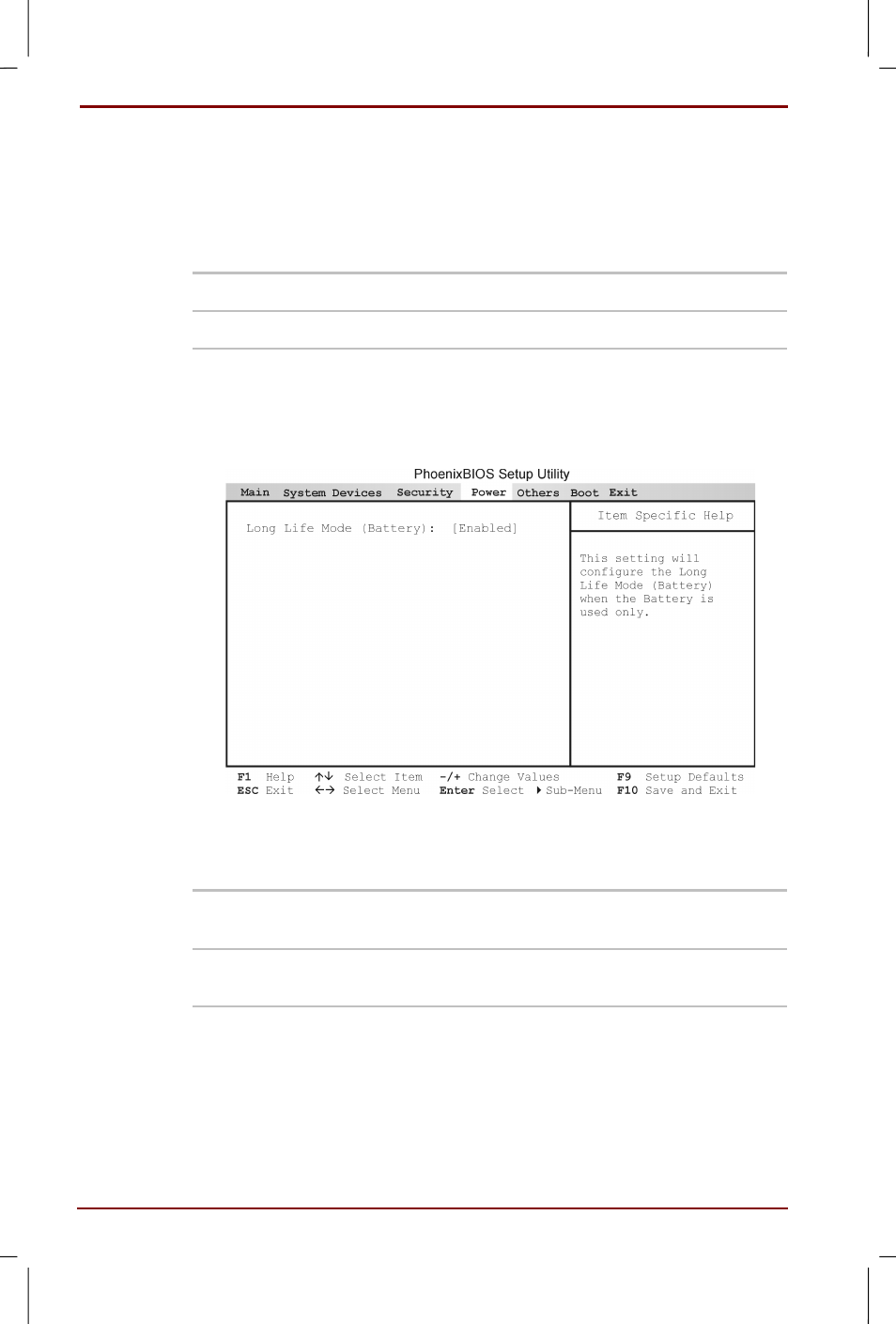
6-12 BIOS Setup
User's Manual
Satellite 30DVD/35DVD – S30DVD_UK.doc – ENGLISH – Printed on 16/10/00 as IM_30UK
Password On Boot
If a user password is set, you can set an additional password here that has
to be entered before the system starts up.
If you do not select [Enabled] although a password is set, the system will
not prompt you to enter a password before booting up.
Disabled
Not set
Enabled
Set
Power Menu Details
Here the battery usage methods during battery operation are set.
Long Life Mode (Battery)
Sets the battery usage modes.
Disabled
Using the battery with system's operation speed
as a priority.
Enabled
Extends the battery's operating time, but
decreases the system's operation speed.
This manual is related to the following products:
