Toshiba Satellite 31 User Manual
Page 38
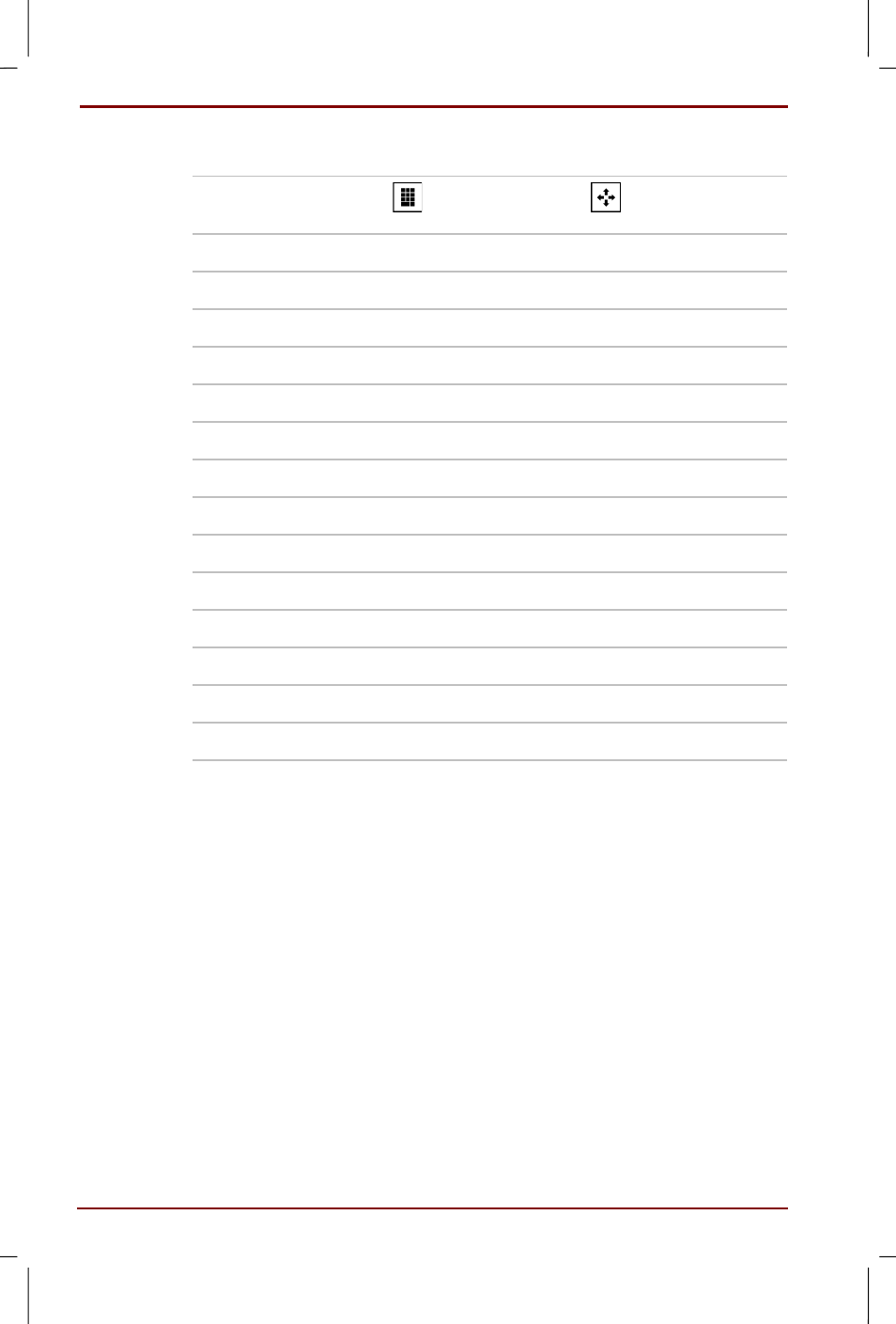
1-22 Before you turn on the computer
User's Manual
Satellite 30DVD/35DVD – S30DVD_UK.doc – ENGLISH – Printed on 16/10/00 as IM_30UK
Assignment of numeric keys and cursor keys
Key
Numeric key
function
Cursor key
function
7
7
Home
8
8
З
З
З
З
9
9
PgUp
0
*
*
U
4
Е
Е
Е
Е
I
5
No
O
6
Ж
Ж
Ж
Ж
P
-
-
J
1
End
K
2
И
И
И
И
L
3
PgDn
M
0
Ins
>
.
Del
?
/
/
Fixed Numeric/Cursor input mode
In this mode the keys shown inside the dotted line above are normally
used in the numeric/ cursor input mode.
Using the cursor input function
When Fn + F10 is pressed, the indicator of the cursor key input mode is
glowing, press any key
Using the numeric input function
When Fn + F11 is pressed, the indicator of the numeric key input mode is
glowing, press any key
This manual is related to the following products:
