Cd-rom/dvd-rom, Power cord, Keyboard – Toshiba Satellite 31 User Manual
Page 14
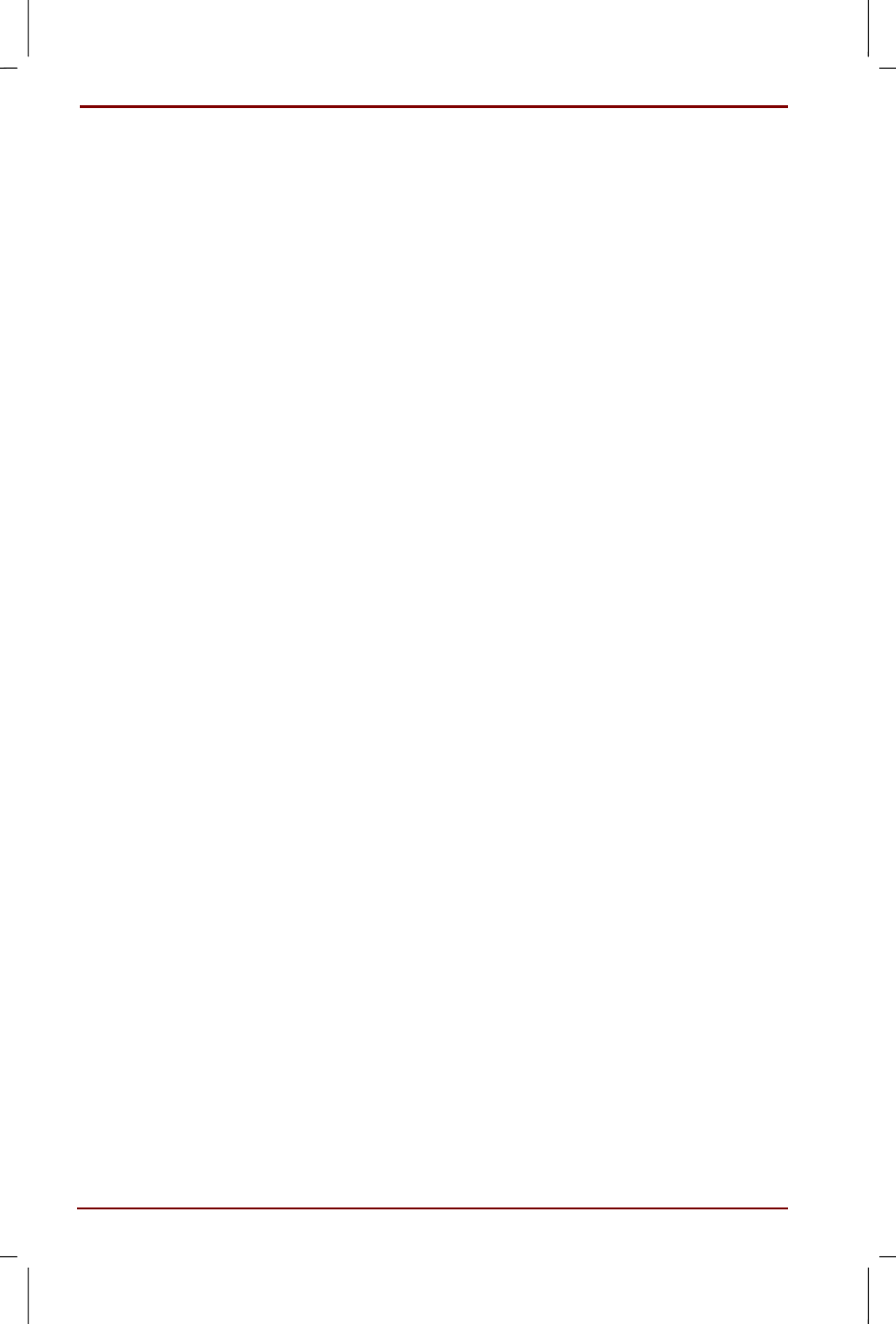
xiv
User's Manual
Satellite 30DVD/35DVD – S30DVD_UK.doc – ENGLISH – Printed on 16/10/00 as IM_30UK
CD-ROM/DVD-ROM
Please note that no warranty can be provided for the damage of contents
of the CD-ROM/DVD-ROM, regardless of the reasons. To increase the life
of these products and protect your data, please follow the instruction below
when you operate them.
Please do not break or bend the CD-ROM/DVD-ROM and do not
damage its surface. You may then be unable to read information stored
on the disk.
Please do not keep the CD-ROM/DVD-ROM in places where they are
exposed to direct sunlight or extreme temperatures. Please do not put
any heavy objects on top of the CD-ROM/DVD-ROM.
Please store them in their case and keep them clean.
Please hold the CD-ROM/DVD-ROM at their outer rim or at the
opening in the middle. If there are fingerprints on the surface, the data
cannot be read properly.
Please do not write anything on the surface of the
CD-ROM/DVD-ROM.
In case the CD-ROM/DVD-ROM got dirty or is covered with dust,
please wipe it with a clean dry cloth.
Please do not just wipe across the disk, but wipe in a straight motion
from the middle towards the rim of the disk. In case a dry cloth does
not work, please clean with a damp cloth using water or a neutral
detergent.
Please do not use chemicals like benzine or thinner.
Power Cord
When the plug of the power cord is connected to the AC outlet for a long
period of time, dust can collect on the plug. Please wipe this dust off
regularly.
Keyboard
Please clean with a soft dry cloth. In case it is soiled heavily, please wipe it
with a wet cloth that has been wrought thoroughly, using water or a neutral
detergent. If dirt collects in the gaps between the keys, use a vacuum
cleaner or something similar to suck it out.
