Chapter 4: hardware, Installing peripherals, Installing peripherals -1 – Toshiba Satellite 31 User Manual
Page 54: Hardware
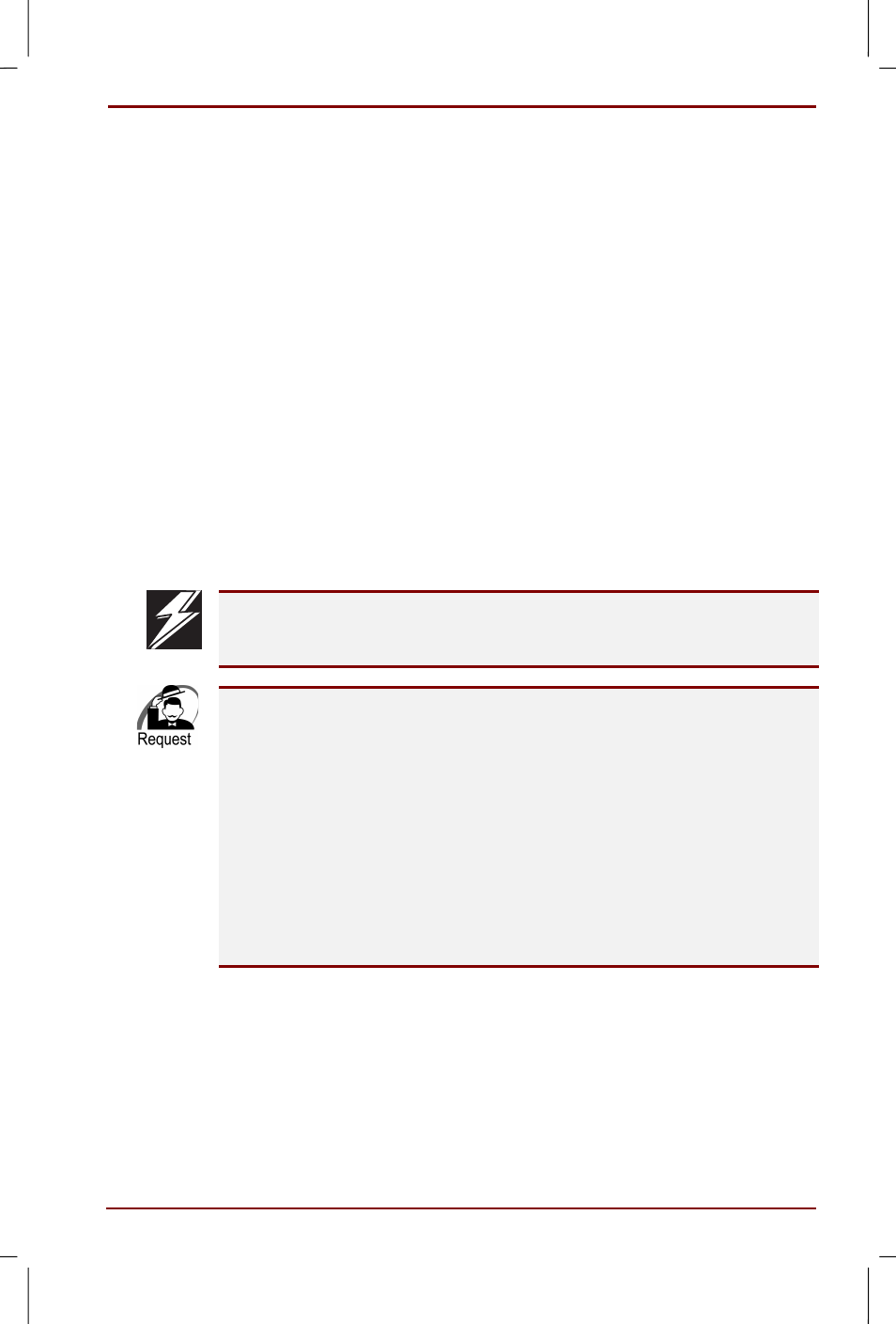
User's Manual
Hardware 4-1
Version
7
Last Saved on 16/10/00 18:34
Satellite 30DVD/35DVD – S30DVD_UK.doc – ENGLISH – Printed on 16/10/00 as IM_30UK
Chapter 4
Hardware
In this chapter you can find information about the hardware and peripheral
devices that you can connect to your computer.
Please pay attention to the safety instructions and handle the devices
properly.
Installing peripherals
For information on installing and using each peripheral device, please
consult their respective manuals.
The installing/ removing process is different with each peripheral. Please
perform this procedure only after you read all the paragraphs.
When you install peripherals that can not be attached while the computer
is running, please be sure to turn the power off and disconnect the plug of
the power cable, before you carry out the installation.
To prevent condensation, please do not subject the equipment to sudden
temperature changes, even inside the range of acceptable operation
temperatures. Be especially careful in winter.
Please carry out the procedure in an environment where the temperature
is moderate and where little dust is present, and where it is not subjected
to direct sunlight.
Please do not carry out the procedure in places where static electricity can
occur easily.
Please use a screwdriver that is suitable for the size and shape of the
screws.
If you make any changes to the computer itself, the guarantee becomes
invalid and you are not eligible for other support services anymore
