Toshiba Satellite 31 User Manual
Page 43
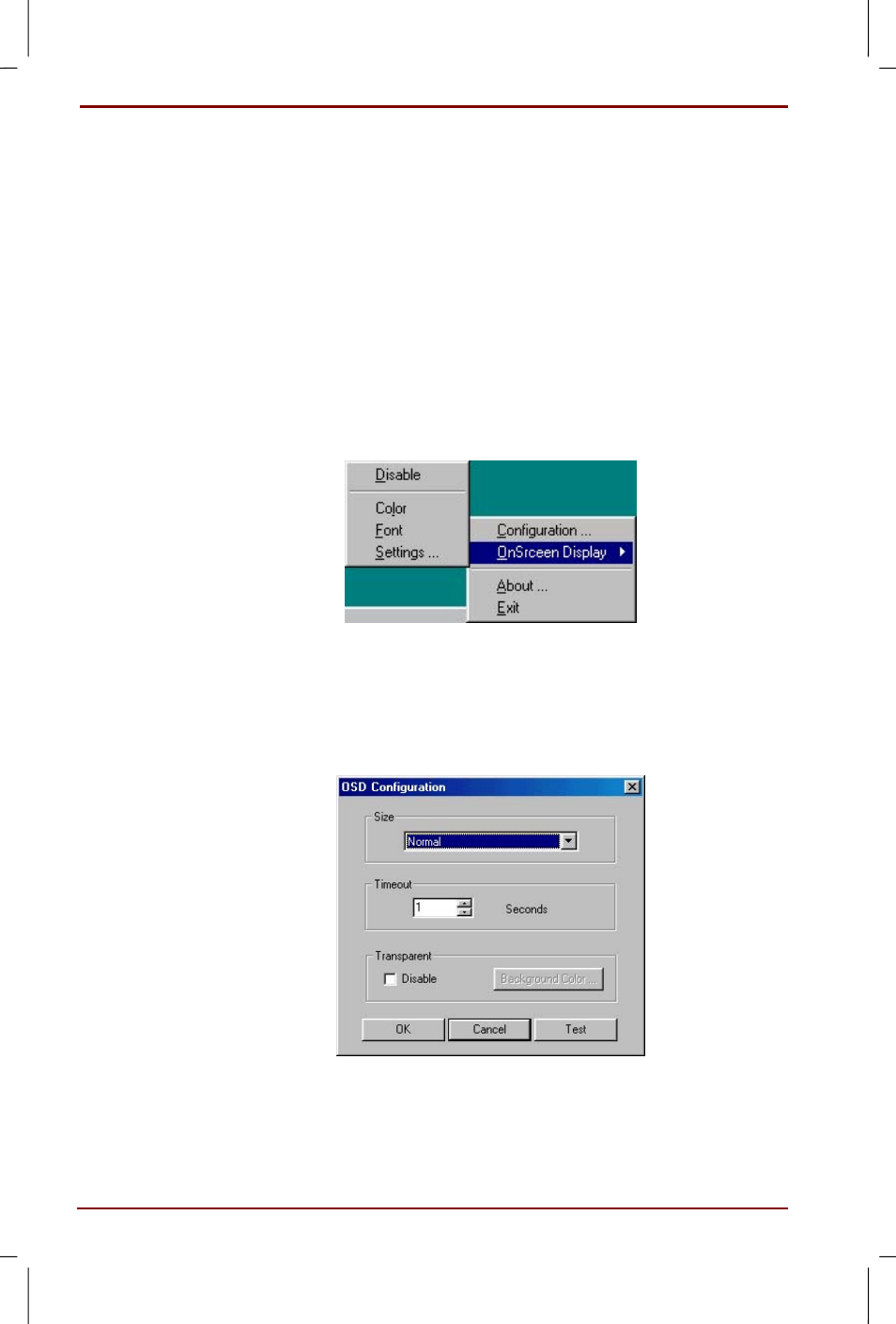
2-4 From turning on to switching off the computer
User's Manual
Satellite 30DVD/35DVD – S30DVD_UK.doc – ENGLISH – Printed on 16/10/00 as IM_30UK
Exit
Select this menu item to close all four Easy Button applications and their
functions.
Find the Easy Button icon from the Start Menu and select it to launch this
program again. When you restart Windows, the Easy Button program will
always run automatically.
Configuration
Select this menu item will invoke a Configure Buttons dialog box.
OnScreen Display
This menu item contains 4 sub items for you to configure the properties of
the OSD.
Disable: Disables the OSD function.
Colour: Selects the colour of the OSD text.
Font: Selects Font and Style of the OSD text.
Settings: Invokes an OSD Configuration dialog box for you to configure
the OSD size, display timeout, and its transparency.
Size: Selects the OSD size from the Size list box.
Timeout: Sets the interval time of showing OSD.
Transparent: Enables or disables the transparency of OSD.
If the transparency is disabled, you can select background Colour.
