Chapter 6: bios setup, About bios setup, About bios setup -1 – Toshiba Satellite 31 User Manual
Page 80: How to start the bios setup -1, Toshiba, Bios setup
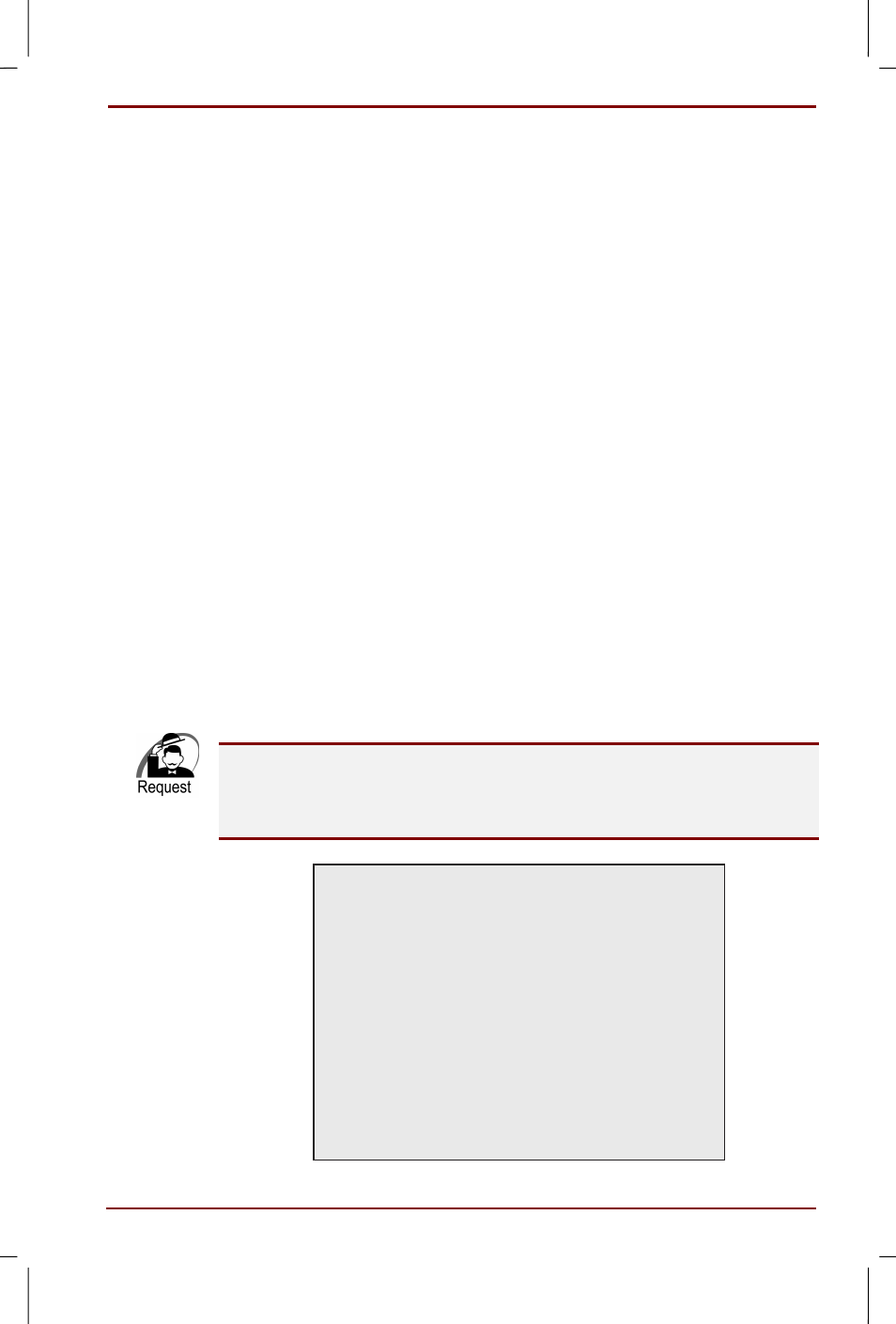
User's Manual
BIOS Setup 6-1
Version
7
Last Saved on 16/10/00 18:34
Satellite 30DVD/35DVD – S30DVD_UK.doc – ENGLISH – Printed on 16/10/00 as IM_30UK
Chapter 6
BIOS Setup
In this section you will find information about the usage and function of the
BIOS Setup program. You can adjust the computer's system setup,
register/ cancel a password, etc. by using the BIOS Setup program.
About BIOS Setup
The BIOS Setup is a program that allows you to set up a password and the
usage of peripheral devices, hard disk, and others.
The information set in the BIOS Setup is stored by a built in battery so it is
not lost when the power is turned off. You only have to run the BIOS Setup
once. But in case the built in battery discharges completely, the BIOS
Setup will return to its default values. Therefore it is advisable to take
notes of the settings you made in case they should be lost.
How to start the BIOS Setup
Press the F2 key directly after you turn on the power (during the start up).
During the start up process, the TOSHIBA screen below appears. Press
the F2 key while this screen is displayed.
A few seconds after you turned on the power, you can press the F2 key. If
you do not press the F2 key at that point, the system will start as usual. If
you were unable to enter the BIOS Setup, please shut down the system
normally and repeat as described above.
Press
TOSHIBA
