Toshiba Satellite 31 User Manual
Page 20
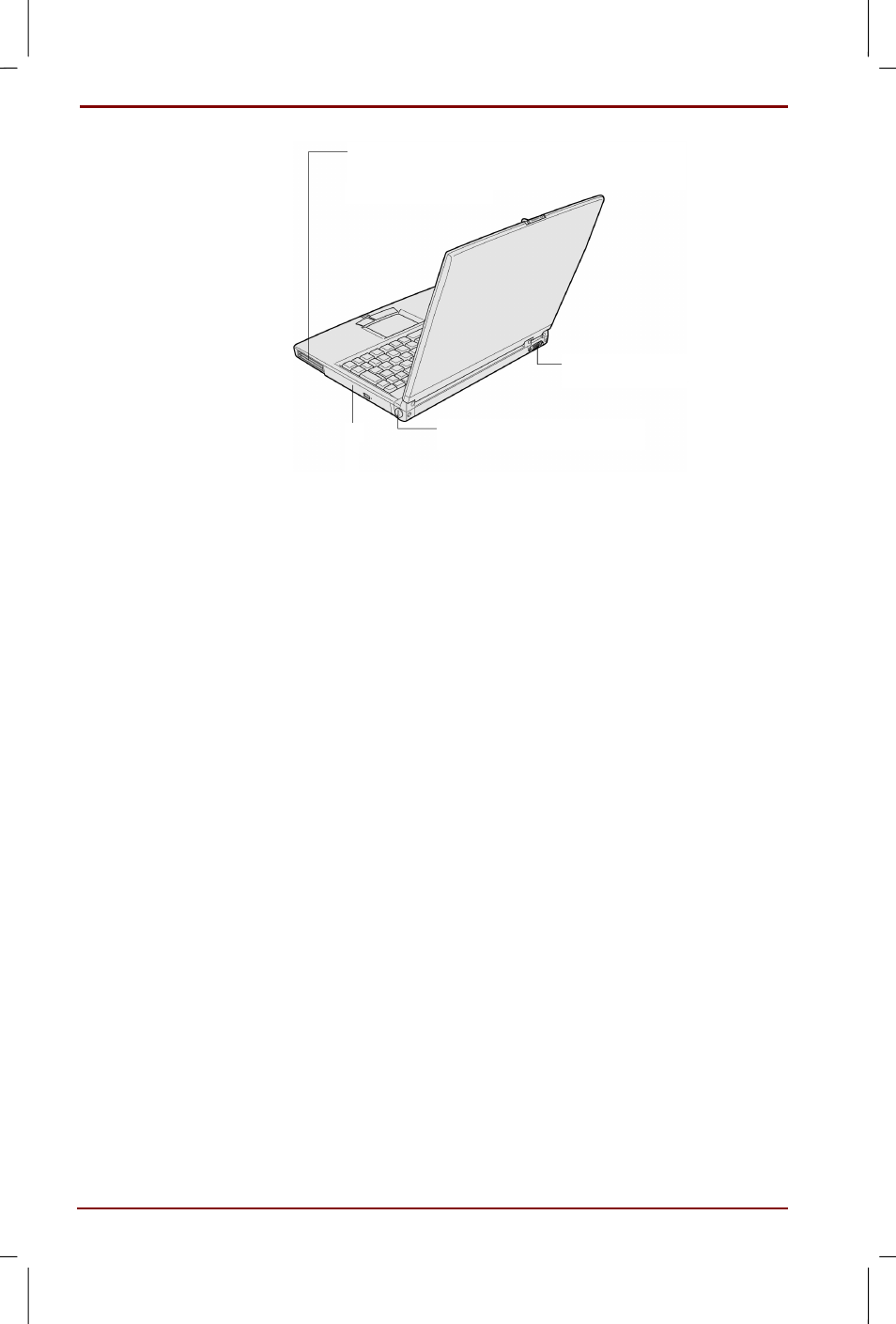
1-4 Before you turn on the computer
User's Manual
Satellite 30DVD/35DVD – S30DVD_UK.doc – ENGLISH – Printed on 16/10/00 as IM_30UK
1
2
3
4
1
PC Card Slot 1 (top) and 2 (bottom) – Allows you to connect
PC Card Standard TYPE I/II cards. You can also connect other
CardBus compatible cards.
2
RGB port – For connecting a CRT monitor.
3
Security lock slot – Can be connected to a chain etc. to
prevent theft.
4
SelectBay – At the time of purchase, a CD-ROM drive is
located in the SelectBay, but you can also use it for the floppy
diskette drive that comes with this product. Whenever you do
not use this bay, please install the weight saver.
This manual is related to the following products:
