How to run the bios setup -2, How to run the bios setup – Toshiba Satellite 31 User Manual
Page 81
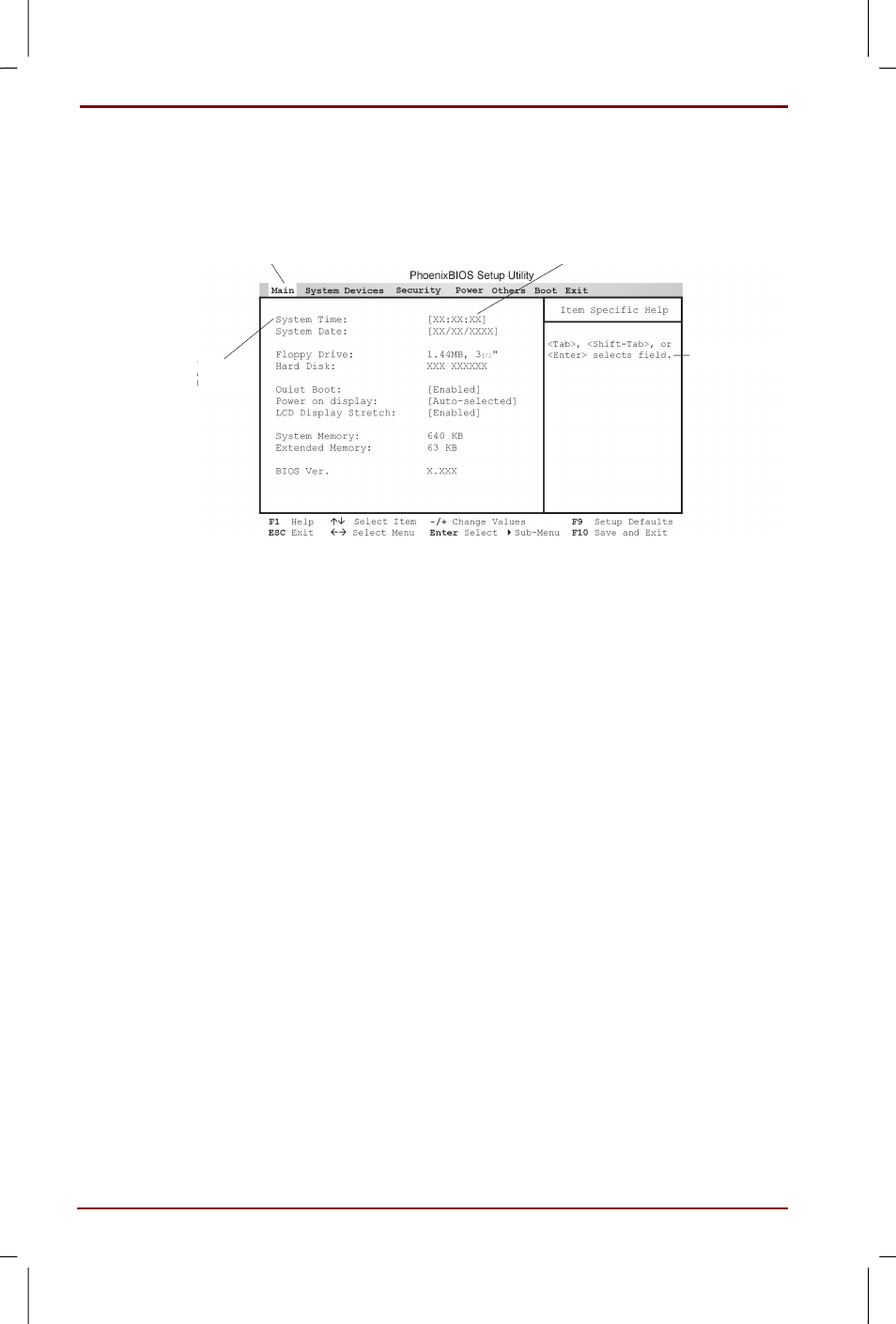
6-2 BIOS Setup
User's Manual
Satellite 30DVD/35DVD – S30DVD_UK.doc – ENGLISH – Printed on 16/10/00 as IM_30UK
How to run the BIOS Setup
The BIOS Setup screen
3
1
2
4
1
Menu Bar – The menu that is currently open appears in blue.
Use the ЕЖ
ЕЖ
ЕЖ
ЕЖ
keys to move to other menus.
2
You can change the items that appear in brackets [ ]. However
the items which appear in blue cannot be changed.
3
The selected item appears in white letters.
4
An explanation regarding the selected item is displayed.
Keys you can use
In the BIOS Setup you have to use the keyboard keys to move between
menus and items or entering information, because the touch pad or mouse
will not work in here.
The main keys you are working with in the BIOS Setup are described
below.
F1, Alt + H key
Displays
the
[General Help]
where you find information about the
BIOS Setup and how to use it.
Use the PgUp, PgDn keys to move up and down inside the screen and
to places that are not shown. To close the General Help, press the
F1
key again, or press Alt + H.
Ç key
Moves to the next upper item.
È key
Moves to the next lower item.
Å key
Moves to the menu before.
