Built in battery, Built in battery -4 – Toshiba Satellite 31 User Manual
Page 51
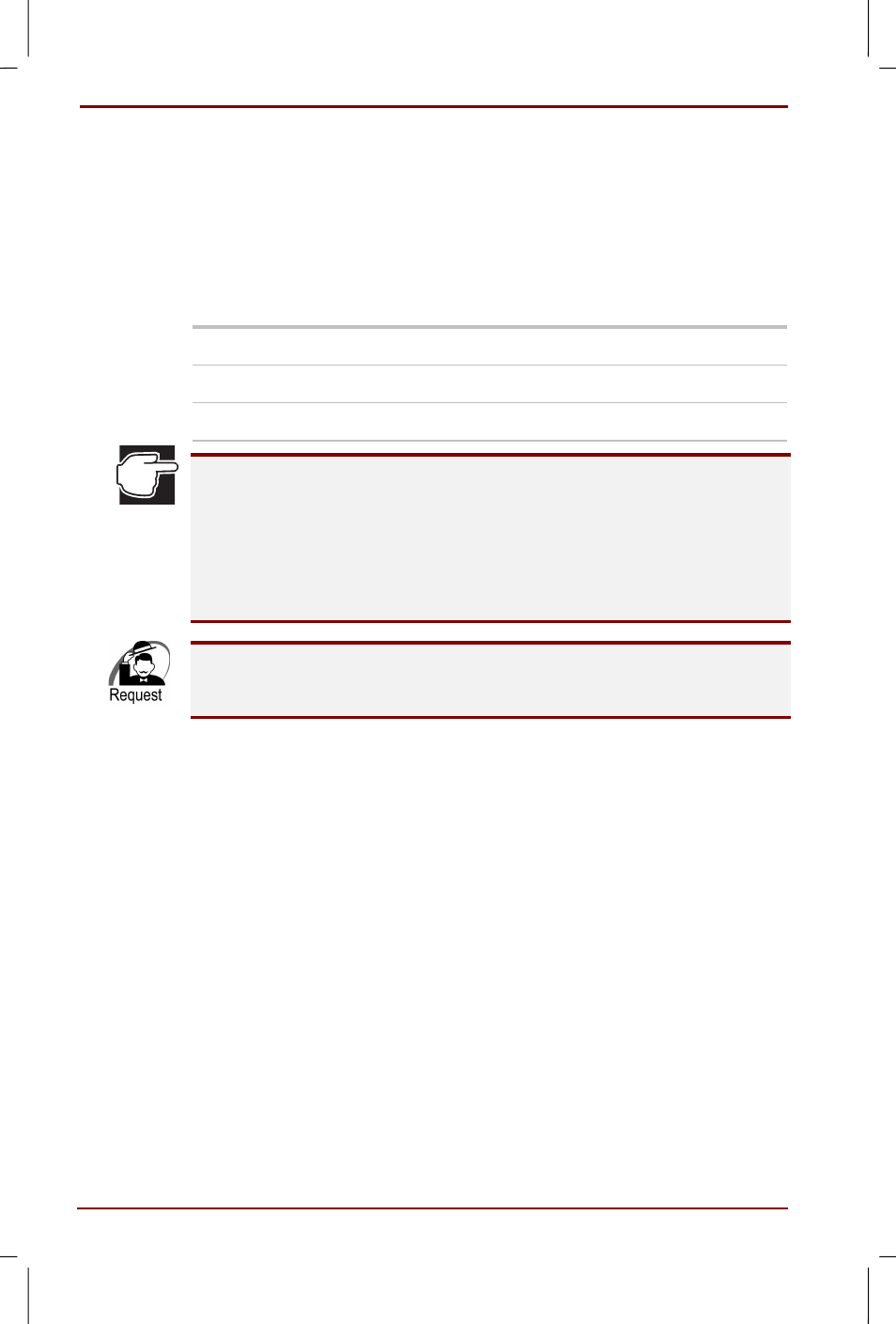
3-4 Travelling with the computer
User's Manual
Satellite 30DVD/35DVD – S30DVD_UK.doc – ENGLISH – Printed on 16/10/00 as IM_30UK
Built in battery
Beside the removable battery pack, there is also a built in battery (clock
battery). The clock battery provides power for the internal clock, and
maintains the settings in the BIOS setup. The charging time for the clock
battery is shown in the table below, however to be able to use it you do not
have to wait until it is fully charged. Moreover there is no way to know the
power level of this battery.
Status
Clock battery
Power On
About 24 hours
Power Off
About 24 hours
The clock battery is charged when the AC adaptor is connected to the
computer, or when the battery pack is installed.
During usual use you do not need to worry about that too much. However
if the clock battery reaches a very low condition, the clock will stop or will
be delayed. Furthermore, the BIOS setup will return to the default settings.
If the battery is discharged, a warning message will prompt you to set the
time again when you wake the computer up from the Hibernation mode.
Please always shut down Windows and turn off the power before you
remove the battery pack. Removing the battery while the system is in
Standby or Hibernation mode will result in a data loss.
