Connecting to a lan, Connecting to a lan -15, The proper cable -15 – Toshiba Satellite 31 User Manual
Page 68: The proper cable
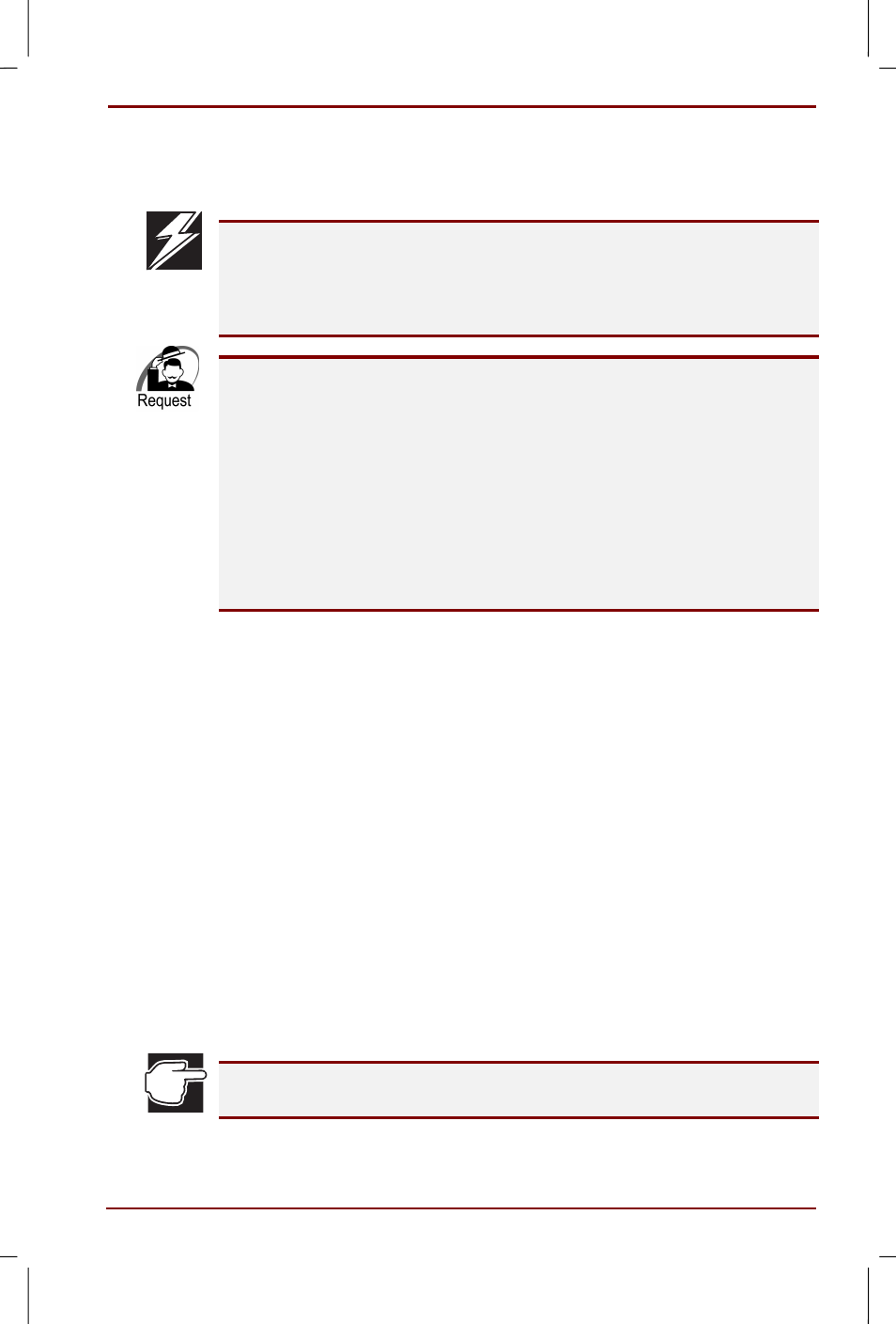
User's Manual
Hardware 4-15
Version
7
Last Saved on 16/10/00 18:34
Satellite 30DVD/35DVD – S30DVD_UK.doc – ENGLISH – Printed on 16/10/00 as IM_30UK
2. Connect the other plug of the modem cable to the telephone jack
If you are using an ISDN line, please connect to the terminal adaptor
(TA) you are using or to the dial-up analogue router.
Please use the modem with a normal telephone line (analogue line). You
cannot connect it to a digital line (ISDN, etc.). Connecting it to a digital
public phone or a digital switching device (PBX) could also lead to
damage. Never connect it to telephone circuits used for home telephones
or business phones.
Please insert the plug of the modem cable into the modem jack until it
clicks into place.
If you use one of the diverting adaptors available on the market and
connect other devices parallel, it could have a negative effect on the
modem's data transmission and on the performance of other devices.
When using circuit switchers, please use the double-switching models
(which are constructed in a way that the unused equipment is completely
cut off from the circuit).
When the modem cable is connected to the modem jack of the computer,
please avoid from either pulling the modem cable or moving the computer.
Such handling may damage the modem jack.
Removal
Unplug the modem plug that is connecting the computer to the telephone
jack.
Connecting to a LAN
There is a LAN interface built into this computer that is conform to Fast
Ethernet (100BASE-TX) and Ethernet (10BASE-T). When you connect the
LAN cable to the LAN connector on the computer, it will automatically
detect if it is Fast Ethernet or Ethernet. Below you find instructions about
the LAN cable connection and the usage of the LAN interface.
The proper cable
If you use the LAN interface with the 100BASE-TX standard (100Mbps), it
is necessary to use the Category 5 (CAT 5) cable and connector. You
cannot use the Category 3 cable.
If you the 10BASE-T standard (10Mbps, you can use either the Category 3
or the Category 5 cable.
You can also use the i.Link (IEEE 1394) cable to make the LAN connection
via i.Link.
