WIKA CPC6000 User Manual
Page 67
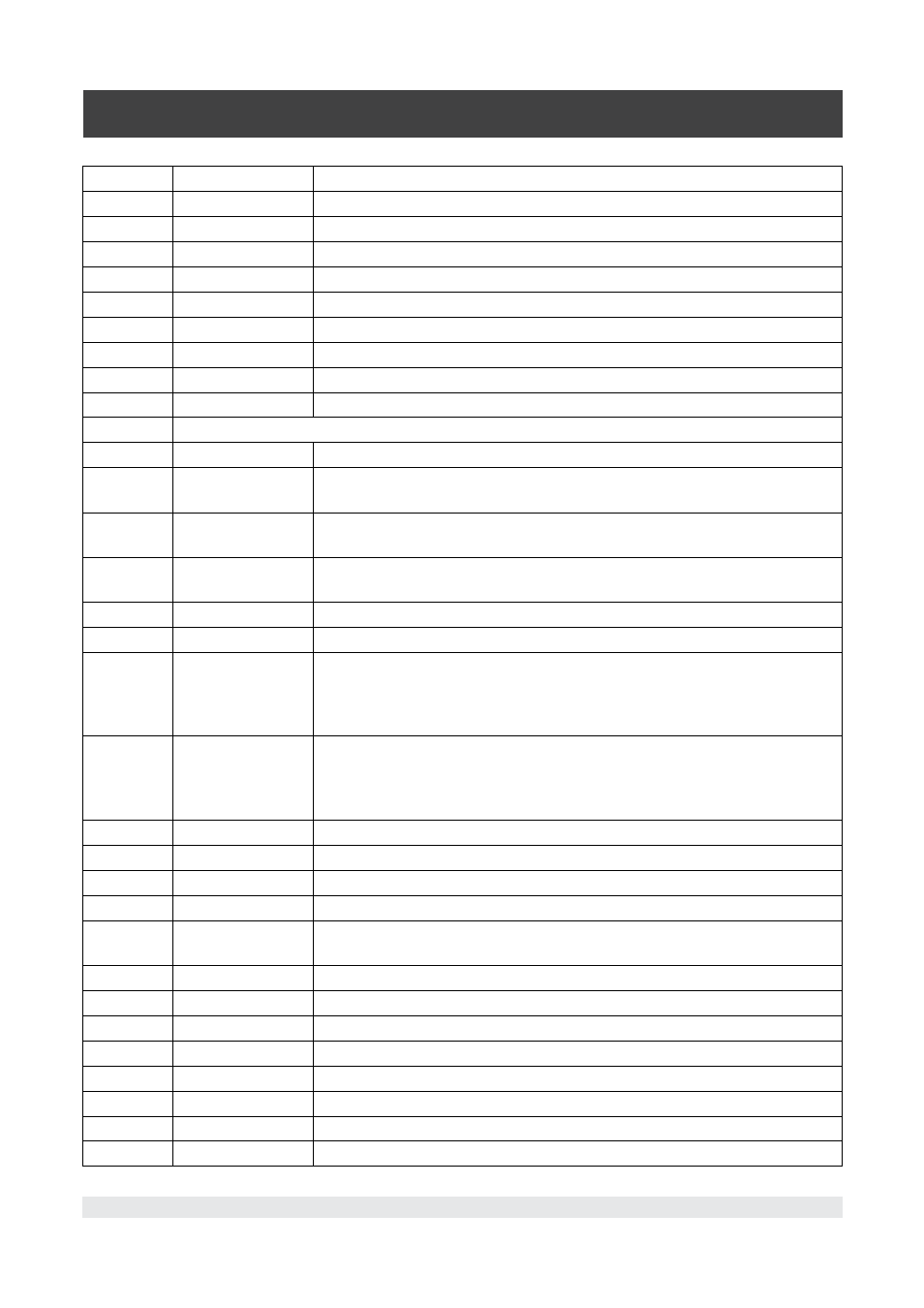
Automated Pressure Calibrator
CPC 6000
Mensor/WIKA Operating Instructions - CPC 6000
67
usage “I1”
dummy function accepts the string and returns what was entered
usage “I2”
dummy function accepts the string and returns what was entered
usage “I3”
dummy function accepts the string and returns what was entered
usage “I4”
dummy function accepts the string and returns what was entered
usage “I5”
dummy function accepts the string and returns what was entered
usage “I6”
dummy function accepts the string and returns what was entered
case ‘J’:
/*Rate_Mode*/
usage “J0”
sets the rate mode to variable rate mode
usage “J1”
sets the rate mode to variable rate mode
usage “J2”
sets the rate mode to regular control mode (default) MAX
Note: All of the notation formats have a leading space!
case ‘N’:
/*Notation_Mode*/
usage “N0”
output format default responds with pressure/remote/range/scale/
display/error
usage “N1”
output format responds with pressure or setpoint depending on the
display mode setting
usage “N2”
output format responds with range/scale/display/control mode/IO/
function/error
usage “N3”
output format returns 0 for not stable or 1 for stable
usage “N4”
output format returns error/error(on/off)/rate/variable rate/units
N0
if display is set to 1 the pressure reading is the setpoint reading
example 200.00REMR1S3D1@01
if display is set to 0 the pressure reading is the pressure reading
example 199.98REMR1S3D0@01
N1
if display is set to 1 the pressure reading is the setpoint reading
example 200.00
if display is set to 0 the pressure reading is the pressure reading
example 199.98
N2
example R1S3D1C0I0F00@01
N3
example 1
N4
@01@1J0V+00009U BAR
case ‘P’:
/*Pressure_Setpoint_Mode*/
usage “PXXXX.
XXXX”
X = sets the pressure setpoint (ex. P13.5)
case ‘R’:
/*Range(xducer)*/
usage “R0”
no range
usage “R1”
range 1 if available (main range)
usage “R2”
range 2 if available (secondary range)
case ‘S’:
/*Scale*/
usage “S1”
sets the scale with one unit selection
usage “S2”
sets another scale with another unit selection
usage “S3”
sets the global scale enables all units to be selected
