WIKA CPC6000 User Manual
Page 51
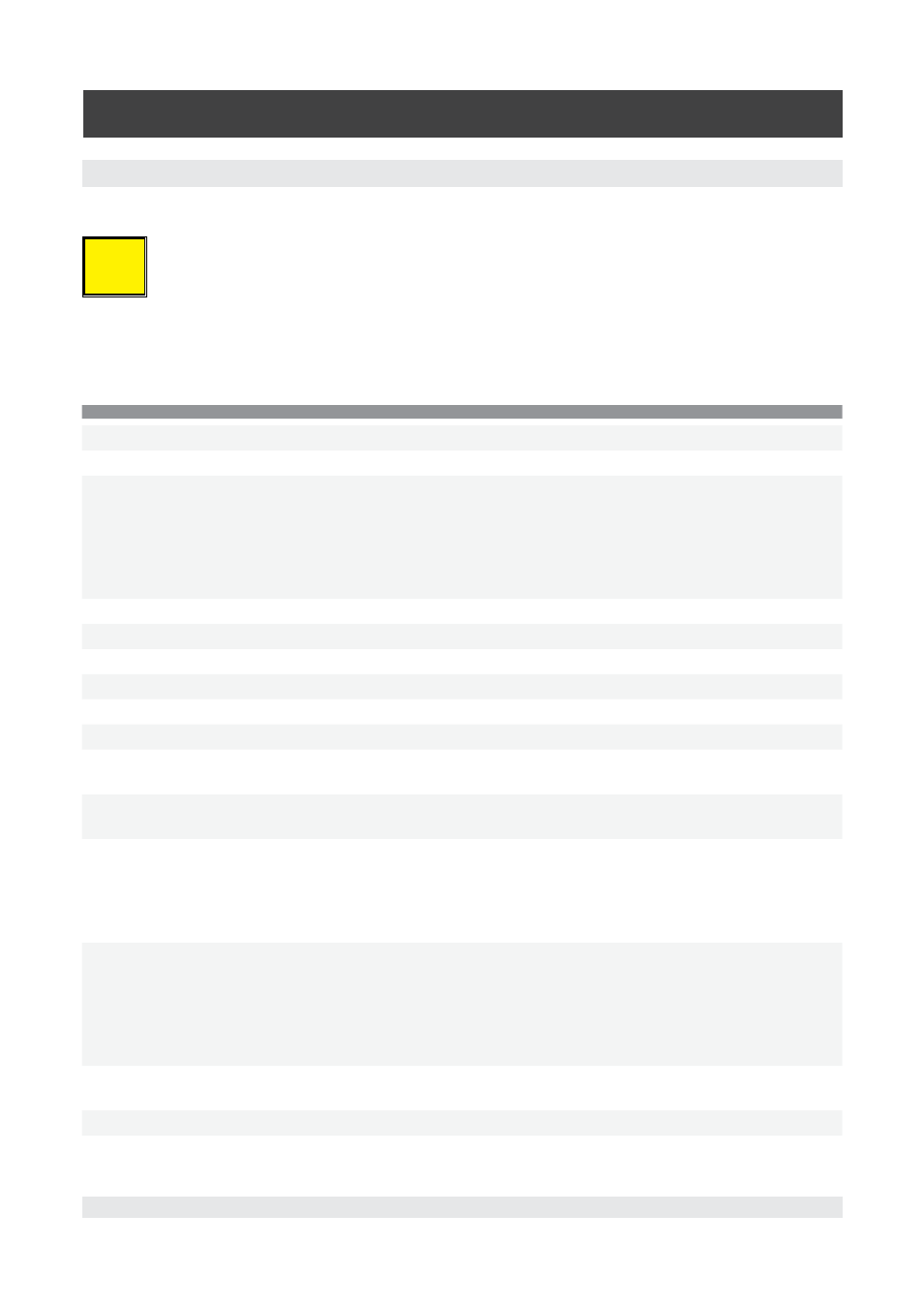
Automated Pressure Calibrator
CPC 6000
Mensor/WIKA Operating Instructions - CPC 6000
51
7.4.5 Commands and Queries
Table 7.4.5 lists all of the current CPC 6000 specific commands and queries.
i
Notice
Channel specific commands are sent to only the active channel.
See ‘CHAN’ command.
Optional emulation modes are available in which the CPC 6000 can emulate remote functions of differ-
ent brands of pressure controllers. Please contact Mensor for more details.
Table 7.4.5 - CPC 6000 Commands and Queries
Ref Command
Data
Function / Response
1
?
See “Output Format” text
Returns data per the current output format.
2
Acquire?
{15 char string}
Returns:
NO),{string}
This command is used when multiple comput-
ers would like to control the instrument. Yes if
acquisition is successful, No if instrument is be-
ing controlled with another computer. The string
is an identifier for the controlling computer. See:
Release? And Unlock.
3
Address
{1 to 30}
Sets the GPIB Address.
4
Address?
Returns the GPIB Address within 1 to 30.
5
A?
Returns the A channel pressure reading.
6
AR?
Returns the A channel rate.
7
ARS?
Returns the A channel rate stable flag.
8
AS?
Returns the A channel stable flag.
9
Autorange
{ON or OFF}
Toggles autorange function to its opposite state,
either ON or OFF (enabled or disabled).
10
Autorange?
Returns whether the autorange function is en-
abled or disabled.
11
Autozero
none
Re-zero all ranges that can measure the vented
pressure. These adjustments are not password
protected and are not saved through power
cycles. This command takes approximately 60
seconds.
12
Autozero?
S,T,X,X
Returns autozero data where S represents
state (responses can be 0 = complete, 1 = local
autozero, or 2 = remote autozero), T represents
the estimated remaining time to complete in
seconds, and X is a (0) character since this data
location is not used at this time.
13
Autozero-
abort
none
Aborts autozero.
14
Baro?
Returns reading from barometric sensor.
15
B?
Returns the B channel pressure reading.
