WIKA CPC6000 User Manual
Page 49
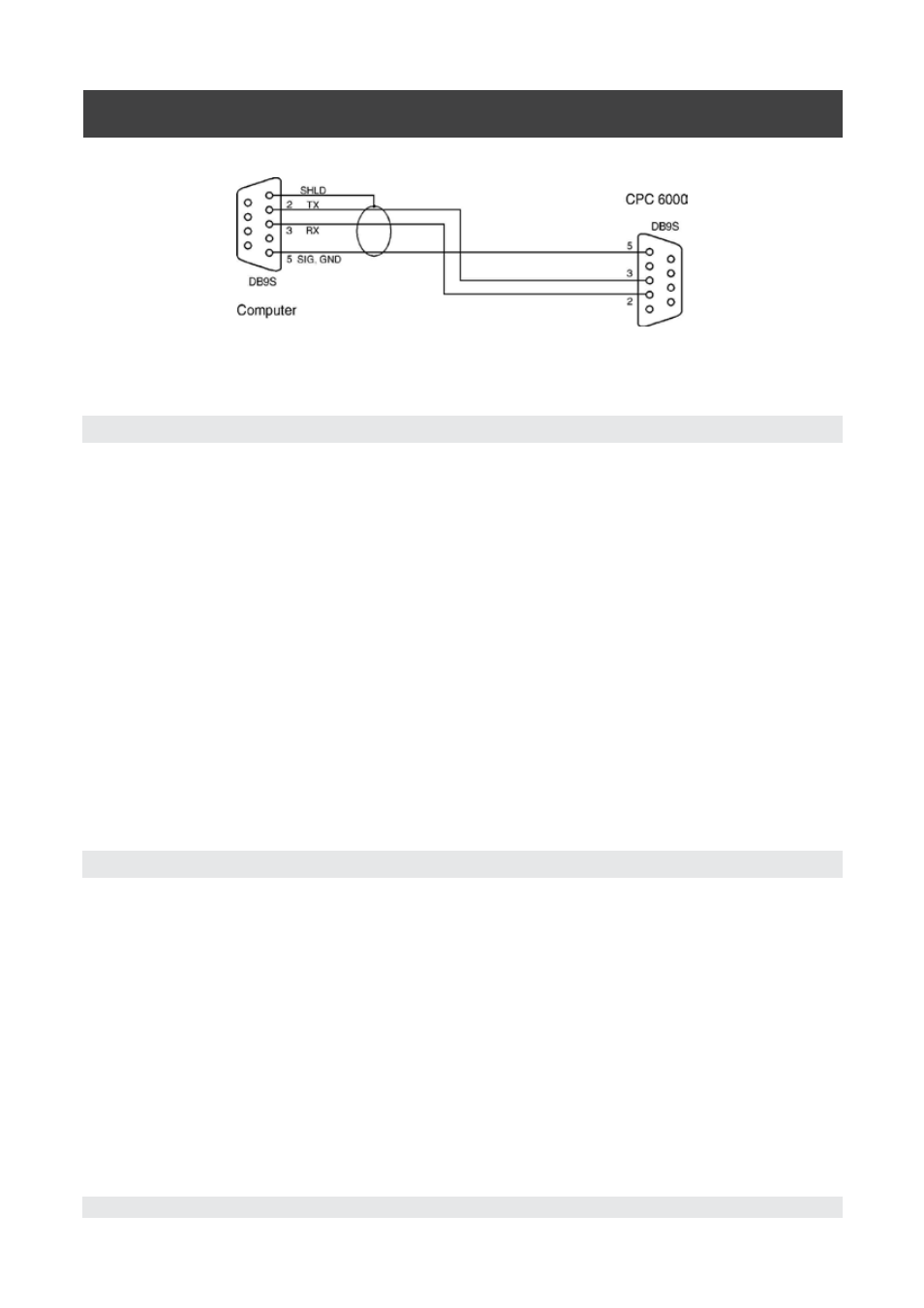
Automated Pressure Calibrator
CPC 6000
Mensor/WIKA Operating Instructions - CPC 6000
49
Figure 7.4.1 - Serial Cable
7.4.2 Command and Query Format
Commands must be sent in ASCII format and terminated with either a carriage return (
(
the response will include an error flag.
One of the first commands issued when starting remote communications should be “Keylock Yes”.
This will disable the on-screen keys and tabs, and place the “Keylock” label on the screen. Turning
keylock on prevents the potential conflicts that could occur if someone pressed an on-screen key,
either intentionally or by accident.
Command/Query Field: Unless otherwise specified, commands are typically converted to queries by
appending a question mark to the command. Table 7.4.5 lists all of the CPC 6000 command/query
keywords.
Data Field: The data field is either in ASCII {string} or numeric {value} form. In the case of multiple
data fields, commas are required to separate the fields. Queries do not have a data field. String (text)
or value (numeric) data are acceptable in any of the following formats:
Examples of {string} data: ON OFF mBar
inHg
Examples of {value} data: 1 1.0 -5.678
25.68324e-5
7.4.3 Command Set Definitions
In this manual a data entry made up of alpha characters is defined as a string, as opposed to data
containing only numbers, such as “Enter 1 for ON or 0 for OFF” where 1 and 0 are defined as values.
Command: Any command or query listed in Table 7.4.5.
Separator: Space (SP).
Data: ASCII representations of numbers, {value}, or alpha characters, {string}, data as defined above.
When sending code a literal variable replaces the braces and the enclosed character(s) shown in the
following examples.
Termination: Linefeed (LF) or carriage return (CR) is used to signal the end of a command statement.
For IEEE-488 operation “EOI” is an acceptable alternative.
