11 hardware installation instructions, 1 i/o card installation, Hardware installation instructions – Kramer Electronics VS-3232DN User Manual
Page 53: I/o card installation, Figure 12: inserting the card into a slot
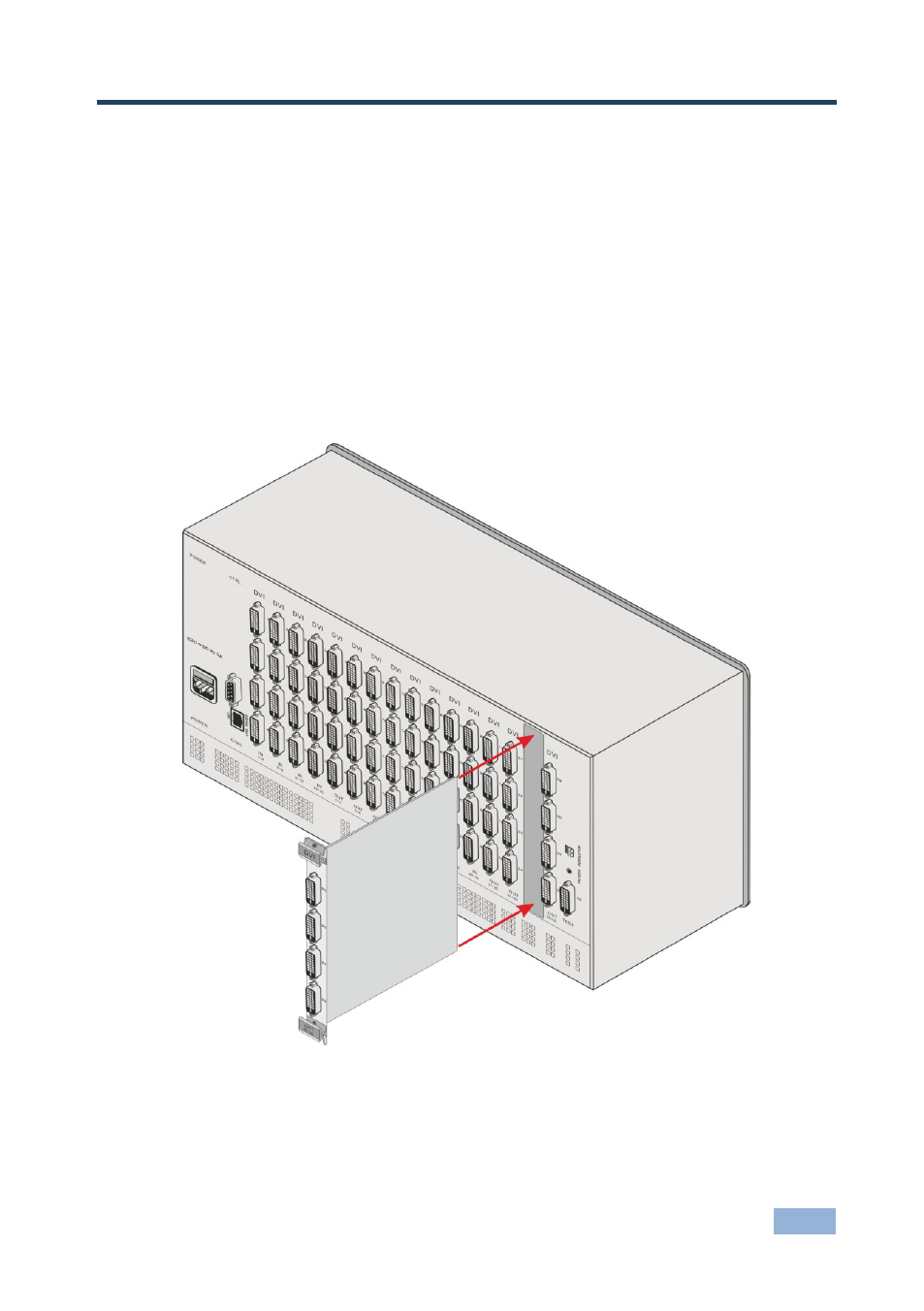
VS-3232DN - Hardware Installation Instructions
49
11
Hardware Installation Instructions
11.1
I/O Card Installation
The VS-3232DN I/O cards mount in one of the 16 slots on the rear of the
VS-3232DN chassis. Slots are numbered from left to right and must be filled
consecutively from left to right, without leaving empty slots.
WARNING: An input card must only be mounted in a slot designated for input
cards (slots IN 1 to 16 and IN 17 to 32) and an output card must only be mounted
in a slot designated for output cards (slots OUT 1 to 16 and OUT 17 to 32).
Figure 12: Inserting the Card into a Slot
See also other documents in the category Kramer Electronics Routers:
- VM-216H (25 pages)
- VM-28H (23 pages)
- VM-22H (12 pages)
- VM-24H (23 pages)
- VM-24HC (21 pages)
- VM-24HD (10 pages)
- VM-24HDCP (19 pages)
- VM-42 (8 pages)
- VP-222K (10 pages)
- VP-242 (8 pages)
- VP-32K (13 pages)
- VS-202YC (23 pages)
- 4x1S (15 pages)
- 4x1V (12 pages)
- 6241HDxl (10 pages)
- 6241N (10 pages)
- 6502 (12 pages)
- PT-201VGA (8 pages)
- TailorMade (21 pages)
- TailorMade (22 pages)
- VP-1201 (50 pages)
- VP-12x8 (34 pages)
- VP-1608 (46 pages)
- VS-88SDI (42 pages)
- VP-321xl (37 pages)
- VP-16x18AK (60 pages)
- VP-201xl (8 pages)
- VP-211K (15 pages)
- VP-27 (32 pages)
- VS-66HN (25 pages)
- VS-88HDxl (43 pages)
- VP-28 (42 pages)
- VP-2x2 (17 pages)
- VP-31 (25 pages)
- VP-311DVI (20 pages)
- VS-88HD (21 pages)
- VS-88HD (44 pages)
- VP-31KSi (16 pages)
- VP-81KSi (51 pages)
- VP-31KSi (48 pages)
- VP-41 (8 pages)
- VP-411DS (22 pages)
- VS-81HDxl (25 pages)
- VP-4x1CS (39 pages)
- VP-4x4K (61 pages)
