3 setting the pattern of the generated video, Setting the pattern of the generated video, Figure 11: signal paths for isolating problems – Kramer Electronics VS-3232DN User Manual
Page 50: N 10.3, On 10.4
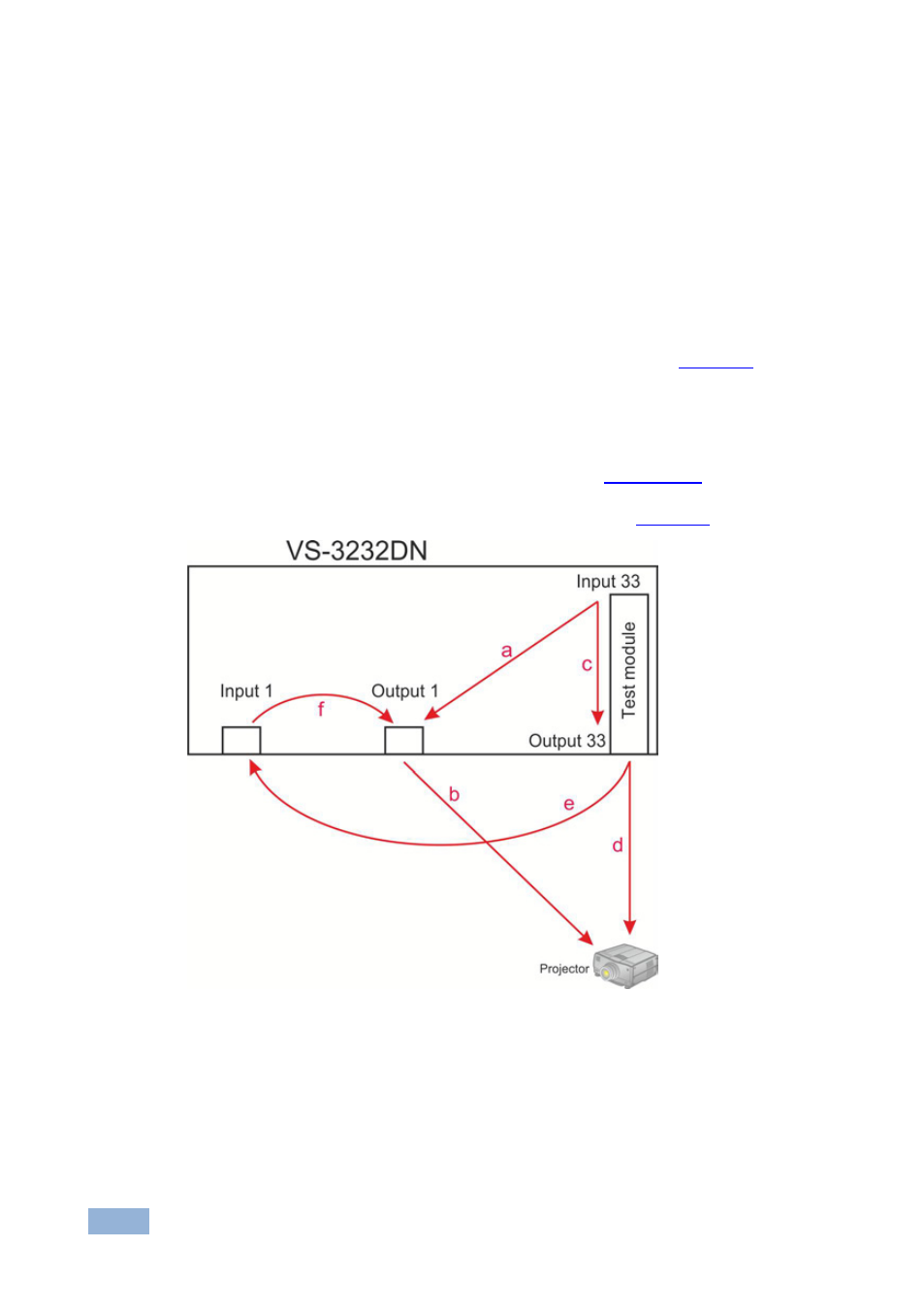
46
VS-3232DN - Installing and Using the Test Module to Troubleshoot Video Problems
10.3
Setting the Pattern of the Generated Video
The Pattern button is used to set the pattern of generated video. There are 32
available patterns. Press the button repeatedly to cycle through the patterns.
10.4
Using the Test Module to Troubleshoot Video Problems
The test module may be used in various ways to isolate video problems.
The following examples are based on the signal paths shown in
VS-3232DN device installed as follows:
•
32 inputs and 32 outputs
•
The test module is installed and configured (see
Section 10.1
•
33 configured inputs and 33 configured outputs (see
Section 9
Figure 11: Signal Paths for Isolating Problems
See also other documents in the category Kramer Electronics Routers:
- VM-216H (25 pages)
- VM-28H (23 pages)
- VM-22H (12 pages)
- VM-24H (23 pages)
- VM-24HC (21 pages)
- VM-24HD (10 pages)
- VM-24HDCP (19 pages)
- VM-42 (8 pages)
- VP-222K (10 pages)
- VP-242 (8 pages)
- VP-32K (13 pages)
- VS-202YC (23 pages)
- 4x1S (15 pages)
- 4x1V (12 pages)
- 6241HDxl (10 pages)
- 6241N (10 pages)
- 6502 (12 pages)
- PT-201VGA (8 pages)
- TailorMade (21 pages)
- TailorMade (22 pages)
- VP-1201 (50 pages)
- VP-12x8 (34 pages)
- VP-1608 (46 pages)
- VS-88SDI (42 pages)
- VP-321xl (37 pages)
- VP-16x18AK (60 pages)
- VP-201xl (8 pages)
- VP-211K (15 pages)
- VP-27 (32 pages)
- VS-66HN (25 pages)
- VS-88HDxl (43 pages)
- VP-28 (42 pages)
- VP-2x2 (17 pages)
- VP-31 (25 pages)
- VP-311DVI (20 pages)
- VS-88HD (21 pages)
- VS-88HD (44 pages)
- VP-31KSi (16 pages)
- VP-81KSi (51 pages)
- VP-31KSi (48 pages)
- VP-41 (8 pages)
- VP-411DS (22 pages)
- VS-81HDxl (25 pages)
- VP-4x1CS (39 pages)
- VP-4x4K (61 pages)
