Kramer Electronics VS-3232DN User Manual
Page 41
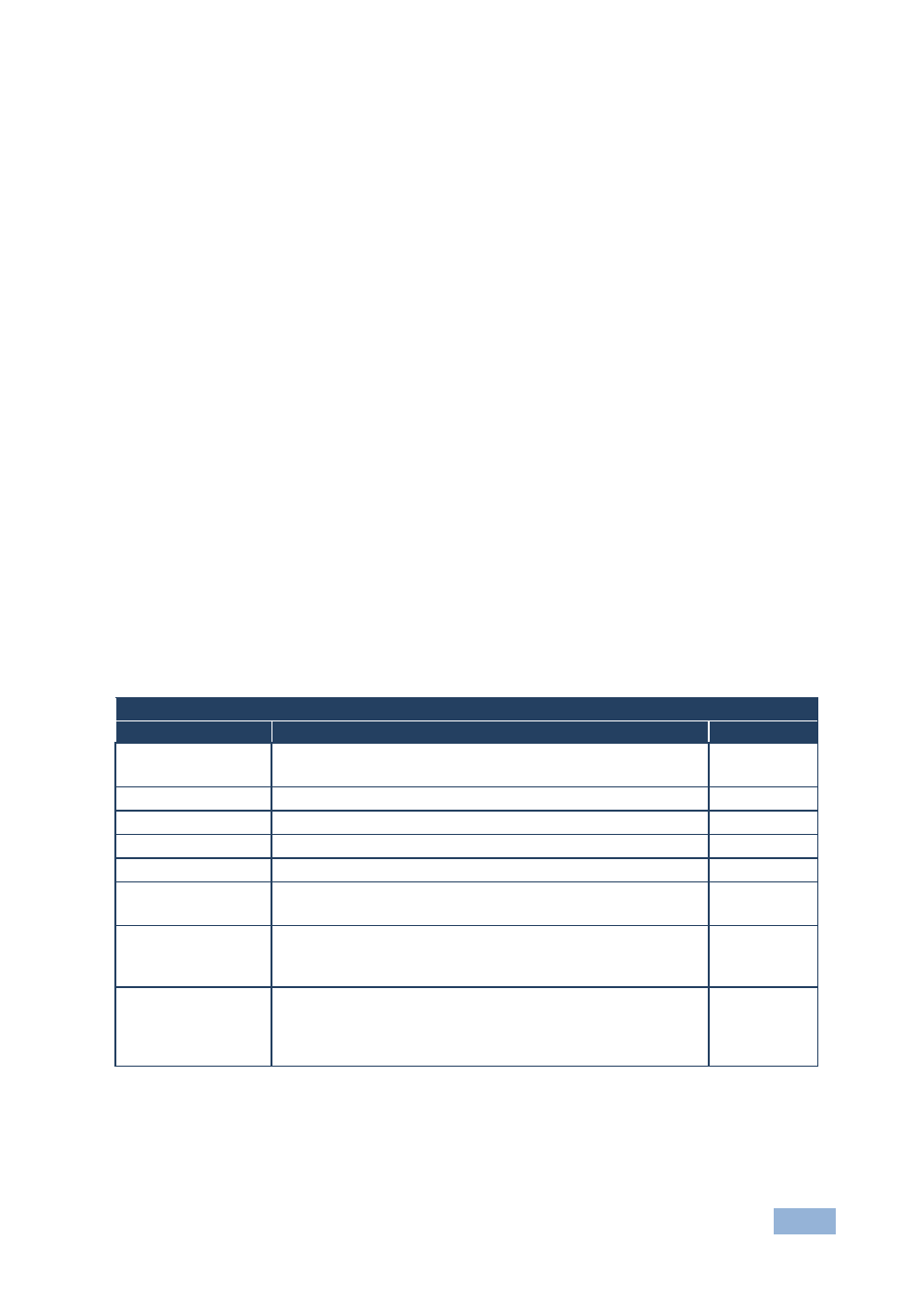
VS-3232DN - Using the Configuration Menus
37
6. To select the next parameter press the right arrow button. (See the table at
the end of this section for available parameters.)
Or:
7. To enter the displayed parameter press TAKE.
The parameter options are displayed.
8. Select the required action or number using the keypad numbers and arrows.
9. Press TAKE to save the change.
10. Repeat from Step 6 to modify other parameters
11. Do one of the following:
Press BREAKAWAY to exit the Config Menu
Wait approximately 15 seconds for the operation to time out
Press MENU to exit to the parameter list
The following tables list the output port types and their relevant parameters
HDMI plus Analog Audio Output Card
Parameter
Options/Description
Default
36.Reset
SubBoard
Re-power: power cycles the port
Factory: performs a factory reset to default values of the port
Re-power
81.Volume
0 to 100: sets the audio output volume
50
84.Audio Balance
0 to 100: sets the audio output channel balance
50
87.Audio Bass
0 to 100: sets the audio outout bass level
50
88.Audio Treble
0 to 100: sets the audio output treble level
50
91.Audio Mute
MUTE: mutes the audio output
Non-MUTE: unmutes the audio output
Non-MUTE
94.Audio Mix-Mode
Close: Downscales the audio channels from 7.1 to 2 to the
3.mm mini jack analog audio output
Open: Audio channels are not modified
Close
151.BLINK ON
AUDIO
1: No video glitch when the audio is connected or
disconnected
0: There is a video glitch when the audio is connected or
disconnected
1
