2 setting the resolution of the generated video, Setting the resolution of the generated video, Figure 10: resolution dip-switch – Kramer Electronics VS-3232DN User Manual
Page 49: On 10.2
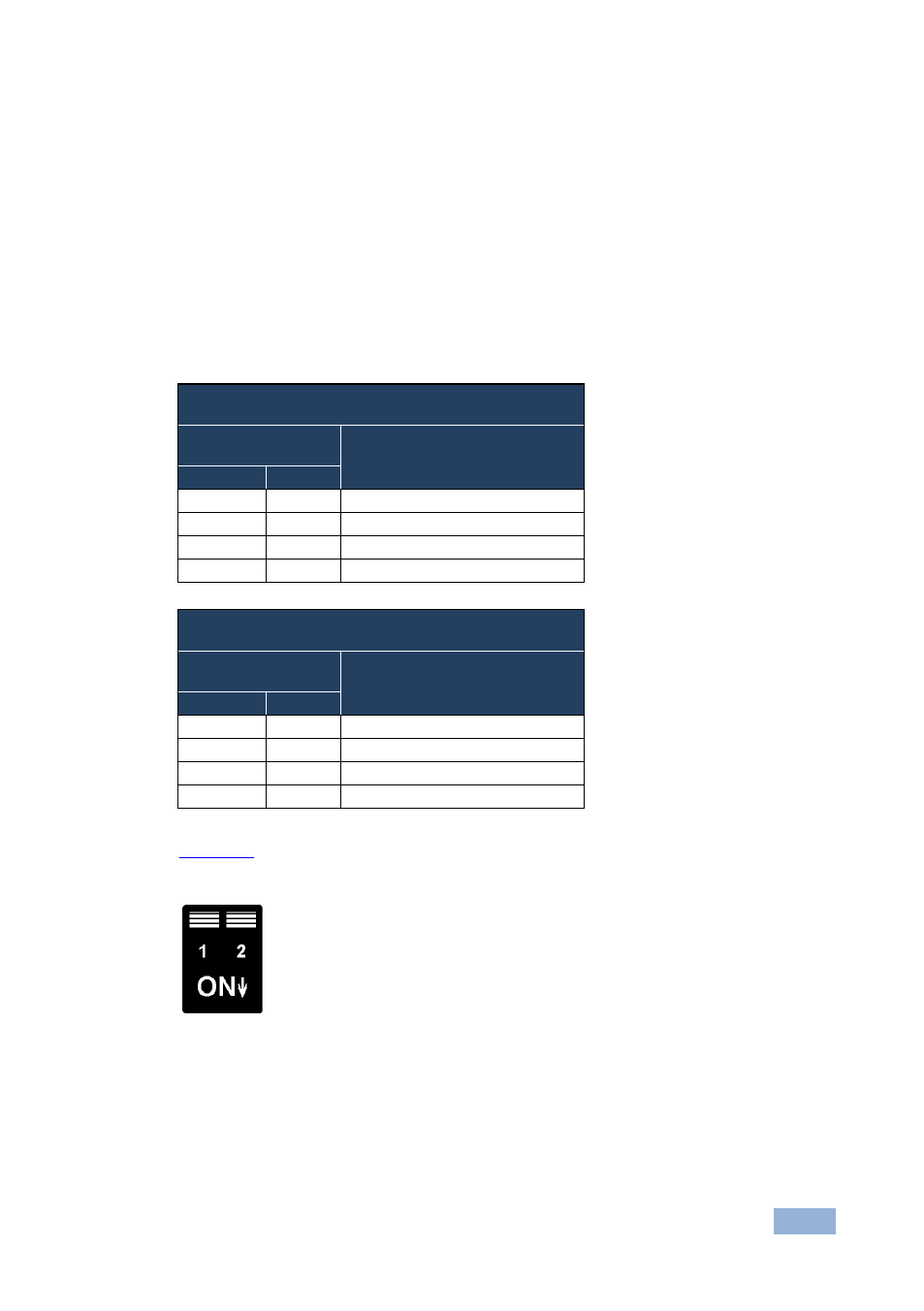
VS-3232DN - Installing and Using the Test Module to Troubleshoot Video Problems
45
10.2
Setting the Resolution of the Generated Video
The test module generates a range of both PC and HD resolutions which are
selected by a combination of DIP-switches and an on-board jumper (labeled B3).
Install the jumper to select HD resolutions or remove the jumper to select PC
resolutions.
The Resolution DIP-switch is used to set the resolution of the generated video as
listed in the tables below.
Available PC Resolutions for Generated Video
(Jumper off)
DIP-switch
Position
Resolution
1
2
OFF
OFF
1024 x 768 @60Hz (default)
ON
OFF
1280 x 1024 @60Hz
OFF
ON
1600 x 1200 @60Hz
ON
ON
1920 x 1200 @60Hz
Available HD Resolutions for Generated Video
(Jumper on, default)
DIP-switch
Position
Resolution
1
2
OFF
OFF
480p
ON
OFF
720p
OFF
ON
1080i
ON
ON
1080p
shows the Resolution DIP-switch with both switches off (up, default,
480p).
Figure 10: Resolution DIP-switch
