4 setup menu—9: delay, setting for an output, N 8.1.4, Setup edid enter to view edid and set edid – Kramer Electronics VS-3232DN User Manual
Page 33
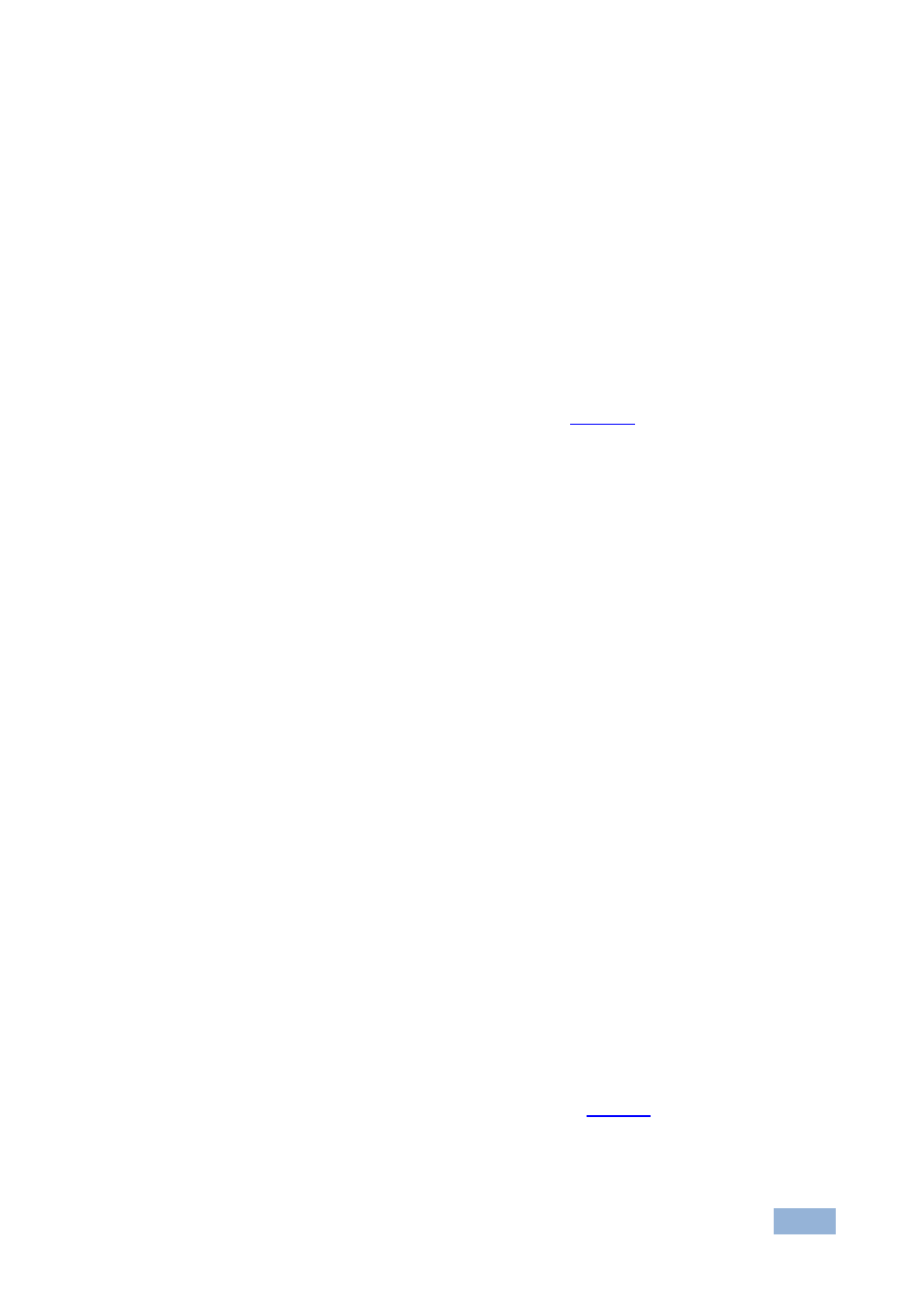
VS-3232DN - Using the Configuration Menus
29
6. Press TAKE.
The EDID is stored and passed through to the input.
The display reverts to the output/input display.
7. Repeat the above steps for the next batch of eight EDID assignments.
To view the EDID assignments:
1. Press MENU.
The Setup Menu options are displayed.
2. Press 7 (EDID) on the numeric keypad (see
The following is displayed:
SETUP EDID
ENTER to View EDID and Set EDID
3. Press ENT.
The current EDID matrix configuration is displayed. In this example, input 07
is assigned to output 05, all other EDID values are default.
05 06 07 08 09 10
05
8.1.4
Setup Menu—9: Delay, Setting for an Output
Some displays require a delay in the negotiation of data between the display and
the switcher for reliable negotiation of data between them. This option sets the
time delay for an output which lapses between entering a switching action and the
execution of the action. This delay can be set for each output independently. The
delay is defined in units of 200ms and ranges from 0 to 15, providing delays of
between 0 and 3 seconds (15 x 200ms = 3 seconds).
To set the execution delay for an output:
1. Press MENU.
The Setup Menu options are displayed.
2. Press 9 (DELAY) on the numeric keypad (see
The output/delay times display is shown.
