Peripheral device, How to use, Search – Sony SVS1511BFXB User Manual
Page 67
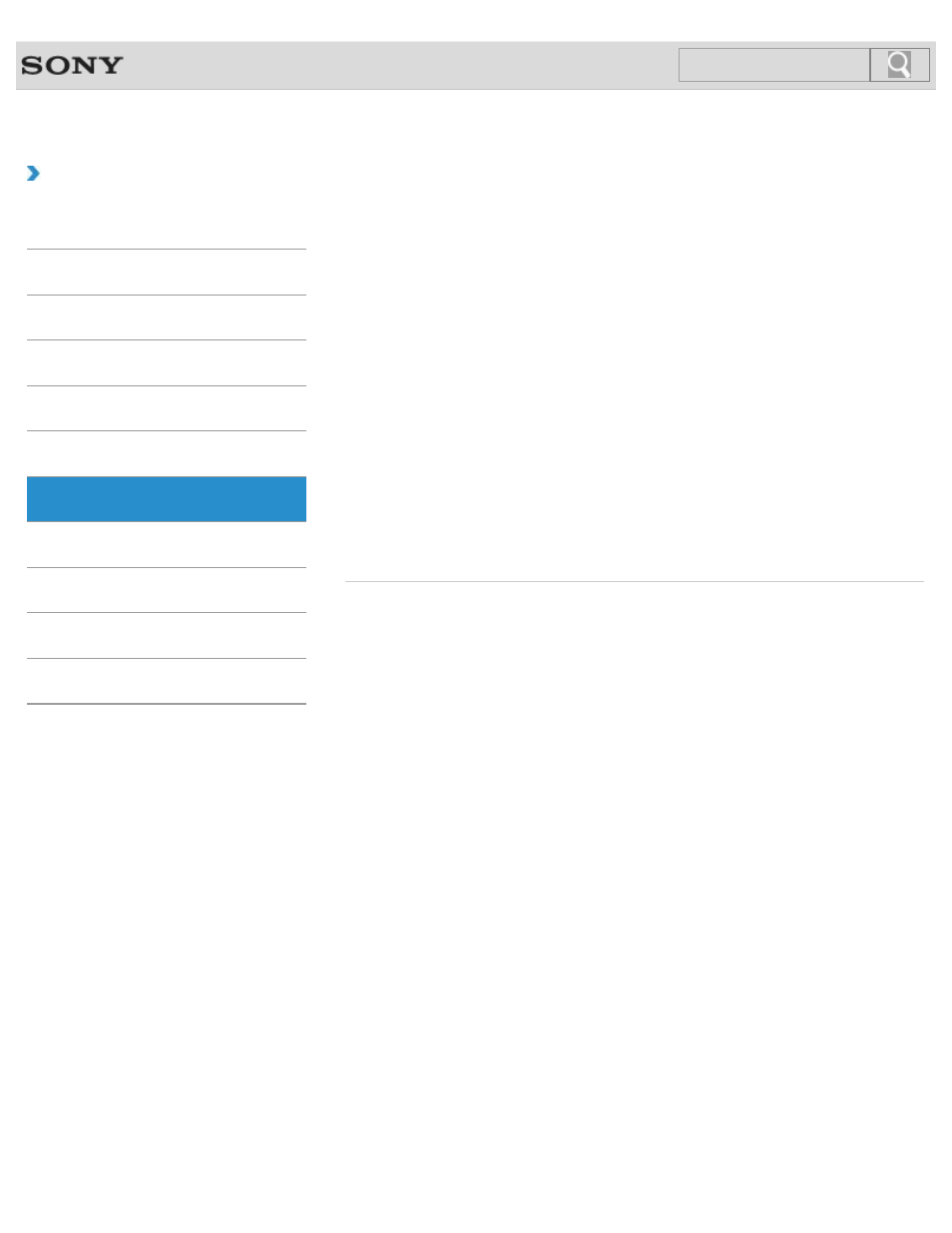
VAIO User Guide SVS13A1/SVS1311/SVS1511 Series
Back
|
How to Use
Peripheral device
Playing Blu-ray 3D(TM) Disc Media on a 3D TV
If your VAIO computer or a docking station (supplied or optional) is equipped with the Blu-ray
Disc Drive and the 3D graphics controller, you can play Blu-ray 3D Disc media and view 3D
images on a 3D-capable display, such as a 3D TV, by connecting the display to the
computer or the docking station.
You might be looking for the following topics:
Changing the Sound Output Device
Connecting a High-Quality Digital Sound Output Device between Your VAIO Computer and a
TV
Connecting a TV with an HDMI Input Port
Connecting an External Display or Projector
Connecting an External Microphone
Using the Multiple Monitors Function
© 2012 Sony Corporation
67
Search
- SVS15115FXB SVS1511CFXB SVS13115FXB SVS151190X SVS13112FXW SVS1311BFXW SVS13A1EGXB SVS1311ZDZB SVS13A1CGXB SVS13A18GXB SVS13115FXS SVS15113FXS SVS15116FXB SVS1511GFYB SVS1311DGXB SVS15118FXB SVS131190X SVS1511DGXB SVS1311CGXB SVS15116FXS SVS1511EGXB SVS1511JFXB SVS13A190X SVS1311AGXB SVS13A12FXB SVS13112FXB SVS13112FXS SVS1511HGXB SVS1511AGXB SVS13A12FXS SVS15113FXB SVS13A190S SVS13112FXP SVS13A1DGXB SVS13118FXB
