How to use, Search – Sony SVS1511BFXB User Manual
Page 220
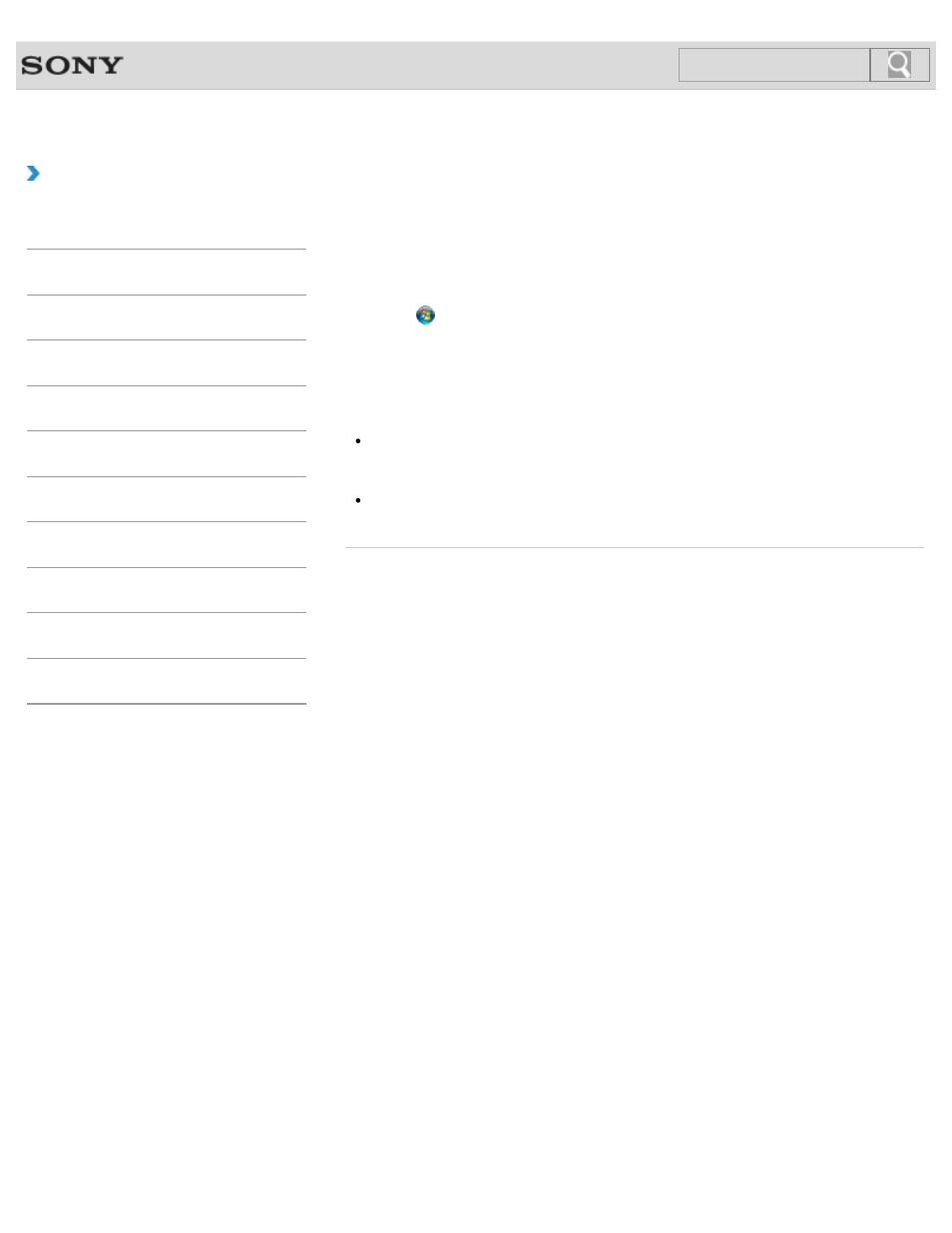
VAIO User Guide SVS13A1/SVS1311/SVS1511 Series
Back
|
How to Use
Registering Your Fingerprint
To use the fingerprint authentication function, you need to register your fingerprint in
advance.
1. Click (Start), All Programs, AuthenTec TrueSuite, and AuthenTec
TrueSuite.
2. Follow the on-screen instructions.
If the Windows password setting window appears, set the Windows password.
Note
Register more than one fingerprint in case that the fingerprint sensor fails to recognize
the registered fingerprint due to your finger conditions, such as when the finger is
injured.
Fingerprint registration may not be available depending on fingerprint conditions or
fingerprint sensor usage.
© 2012 Sony Corporation
220
Search
This manual is related to the following products:
- SVS15115FXB SVS1511CFXB SVS13115FXB SVS151190X SVS13112FXW SVS1311BFXW SVS13A1EGXB SVS1311ZDZB SVS13A1CGXB SVS13A18GXB SVS13115FXS SVS15113FXS SVS15116FXB SVS1511GFYB SVS1311DGXB SVS15118FXB SVS131190X SVS1511DGXB SVS1311CGXB SVS15116FXS SVS1511EGXB SVS1511JFXB SVS13A190X SVS1311AGXB SVS13A12FXB SVS13112FXB SVS13112FXS SVS1511HGXB SVS1511AGXB SVS13A12FXS SVS15113FXB SVS13A190S SVS13112FXP SVS13A1DGXB SVS13118FXB
