Encryption, How to use, Search – Sony SVS1511BFXB User Manual
Page 57
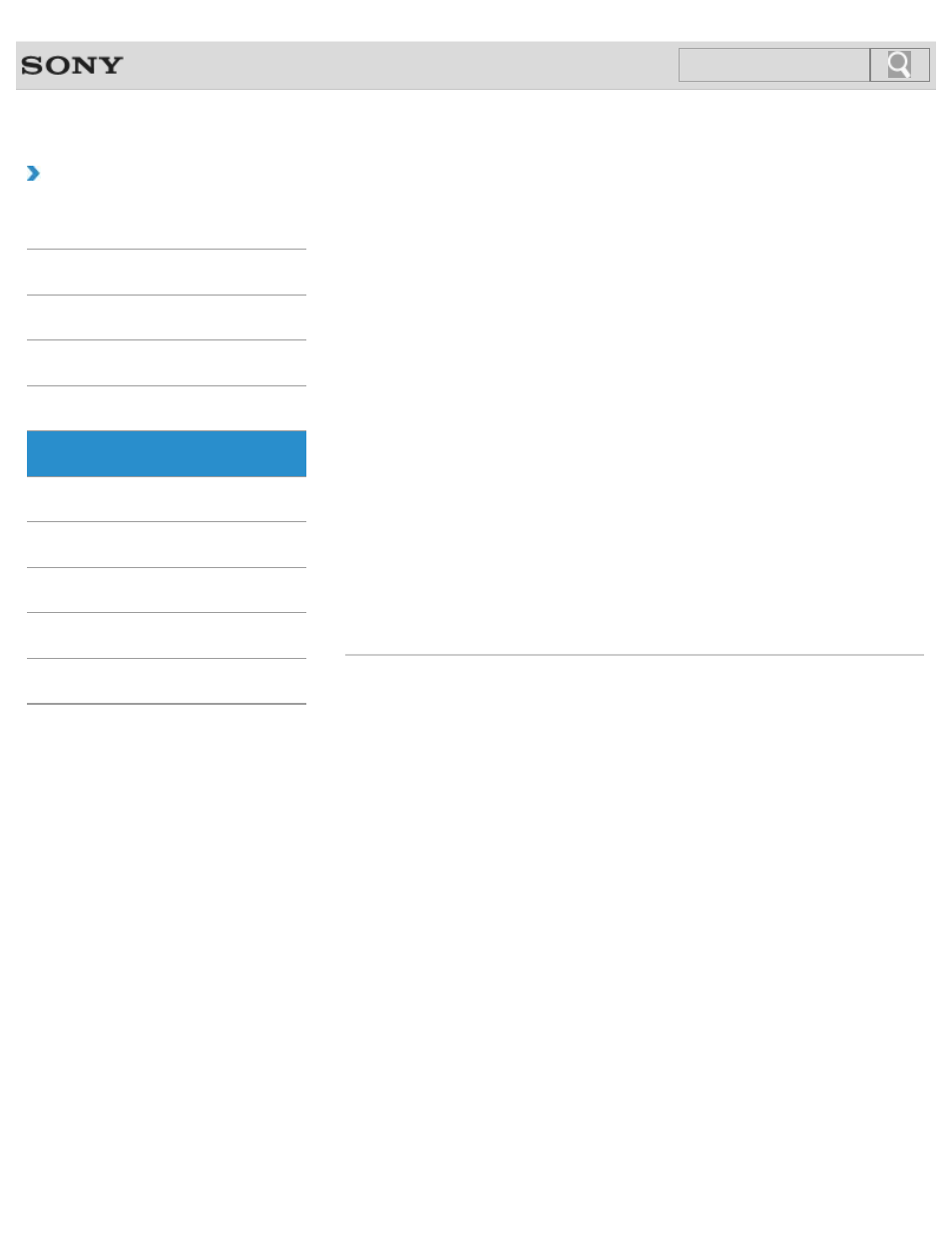
VAIO User Guide SVS13A1/SVS1311/SVS1511 Series
Back
|
How to Use
Encryption
Encrypting Your Data to Enhance Security (TPM)
The Trusted Platform Module (TPM)* provides you with basic security functions, such as the
data encryption and restore features, to enhance your computer security.
Encrypting Your Data with the TPM (BitLocker)
On models with Windows 7 Ultimate or Windows 7 Enterprise, you can use BitLocker to
encrypt all the data on the built-in storage device.
Encrypting Your Data with the TPM (Infineon TPM Professional
Package)
You can encrypt and restore your data by using the Trusted Platform Module (TPM) feature
of Infineon TPM Professional Package.
Notes on Encrypting Your Data (Infineon TPM Professional Package)
Before encrypting your data with Infineon TPM Professional Package, read the following
precautions for correct use.
Before using the Trusted Platform Module (TPM), read the following precautions for correct
use.
© 2012 Sony Corporation
57
Search
- SVS15115FXB SVS1511CFXB SVS13115FXB SVS151190X SVS13112FXW SVS1311BFXW SVS13A1EGXB SVS1311ZDZB SVS13A1CGXB SVS13A18GXB SVS13115FXS SVS15113FXS SVS15116FXB SVS1511GFYB SVS1311DGXB SVS15118FXB SVS131190X SVS1511DGXB SVS1311CGXB SVS15116FXS SVS1511EGXB SVS1511JFXB SVS13A190X SVS1311AGXB SVS13A12FXB SVS13112FXB SVS13112FXS SVS1511HGXB SVS1511AGXB SVS13A12FXS SVS15113FXB SVS13A190S SVS13112FXP SVS13A1DGXB SVS13118FXB
