Recovering from the recovery area, Details, How to use – Sony SVS1511BFXB User Manual
Page 269: Search
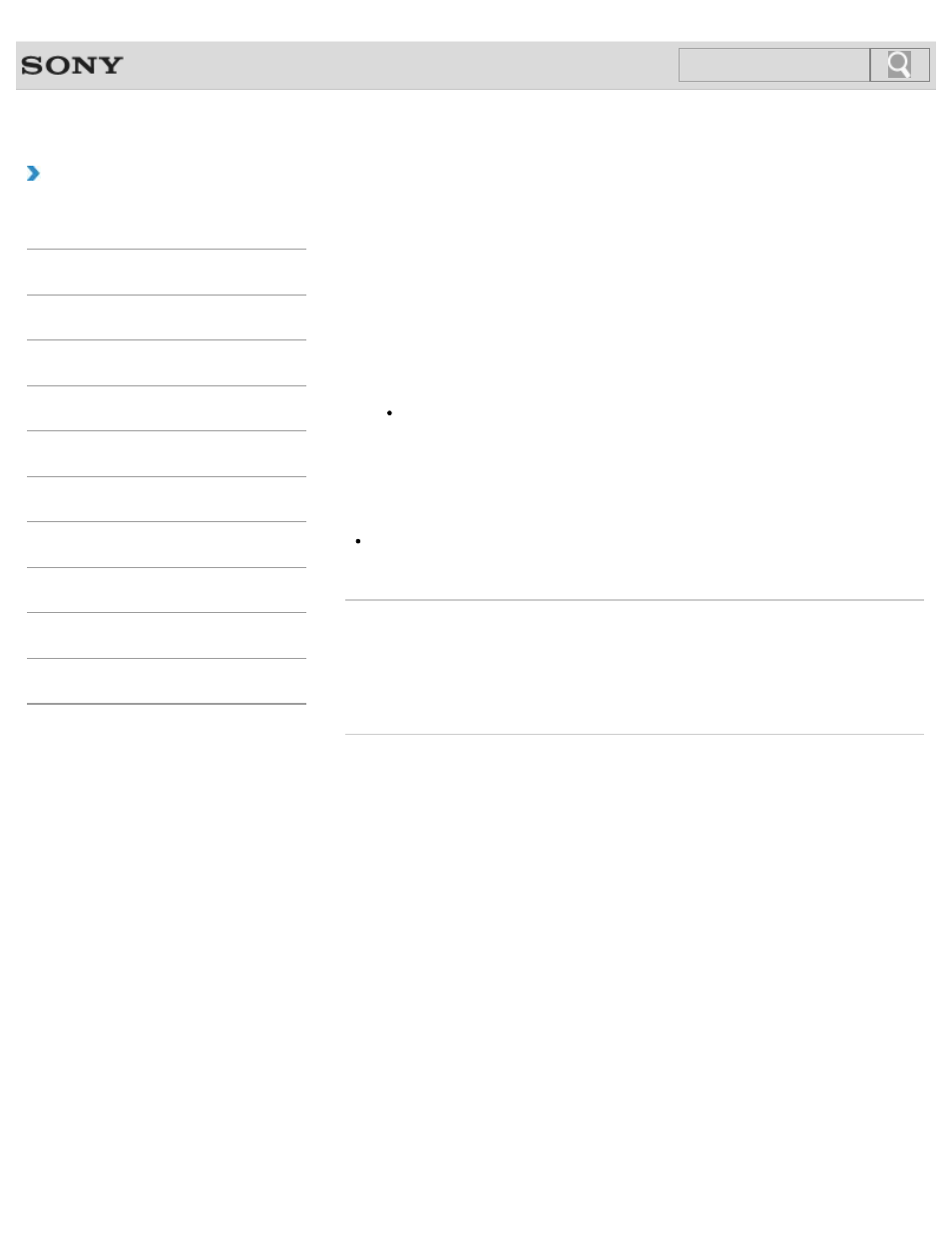
VAIO User Guide SVS13A1/SVS1311/SVS1511 Series
Back
|
How to Use
Recovering from the Recovery Area
Recovery from the recovery area on the built-in storage device is faster than recovery using
Recovery Media.
See
before recovery.
1. Press the ASSIST button while your VAIO computer is off to start VAIO Care
Rescue.
If the
Edit Boot Options window is displayed, press the Enter key.
VAIO Care Rescue starts.
Hint
If the display language selection window appears, select your desired language
and click
OK.
2. Click Start recovery wizard.
3. Follow the on-screen instructions.
Hint
To perform the custom recovery, select
Tools and click Start advanced recovery
wizard.
Related Topic
Recovering from Recovery Media
© 2012 Sony Corporation
269
Search
This manual is related to the following products:
- SVS15115FXB SVS1511CFXB SVS13115FXB SVS151190X SVS13112FXW SVS1311BFXW SVS13A1EGXB SVS1311ZDZB SVS13A1CGXB SVS13A18GXB SVS13115FXS SVS15113FXS SVS15116FXB SVS1511GFYB SVS1311DGXB SVS15118FXB SVS131190X SVS1511DGXB SVS1311CGXB SVS15116FXS SVS1511EGXB SVS1511JFXB SVS13A190X SVS1311AGXB SVS13A12FXB SVS13112FXB SVS13112FXS SVS1511HGXB SVS1511AGXB SVS13A12FXS SVS15113FXB SVS13A190S SVS13112FXP SVS13A1DGXB SVS13118FXB
