How to use, Search – Sony SVS1511BFXB User Manual
Page 223
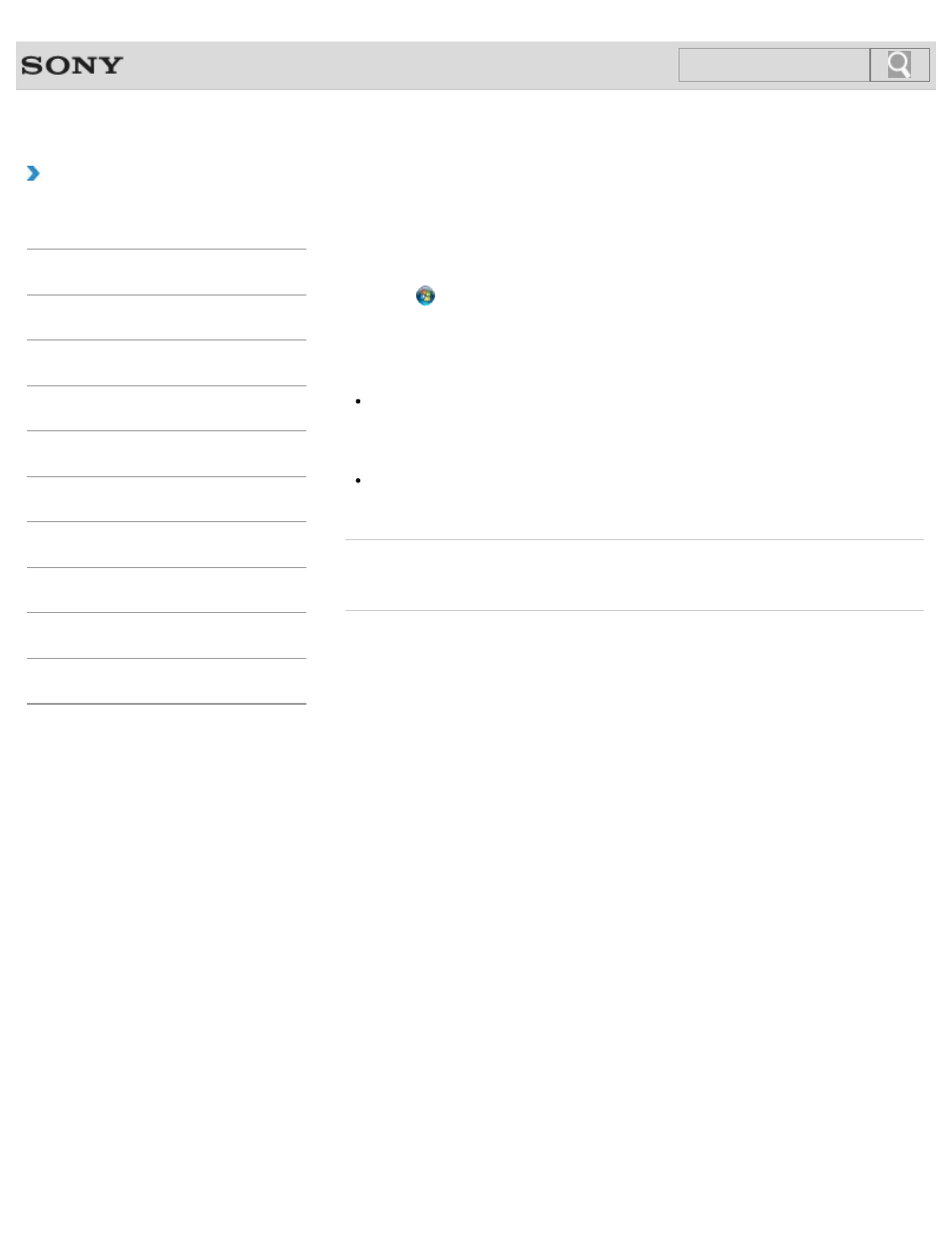
VAIO User Guide SVS13A1/SVS1311/SVS1511 Series
Back
|
How to Use
Changing the Backlit Keyboard Settings
You can turn on and off the keyboard backlight by changing the backlit keyboard settings.
1. Click (Start), All Programs, and VAIO Control Center.
2. Click Keyboard and Mouse and Backlit Keyboard.
The settings window appears. Follow the on-screen instructions to change the settings.
Hint
You can set the keyboard backlight to automatically turn on and off according to
ambient light intensity.
If you enable this function, you can also set a time period to turn off the keyboard
backlight after inactivity of keyboard operations.
Ambient light intensity is measured by the ambient light sensor. Blocking the ambient
light sensor may turn on the keyboard backlight.
Related Topic
Parts and Controls on the Front
© 2012 Sony Corporation
223
Search
- SVS15115FXB SVS1511CFXB SVS13115FXB SVS151190X SVS13112FXW SVS1311BFXW SVS13A1EGXB SVS1311ZDZB SVS13A1CGXB SVS13A18GXB SVS13115FXS SVS15113FXS SVS15116FXB SVS1511GFYB SVS1311DGXB SVS15118FXB SVS131190X SVS1511DGXB SVS1311CGXB SVS15116FXS SVS1511EGXB SVS1511JFXB SVS13A190X SVS1311AGXB SVS13A12FXB SVS13112FXB SVS13112FXS SVS1511HGXB SVS1511AGXB SVS13A12FXS SVS15113FXB SVS13A190S SVS13112FXP SVS13A1DGXB SVS13118FXB
