Changing the resolution (size) of the screen image, Details, How to use – Sony SVS1511BFXB User Manual
Page 198: Search
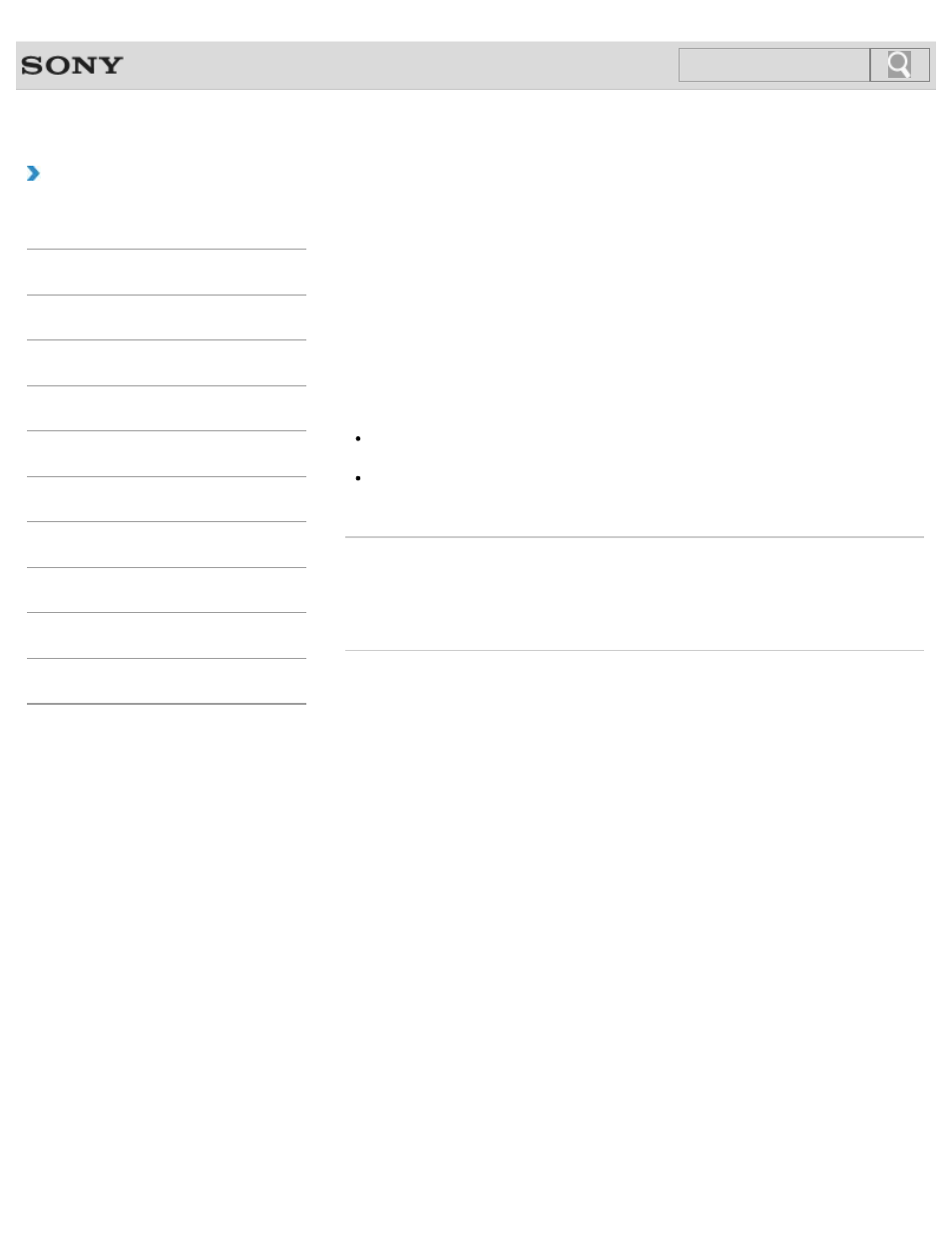
VAIO User Guide SVS13A1/SVS1311/SVS1511 Series
Back
|
How to Use
Changing the Resolution (Size) of the Screen
Image
You can change the screen resolution to adjust the size of the characters and images on the
computer screen.
Refer to
Windows Help and Support for more information.
1. Right-click on the desktop and select Screen resolution.
2. Click the current screen resolution next to Resolution and move the slider to change
the screen resolution.
Note
You may not be able to play high-resolution videos depending on the amount of video
memory on your VAIO computer. In such a case, lower the screen resolution.
Do not change the display resolution while using video/image software or playing DVDs,
as it may cause unsuccessful playback/display or unstable system operations.
Related Topic
Connecting an External Display or Projector
Connecting a TV with an HDMI Input Port
© 2012 Sony Corporation
198
Search
- SVS15115FXB SVS1511CFXB SVS13115FXB SVS151190X SVS13112FXW SVS1311BFXW SVS13A1EGXB SVS1311ZDZB SVS13A1CGXB SVS13A18GXB SVS13115FXS SVS15113FXS SVS15116FXB SVS1511GFYB SVS1311DGXB SVS15118FXB SVS131190X SVS1511DGXB SVS1311CGXB SVS15116FXS SVS1511EGXB SVS1511JFXB SVS13A190X SVS1311AGXB SVS13A12FXB SVS13112FXB SVS13112FXS SVS1511HGXB SVS1511AGXB SVS13A12FXS SVS15113FXB SVS13A190S SVS13112FXP SVS13A1DGXB SVS13118FXB
