Notes on sleep mode, How to use, Search – Sony SVS1511BFXB User Manual
Page 161
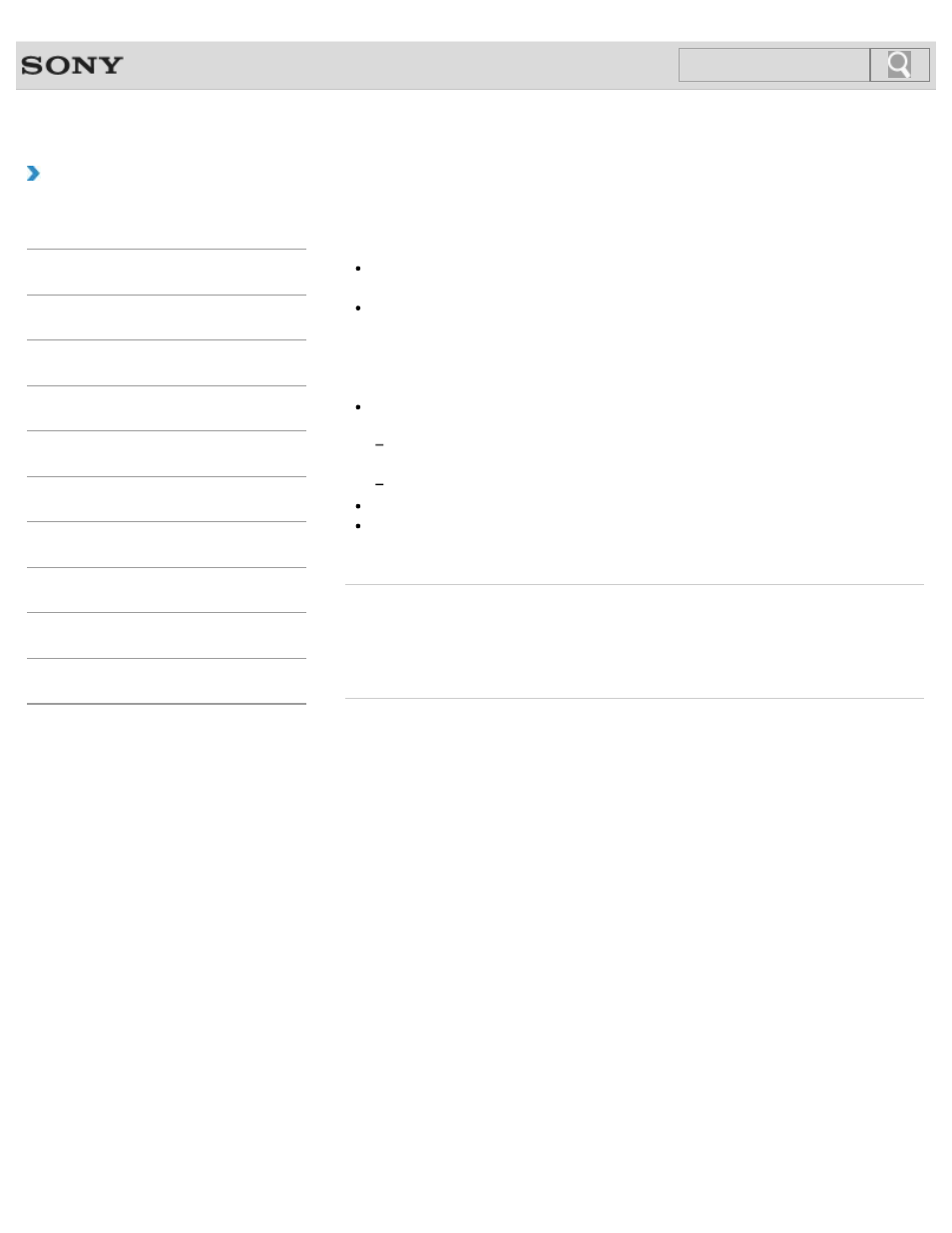
VAIO User Guide SVS13A1/SVS1311/SVS1511 Series
Back
|
How to Use
Notes on Sleep Mode
Read the following precautions before using Sleep mode.
Some software applications may not support Sleep mode. When running such
applications, exit them before placing your VAIO computer into Sleep mode.
Some USB devices may not support Sleep mode. When your VAIO computer resumes
from Sleep mode, the computer may not recognize such USB devices, depending on the
type and number of connected USB devices.
If you cannot place the computer into Sleep mode, disconnect all USB devices before
placing the computer into Sleep mode.
If your VAIO computer enters Sleep mode when Windows or the computer is unstable, it
may not resume from Sleep mode. The following operations are recommended:
Before placing your VAIO computer into Sleep mode, save your files and close
running software.
Shut down your VAIO computer periodically.
Depending on the condition of Windows, your VAIO computer cannot enter Sleep mode.
If your VAIO computer enters Sleep mode while running a task, such as DVD writing,
the task may be suspended.
Related Topic
Notes on Using the Power Source
Notes on Using the Battery Pack
© 2012 Sony Corporation
161
Search
- SVS15115FXB SVS1511CFXB SVS13115FXB SVS151190X SVS13112FXW SVS1311BFXW SVS13A1EGXB SVS1311ZDZB SVS13A1CGXB SVS13A18GXB SVS13115FXS SVS15113FXS SVS15116FXB SVS1511GFYB SVS1311DGXB SVS15118FXB SVS131190X SVS1511DGXB SVS1311CGXB SVS15116FXS SVS1511EGXB SVS1511JFXB SVS13A190X SVS1311AGXB SVS13A12FXB SVS13112FXB SVS13112FXS SVS1511HGXB SVS1511AGXB SVS13A12FXS SVS15113FXB SVS13A190S SVS13112FXP SVS13A1DGXB SVS13118FXB
