Troubleshooting, Search – Sony SVS1511BFXB User Manual
Page 359
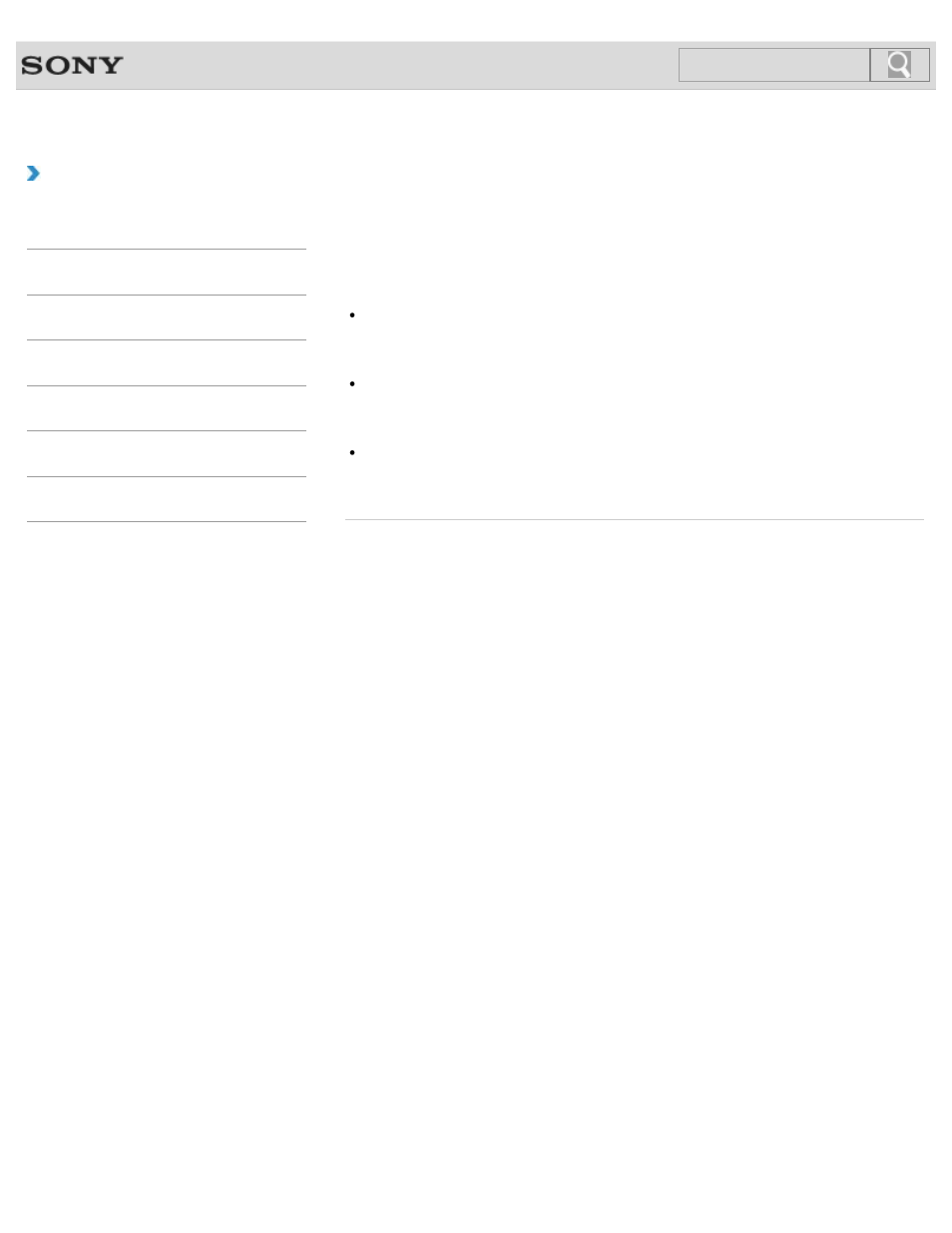
VAIO User Guide SVS13A1/SVS1311/SVS1511 Series
Back
|
Troubleshooting
What should I do if a message appears indicating
that the battery pack is incompatible or has been
incorrectly installed, after which my VAIO
computer enters Hibernate mode?
A battery error may have occurred.
Push and hold the battery off button on the bottom of your VAIO computer for about three
seconds with a thin, straight object (such as a paper clip).
This problem could be due to the battery pack not being installed properly.
To solve this problem, turn off your VAIO computer, remove the battery pack, and then
reinstall it.
If the problem persists, it is likely that the installed battery pack is not compatible with
your VAIO computer or has failed. Turn off the computer, remove the battery pack, and
then replace it with a new one specified by Sony.
© 2012 Sony Corporation
359
Search
- SVS15115FXB SVS1511CFXB SVS13115FXB SVS151190X SVS13112FXW SVS1311BFXW SVS13A1EGXB SVS1311ZDZB SVS13A1CGXB SVS13A18GXB SVS13115FXS SVS15113FXS SVS15116FXB SVS1511GFYB SVS1311DGXB SVS15118FXB SVS131190X SVS1511DGXB SVS1311CGXB SVS15116FXS SVS1511EGXB SVS1511JFXB SVS13A190X SVS1311AGXB SVS13A12FXB SVS13112FXB SVS13112FXS SVS1511HGXB SVS1511AGXB SVS13A12FXS SVS15113FXB SVS13A190S SVS13112FXP SVS13A1DGXB SVS13118FXB
