Search – Sony SVS1511BFXB User Manual
Page 148
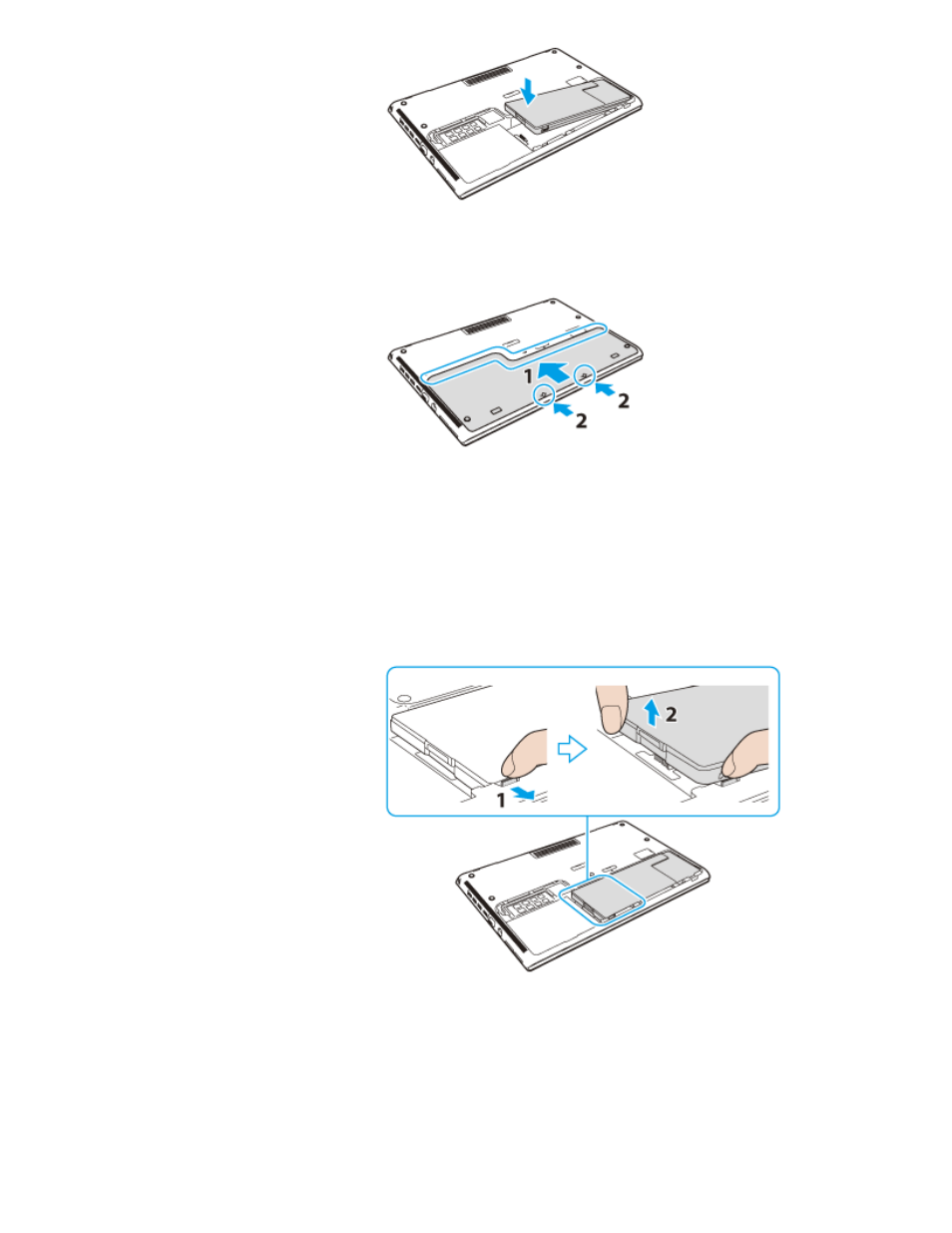
5. Replace the bottom cover.
Push the cover in the direction of the arrow (1) so that all the tabs on the cover fit in
place, then replace and tighten the two screws (2).
To remove the battery pack
1. Turn off your VAIO computer, disconnect the power cord and all connection cables,
and close the LCD screen lid.
2. Follow step 2 in To install the battery pack.
3. Remove the battery pack.
Pull the tab on the battery compartment in the direction of the arrow (1), and while
holding the tab, lift the battery pack in the direction of the arrow (2).
Slide the battery pack away from the compartment in the direction of the arrow (3).
148
Search
This manual is related to the following products:
- SVS15115FXB SVS1511CFXB SVS13115FXB SVS151190X SVS13112FXW SVS1311BFXW SVS13A1EGXB SVS1311ZDZB SVS13A1CGXB SVS13A18GXB SVS13115FXS SVS15113FXS SVS15116FXB SVS1511GFYB SVS1311DGXB SVS15118FXB SVS131190X SVS1511DGXB SVS1311CGXB SVS15116FXS SVS1511EGXB SVS1511JFXB SVS13A190X SVS1311AGXB SVS13A12FXB SVS13112FXB SVS13112FXS SVS1511HGXB SVS1511AGXB SVS13A12FXS SVS15113FXB SVS13A190S SVS13112FXP SVS13A1DGXB SVS13118FXB
