How to use, Search – Sony SVS1511BFXB User Manual
Page 244
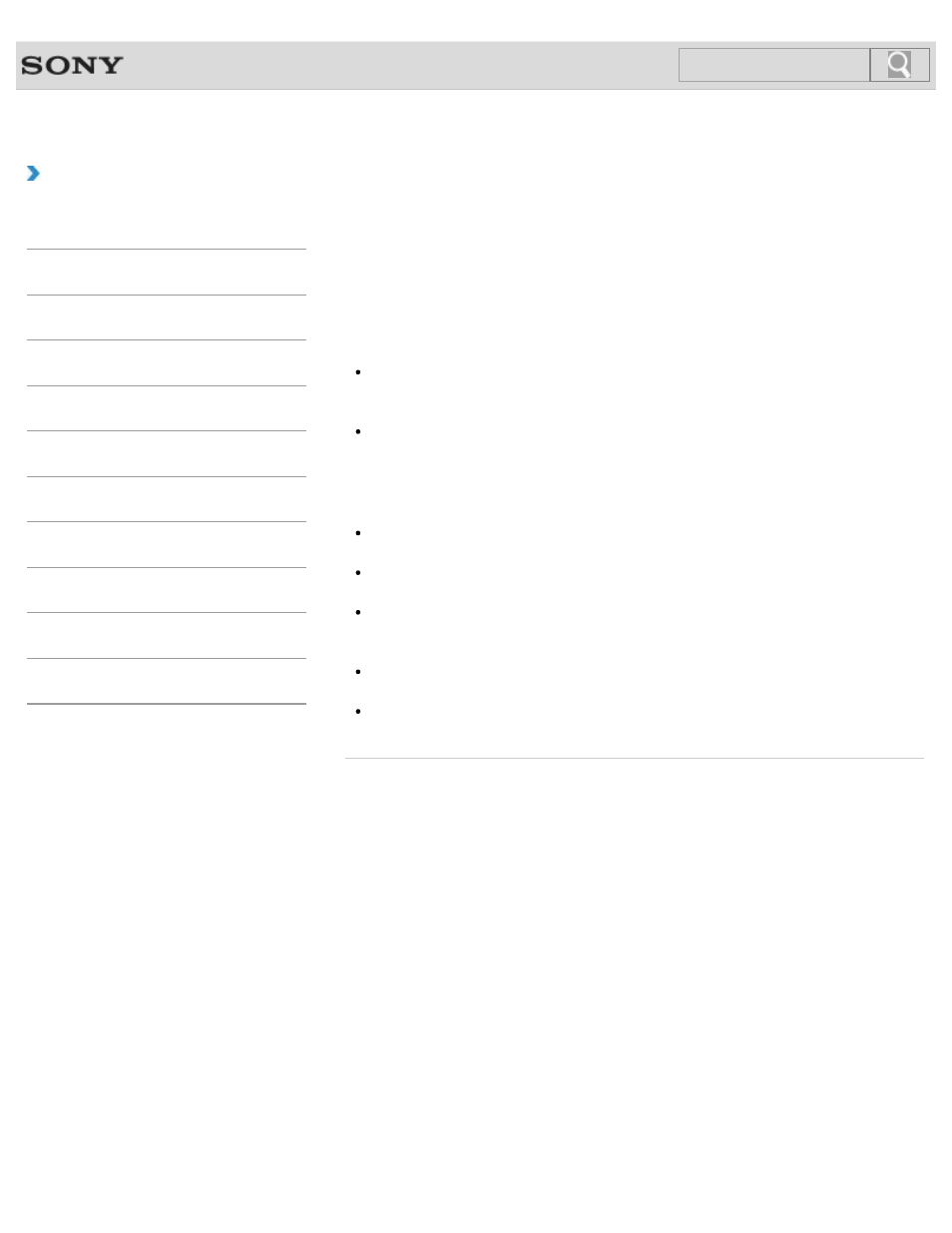
VAIO User Guide SVS13A1/SVS1311/SVS1511 Series
Back
|
How to Use
Notes on Using the TPM
Before using the Trusted Platform Module (TPM), read the following precautions for correct
use.
Notes on the BIOS settings
Resetting the TPM settings in the BIOS setup screen makes your TPM-encrypted data
inaccessible. If you have the TPM-encrypted data, make a backup copy before resetting
the settings, if needed.
Before enabling the TPM in the BIOS setup screen, set the BIOS password
prevent unauthorized users from changing the TPM settings.
Notes on data management with the TPM
The TPM security feature on your VAIO computer does not ensure complete security of
your data and hardware.
Sony assumes no liability for any problems and damage arising out of your use of or
inability to use the TPM.
Back up your data on the TPM or the built-in storage device before sending your VAIO
computer for repair, and keep your backup data private from other users.
Sony assumes no liability for any data loss arising out of repairs.
The TPM will also be replaced if your computer motherboard needs replacement during
the course of repair.
Perform the operation and maintenance of the TPM-related data at your own risk. Sony
assumes no liability for any problems arising out of your operation and maintenance.
© 2012 Sony Corporation
244
Search
- SVS15115FXB SVS1511CFXB SVS13115FXB SVS151190X SVS13112FXW SVS1311BFXW SVS13A1EGXB SVS1311ZDZB SVS13A1CGXB SVS13A18GXB SVS13115FXS SVS15113FXS SVS15116FXB SVS1511GFYB SVS1311DGXB SVS15118FXB SVS131190X SVS1511DGXB SVS1311CGXB SVS15116FXS SVS1511EGXB SVS1511JFXB SVS13A190X SVS1311AGXB SVS13A12FXB SVS13112FXB SVS13112FXS SVS1511HGXB SVS1511AGXB SVS13A12FXS SVS15113FXB SVS13A190S SVS13112FXP SVS13A1DGXB SVS13118FXB
