Troubleshooting, Search – Sony SVS1511BFXB User Manual
Page 336
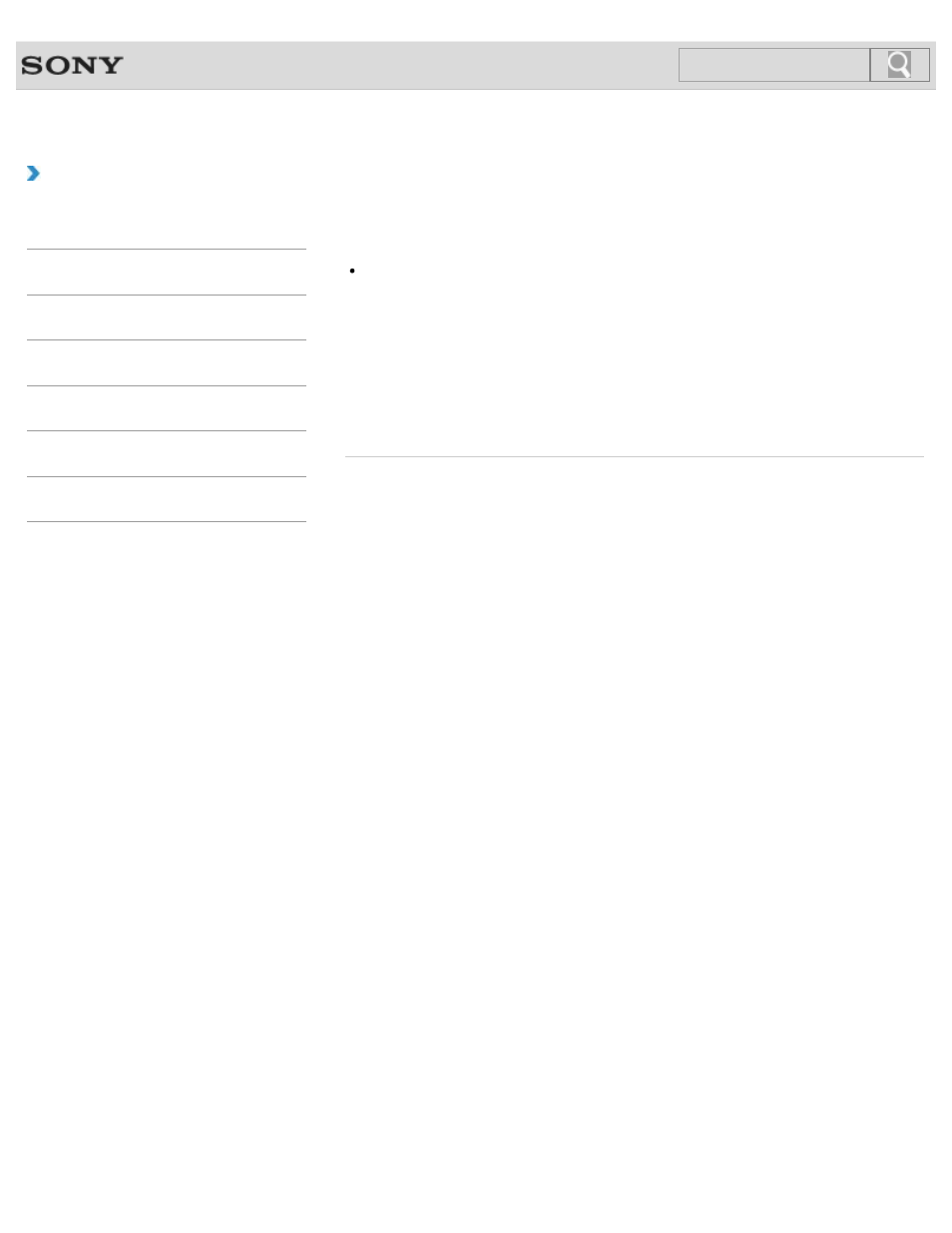
VAIO User Guide SVS13A1/SVS1311/SVS1511 Series
Back
|
Troubleshooting
Why does it take time to write data to DVD
writable media?
In disc-at-once mode, it may take about 20 to 40 minutes to complete the writing process
after the progress bar reaches 100%. This is normal and does not indicate a malfunction,
so wait until the process is complete.
Because disc-at-once mode writes all the data to a disc at one time, the optical disc
drive writes 1 GB of dummy data to a disc even when the actual data size is less than 1
GB to ensure playback compatibility.
Some players can play only discs that are created in disc-at-once mode. When you play
the created disc on a player other than your VAIO computer, make sure if the player
supports disc writing mode you selected.
© 2012 Sony Corporation
336
Search
- SVS15115FXB SVS1511CFXB SVS13115FXB SVS151190X SVS13112FXW SVS1311BFXW SVS13A1EGXB SVS1311ZDZB SVS13A1CGXB SVS13A18GXB SVS13115FXS SVS15113FXS SVS15116FXB SVS1511GFYB SVS1311DGXB SVS15118FXB SVS131190X SVS1511DGXB SVS1311CGXB SVS15116FXS SVS1511EGXB SVS1511JFXB SVS13A190X SVS1311AGXB SVS13A12FXB SVS13112FXB SVS13112FXS SVS1511HGXB SVS1511AGXB SVS13A12FXS SVS15113FXB SVS13A190S SVS13112FXP SVS13A1DGXB SVS13118FXB
