Adjusting the volume in windows, How to use, Search – Sony SVS1511BFXB User Manual
Page 188
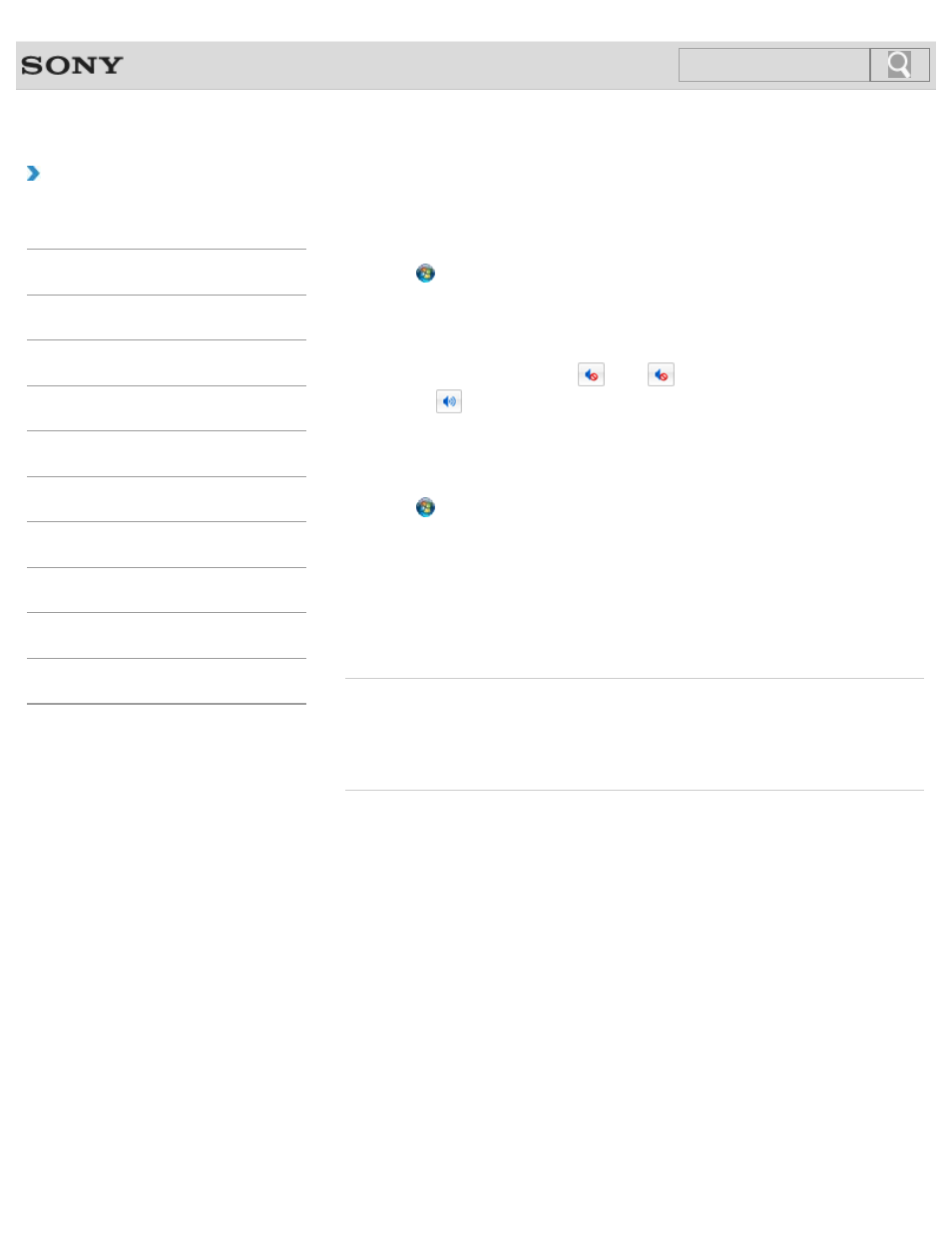
VAIO User Guide SVS13A1/SVS1311/SVS1511 Series
Back
|
How to Use
Adjusting the Volume in Windows
You can adjust the volume on each software application from the
Control Panel window.
1. Click (Start) and Control Panel.
2. Click Hardware and Sound.
3. Click Adjust system volume under Sound.
4. Move a slider in Device up and down to your desired volume level.
When the volume is turned off (
), click
(Deactivate muting) to turn on the
volume (
). When the volume has been minimized, turn the volume up with the
slider.
To turn off the Windows startup sound
1. Click (Start) and Control Panel.
2. Click Hardware and Sound.
3. Click Sound.
4. Click the Sounds tab.
5. Click to clear the Play Windows Startup sound check box.
6. Click OK.
Related Topic
Adjusting the Microphone Volume
Connecting External Speakers/Headphones/Headset
© 2012 Sony Corporation
188
Search
- SVS15115FXB SVS1511CFXB SVS13115FXB SVS151190X SVS13112FXW SVS1311BFXW SVS13A1EGXB SVS1311ZDZB SVS13A1CGXB SVS13A18GXB SVS13115FXS SVS15113FXS SVS15116FXB SVS1511GFYB SVS1311DGXB SVS15118FXB SVS131190X SVS1511DGXB SVS1311CGXB SVS15116FXS SVS1511EGXB SVS1511JFXB SVS13A190X SVS1311AGXB SVS13A12FXB SVS13112FXB SVS13112FXS SVS1511HGXB SVS1511AGXB SVS13A12FXS SVS15113FXB SVS13A190S SVS13112FXP SVS13A1DGXB SVS13118FXB
