Troubleshooting, Search – Sony SVS1511BFXB User Manual
Page 343
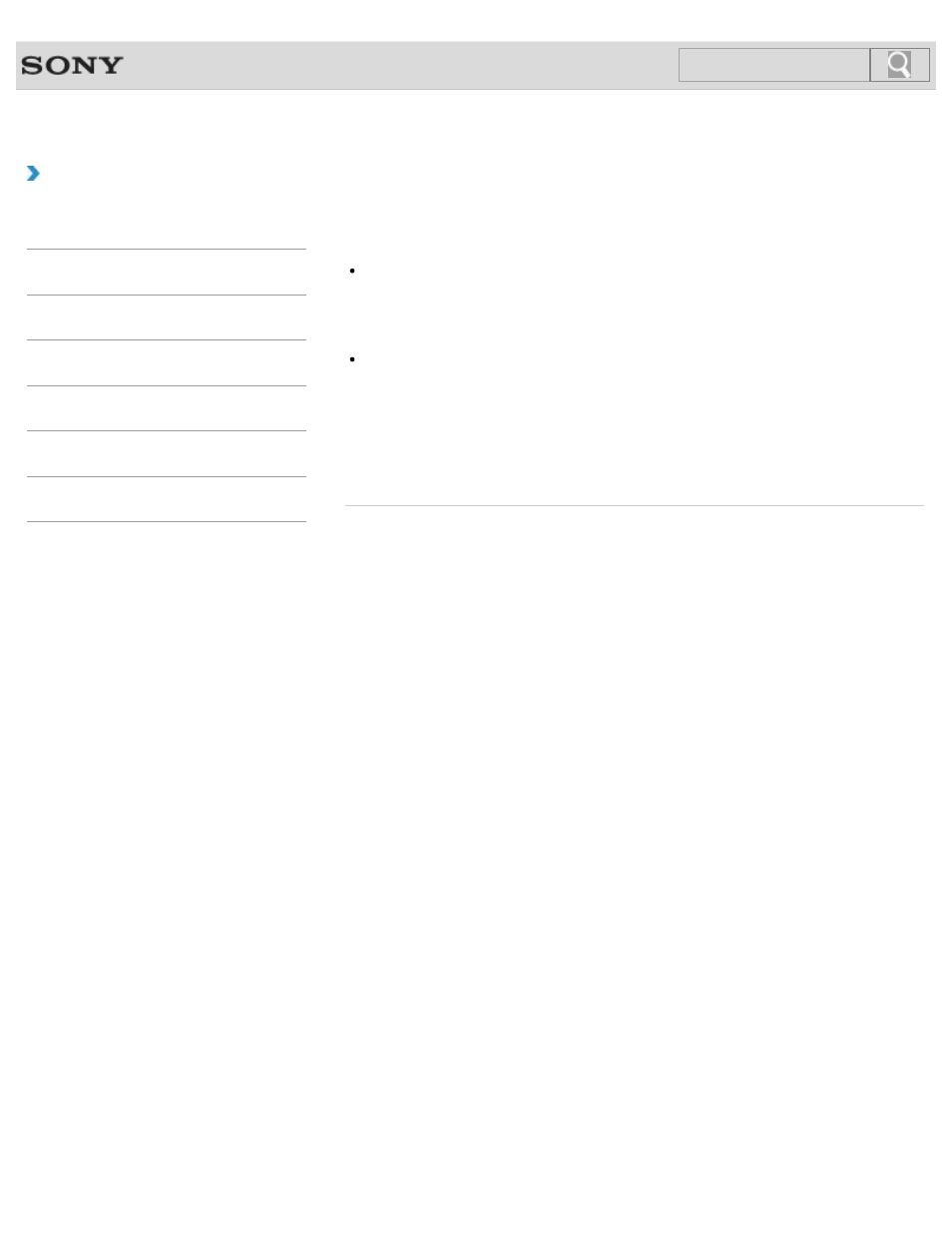
VAIO User Guide SVS13A1/SVS1311/SVS1511 Series
Back
|
Troubleshooting
What should I do if I cannot enter certain
characters with my keyboard?
Check if the Num lock indicator light is on or off.
When the indicator light is on, you can enter the numbers printed on the keys.
When the indicator light is off, you can enter the letters and symbols printed on the keys.
Press the
Num Lk key to turn the Num Lock indicator light on or off.
Check if the Caps Lock indicator light is on or off.
When the indicator light is on, characters typed will appear in uppercase (or lowercase if
you also hold down the
Shift key).
When the indicator light is off, characters typed will appear in lowercase (or uppercase if
you also hold down the
Shift key).
Press the
Shift+Caps Lock keys to turn the Caps Lock indicator light on or off.
© 2012 Sony Corporation
343
Search
- SVS15115FXB SVS1511CFXB SVS13115FXB SVS151190X SVS13112FXW SVS1311BFXW SVS13A1EGXB SVS1311ZDZB SVS13A1CGXB SVS13A18GXB SVS13115FXS SVS15113FXS SVS15116FXB SVS1511GFYB SVS1311DGXB SVS15118FXB SVS131190X SVS1511DGXB SVS1311CGXB SVS15116FXS SVS1511EGXB SVS1511JFXB SVS13A190X SVS1311AGXB SVS13A12FXB SVS13112FXB SVS13112FXS SVS1511HGXB SVS1511AGXB SVS13A12FXS SVS15113FXB SVS13A190S SVS13112FXP SVS13A1DGXB SVS13118FXB
