Troubleshooting, Search – Sony SVS1511BFXB User Manual
Page 378
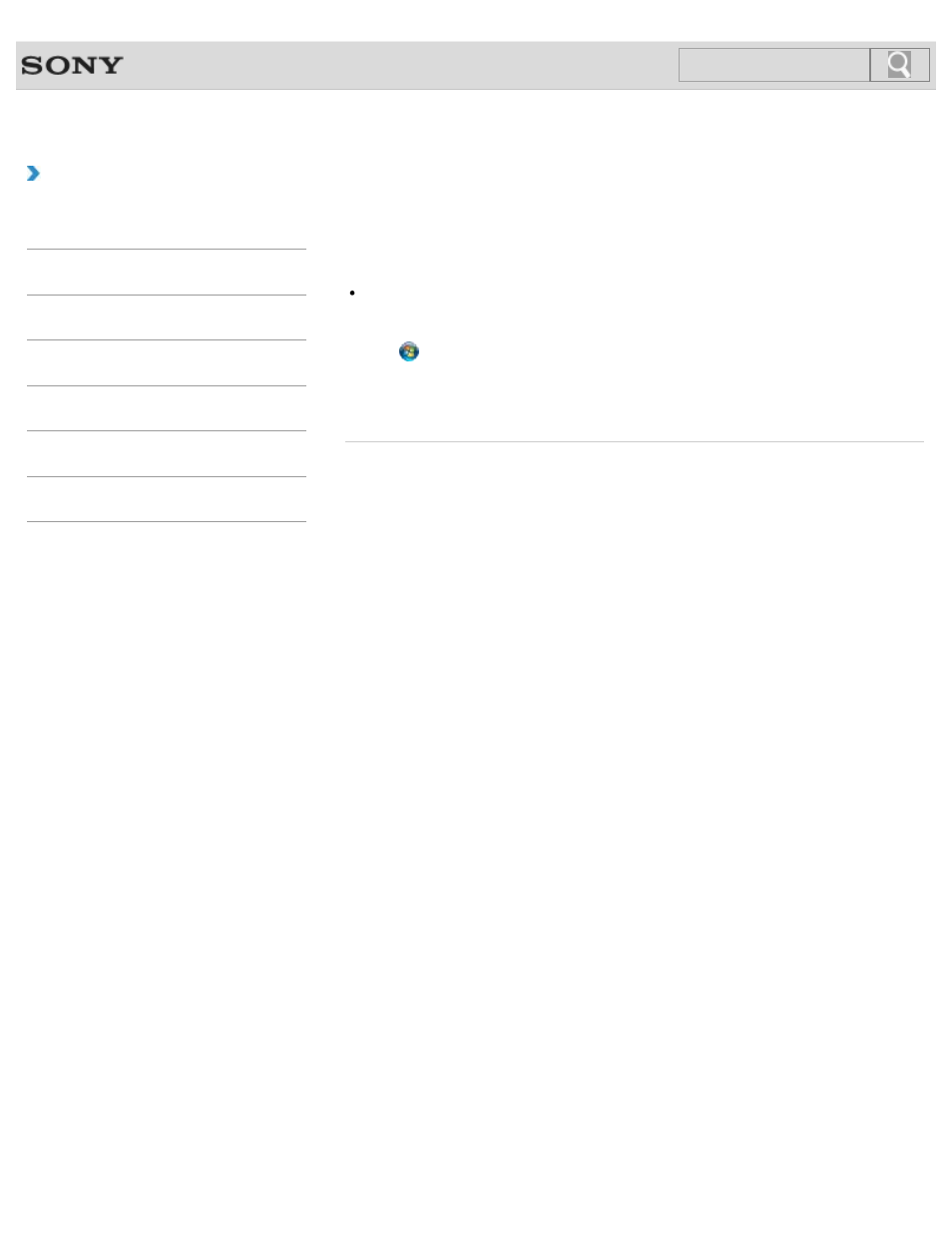
VAIO User Guide SVS13A1/SVS1311/SVS1511 Series
Back
|
Troubleshooting
How can I find the physical address (MAC
address) of the built-in wireless network interface
of my VAIO computer?
If MAC address filtering of your access point is enabled, register the MAC address of
your VAIO computer in the setup screen of the access point. Otherwise, the computer
cannot connect to the access point.
Click
(
Start), All Programs, Accessories, Command Prompt, and then
enter “ipconfig /all” and press the
Enter key. You can find the physical address (MAC
address) in the
Physical Address field under Wireless LAN adapter Wireless
Network Connection:. Enter the address in the setup screen of the access point.
© 2012 Sony Corporation
378
Search
This manual is related to the following products:
- SVS15115FXB SVS1511CFXB SVS13115FXB SVS151190X SVS13112FXW SVS1311BFXW SVS13A1EGXB SVS1311ZDZB SVS13A1CGXB SVS13A18GXB SVS13115FXS SVS15113FXS SVS15116FXB SVS1511GFYB SVS1311DGXB SVS15118FXB SVS131190X SVS1511DGXB SVS1311CGXB SVS15116FXS SVS1511EGXB SVS1511JFXB SVS13A190X SVS1311AGXB SVS13A12FXB SVS13112FXB SVS13112FXS SVS1511HGXB SVS1511AGXB SVS13A12FXS SVS15113FXB SVS13A190S SVS13112FXP SVS13A1DGXB SVS13118FXB
