Search – Sony SVS1511BFXB User Manual
Page 123
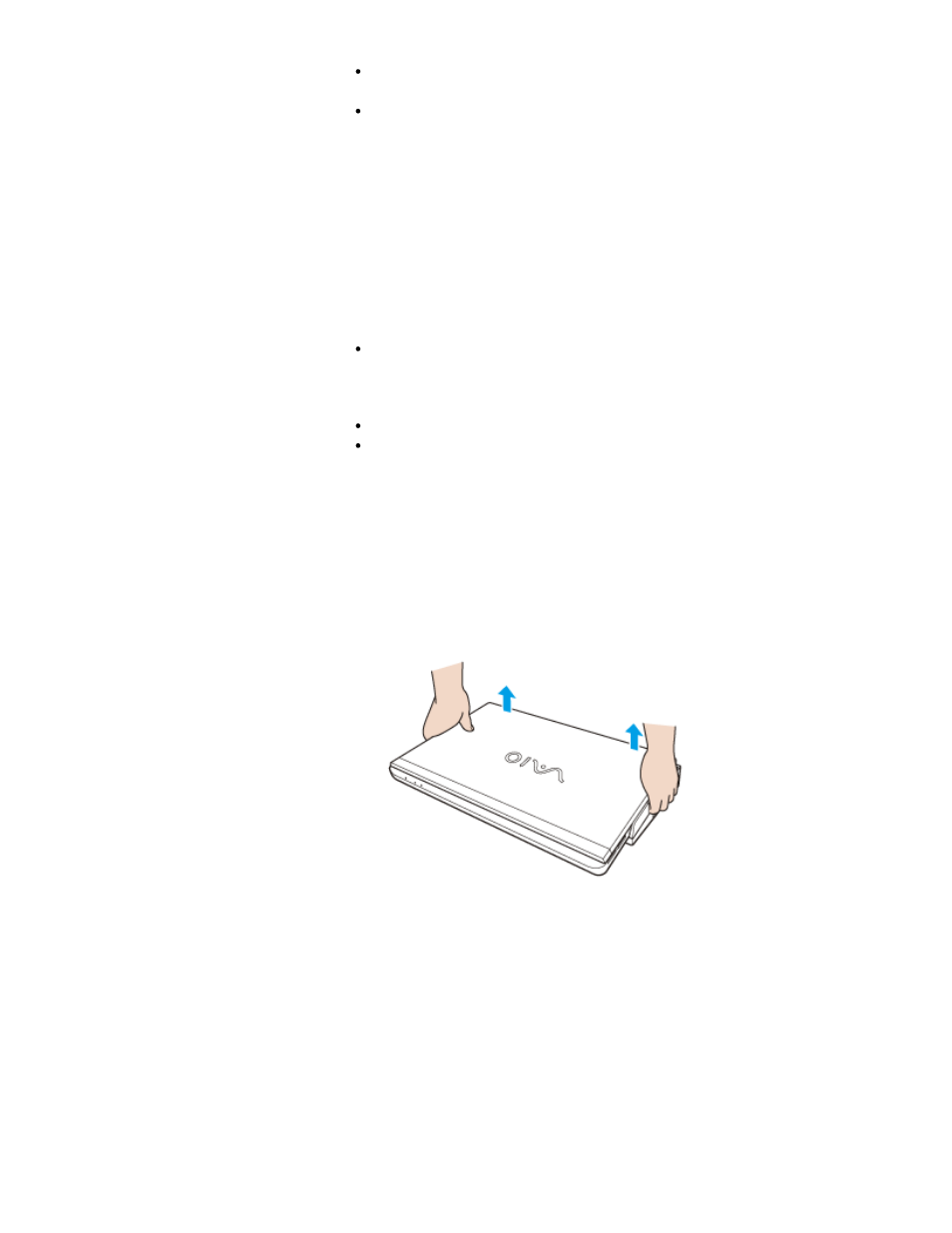
source.
Be sure to turn off your VAIO computer before attaching the computer to the port
replicator.
Do not move your VAIO computer while the computer is attached to the port replicator,
as it may detach the port replicator and cause an injury or damage to both the port
replicator and the computer.
To back up your VAIO computer
You can back up your data to the built-in storage device on the port replicator.
To back up your data, follow the on-screen instructions that appear when you attach your
VAIO computer to the port replicator. Select the built-in storage device on the port replicator
when prompted to select a location to save the backup data.
Hint
You need to complete the initial setup when you first back up your data to the port
replicator. Follow the on-screen instructions to complete the initial setup.
Note
Do not detach your VAIO computer from the port replicator during backup.
When you set the schedule to back up your data in the
Set up backup window, your
data will be backed up automatically. If you detach your VAIO computer from the port
replicator during the scheduled backup time, your data may be corrupted. To prevent the
data corruption caused by the detachment of the port replicator without noticing the
background backup, change or cancel the backup schedule.
To detach the Port Replicator
1. Turn off your VAIO computer and all peripheral devices.
2. Lift your VAIO computer away from the port replicator.
3. Replace the port replicator connector cover on the bottom of your VAIO computer.
123
Search
- SVS15115FXB SVS1511CFXB SVS13115FXB SVS151190X SVS13112FXW SVS1311BFXW SVS13A1EGXB SVS1311ZDZB SVS13A1CGXB SVS13A18GXB SVS13115FXS SVS15113FXS SVS15116FXB SVS1511GFYB SVS1311DGXB SVS15118FXB SVS131190X SVS1511DGXB SVS1311CGXB SVS15116FXS SVS1511EGXB SVS1511JFXB SVS13A190X SVS1311AGXB SVS13A12FXB SVS13112FXB SVS13112FXS SVS1511HGXB SVS1511AGXB SVS13A12FXS SVS15113FXB SVS13A190S SVS13112FXP SVS13A1DGXB SVS13118FXB
