Changing the graphics/performance settings, Details, How to use – Sony SVS1511BFXB User Manual
Page 160: Search
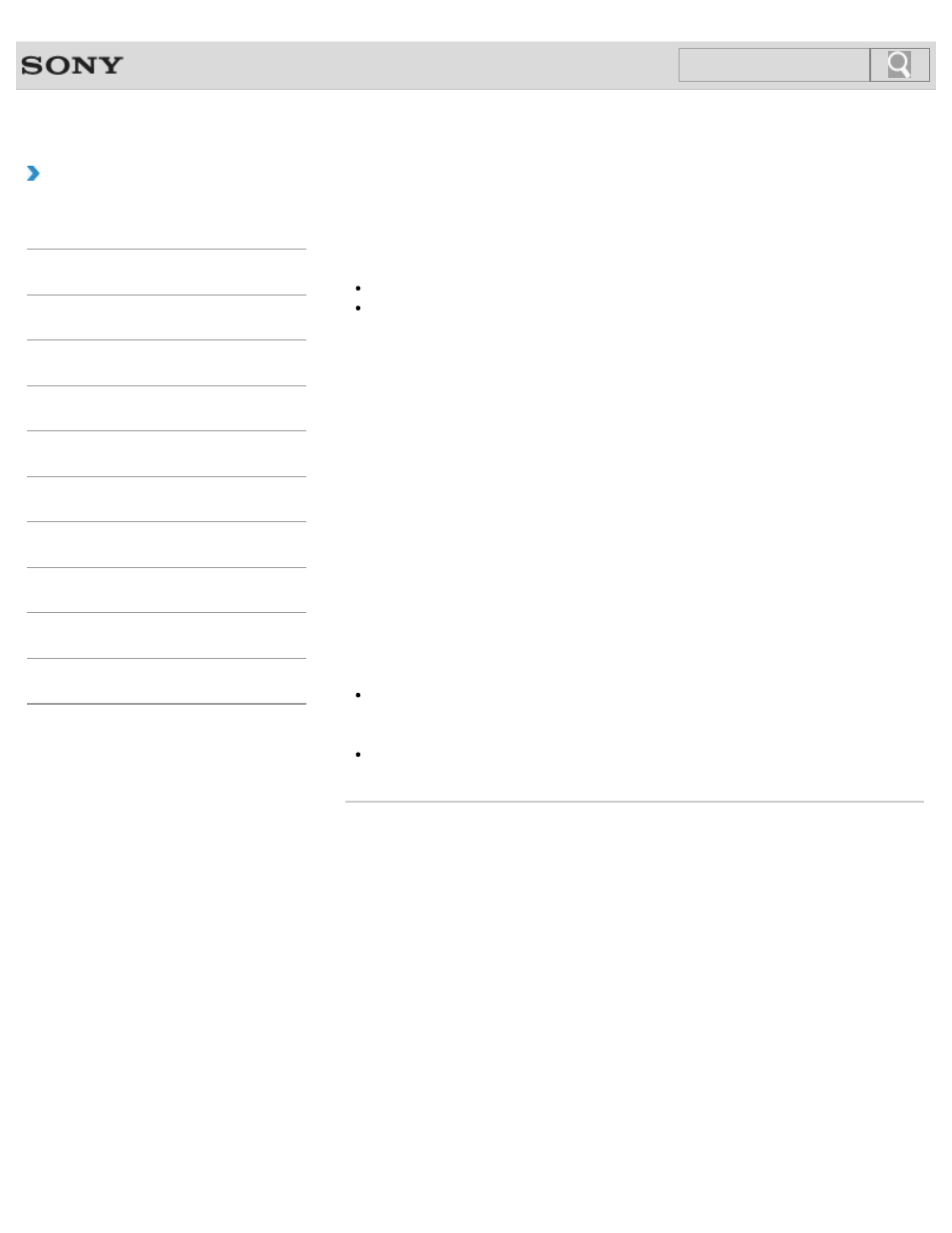
VAIO User Guide SVS13A1/SVS1311/SVS1511 Series
Back
|
How to Use
Changing the Graphics/Performance Settings
You can manually change the graphics/performance settings.
Use the performance selector switch
to change the graphics/performance settings.
STAMINA mode: Conserves battery life and provides quiet operation.
SPEED mode: Provides faster performance.
On models with the Dynamic Hybrid Graphics system (models with both
the Intel HD Graphics and the NVIDIA Graphics)
When you set the performance selector switch to
SPEED, the graphics accelerator
automatically changes to the optimum one, depending on the software you use.
You can also manually select the graphics accelerator you want to use for specific software
by following these steps. This setting is not available for some software.
1. Make sure the performance selector switch is set to SPEED.
2. Right-click on the desktop and select NVIDIA Control Panel.
3. Click Manage 3D settings in Select a Task.
4. Select your desired software from the Select a program to customize drop-
down list on the
Program settings tab.
5. Select the graphics accelerator from the Select the preferred graphics
processor for this program drop-down list.
6. Click Apply.
Note
While the software is running, the graphics accelerator does not change even if you
change the graphics/performance settings with the performance selector switch. To
change the settings, close the running software and restart your VAIO computer.
When you use the 3D software to display 3D images, select the Intel HD Graphics
(Integrated graphics).
© 2012 Sony Corporation
160
Search
- SVS15115FXB SVS1511CFXB SVS13115FXB SVS151190X SVS13112FXW SVS1311BFXW SVS13A1EGXB SVS1311ZDZB SVS13A1CGXB SVS13A18GXB SVS13115FXS SVS15113FXS SVS15116FXB SVS1511GFYB SVS1311DGXB SVS15118FXB SVS131190X SVS1511DGXB SVS1311CGXB SVS15116FXS SVS1511EGXB SVS1511JFXB SVS13A190X SVS1311AGXB SVS13A12FXB SVS13112FXB SVS13112FXS SVS1511HGXB SVS1511AGXB SVS13A12FXS SVS15113FXB SVS13A190S SVS13112FXP SVS13A1DGXB SVS13118FXB
