Parts and controls on the port replicator, How to use, Search – Sony SVS1511BFXB User Manual
Page 120
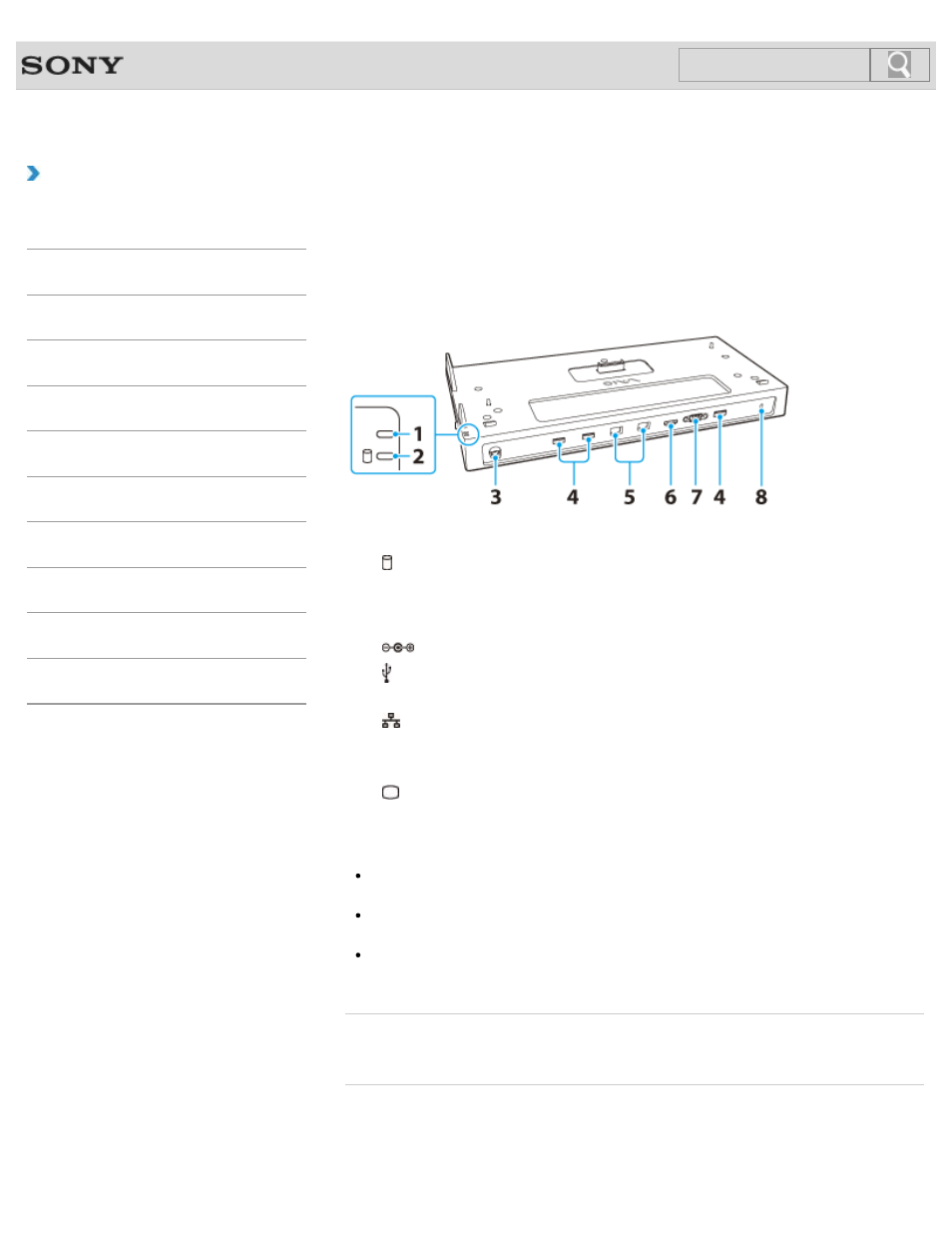
VAIO User Guide SVS13A1/SVS1311/SVS1511 Series
Back
|
How to Use
Parts and Controls on the Port Replicator
Attaching your VAIO computer to a port replicator (not supplied) enables you to use many
peripheral devices with the computer.
You can keep the devices, such as an AC adapter and a USB printer, connected to the port
replicator to save you connecting them each time you intend to use.
1. DC IN indicator
2. Disc drive indicator
The indicator light is on while data access to the built-in storage device is in progress.
Do not detach your VAIO computer from the port replicator when the indicator light is
on.
3.
4. USB ports
These USB ports are compliant with the USB 2.0 standard.
5.
LAN ports
The HDMI output port does not support 3D output.
7.
Monitor port
8. Security slot
Restriction on the HDMI output port and the monitor port
Simultaneous use of the
HDMI output port and the monitor port on the port replicator is
not possible.
Simultaneous use of the
HDMI output port on the port replicator and on your VAIO
computer is not possible.
Simultaneous use of the monitor port on the port replicator and the
HDMI output port on
your VAIO computer is not possible.
Related Topic
Attaching/Detaching a Port Replicator
© 2012 Sony Corporation
120
Search
- SVS15115FXB SVS1511CFXB SVS13115FXB SVS151190X SVS13112FXW SVS1311BFXW SVS13A1EGXB SVS1311ZDZB SVS13A1CGXB SVS13A18GXB SVS13115FXS SVS15113FXS SVS15116FXB SVS1511GFYB SVS1311DGXB SVS15118FXB SVS131190X SVS1511DGXB SVS1311CGXB SVS15116FXS SVS1511EGXB SVS1511JFXB SVS13A190X SVS1311AGXB SVS13A12FXB SVS13112FXB SVS13112FXS SVS1511HGXB SVS1511AGXB SVS13A12FXS SVS15113FXB SVS13A190S SVS13112FXP SVS13A1DGXB SVS13118FXB
