Troubleshooting, Search – Sony SVS1511BFXB User Manual
Page 368
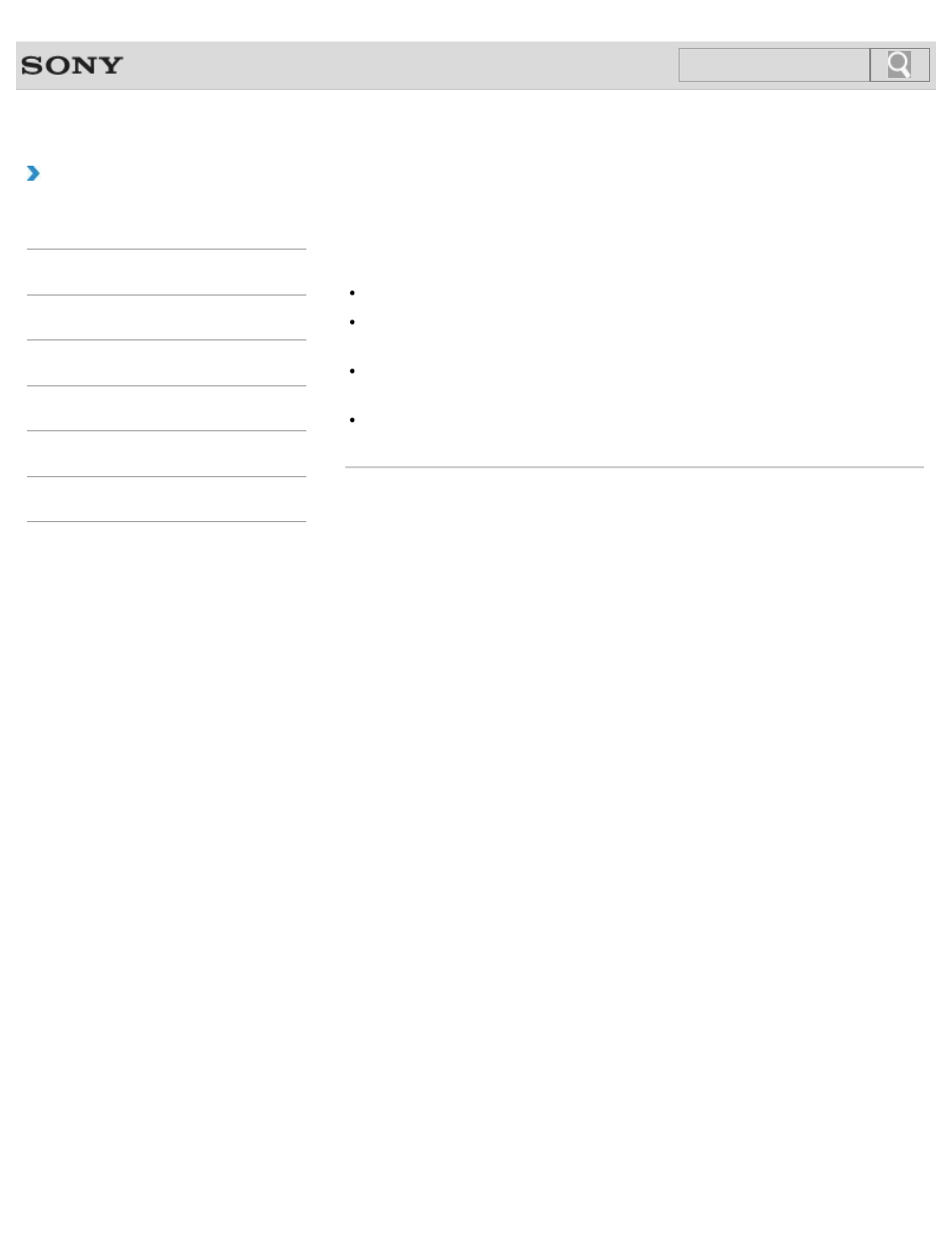
VAIO User Guide SVS13A1/SVS1311/SVS1511 Series
Back
|
Troubleshooting
What should I do if 3D images are not displayed
on my 3D TV connected to the HDMI output port
when I play Blu-ray 3D(TM) media?
Check if the Blu-ray Disc playback software settings are correctly configured.
If your VAIO computer is connected to your 3D TV through an AV amplifier, make sure
the AV amplifier supports 3D playback.
You should also refer to the manual that came with your 3D TV for more information on
3D playback.
The
HDMI output port on a port replicator (not supplied) does not support 3D output.
Connect your 3D TV to the
HDMI output port on your VAIO computer.
© 2012 Sony Corporation
368
Search
This manual is related to the following products:
- SVS15115FXB SVS1511CFXB SVS13115FXB SVS151190X SVS13112FXW SVS1311BFXW SVS13A1EGXB SVS1311ZDZB SVS13A1CGXB SVS13A18GXB SVS13115FXS SVS15113FXS SVS15116FXB SVS1511GFYB SVS1311DGXB SVS15118FXB SVS131190X SVS1511DGXB SVS1311CGXB SVS15116FXS SVS1511EGXB SVS1511JFXB SVS13A190X SVS1311AGXB SVS13A12FXB SVS13112FXB SVS13112FXS SVS1511HGXB SVS1511AGXB SVS13A12FXS SVS15113FXB SVS13A190S SVS13112FXP SVS13A1DGXB SVS13118FXB
