Troubleshooting, Search – Sony SVS1511BFXB User Manual
Page 342
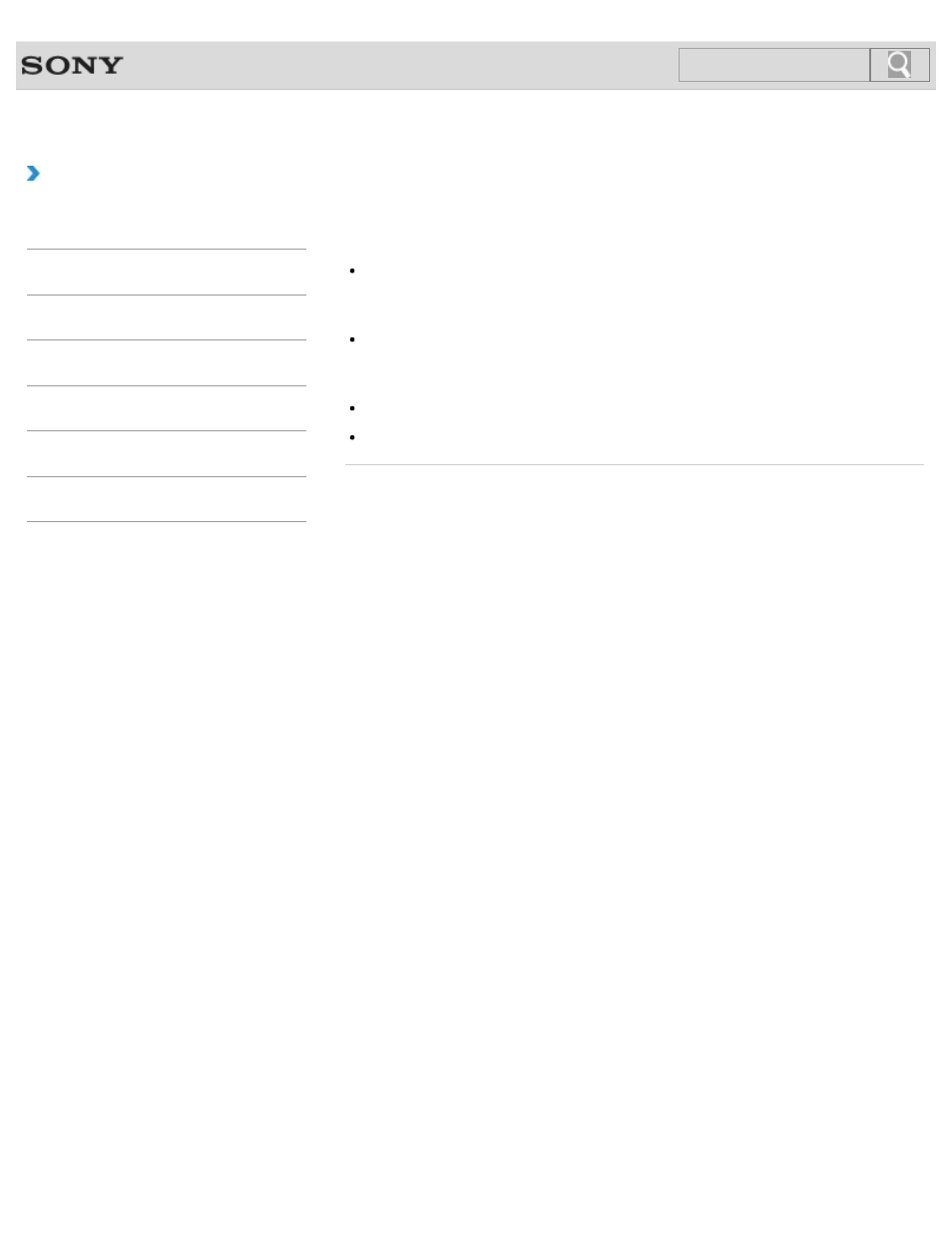
VAIO User Guide SVS13A1/SVS1311/SVS1511 Series
Back
|
Troubleshooting
What should I do if my VAIO computer does not
recognize the floppy disk?
Make sure the floppy disk is properly inserted in the USB floppy disk drive connected to
your VAIO computer.
Make sure the floppy disk is right-side up before inserting it into the drive.
Check if a USB storage device is available.
The USB ports are disabled when
Disabled is selected for the USB ports in the BIOS
setup screen using the BIOS function. In such a case, change the setting.
Make sure the USB floppy disk drive is securely connected to your VAIO computer.
Remove the floppy disk from the USB floppy disk drive and then insert it again.
© 2012 Sony Corporation
342
Search
This manual is related to the following products:
- SVS15115FXB SVS1511CFXB SVS13115FXB SVS151190X SVS13112FXW SVS1311BFXW SVS13A1EGXB SVS1311ZDZB SVS13A1CGXB SVS13A18GXB SVS13115FXS SVS15113FXS SVS15116FXB SVS1511GFYB SVS1311DGXB SVS15118FXB SVS131190X SVS1511DGXB SVS1311CGXB SVS15116FXS SVS1511EGXB SVS1511JFXB SVS13A190X SVS1311AGXB SVS13A12FXB SVS13112FXB SVS13112FXS SVS1511HGXB SVS1511AGXB SVS13A12FXS SVS15113FXB SVS13A190S SVS13112FXP SVS13A1DGXB SVS13118FXB
