How to use, Search – Sony SVS1511BFXB User Manual
Page 221
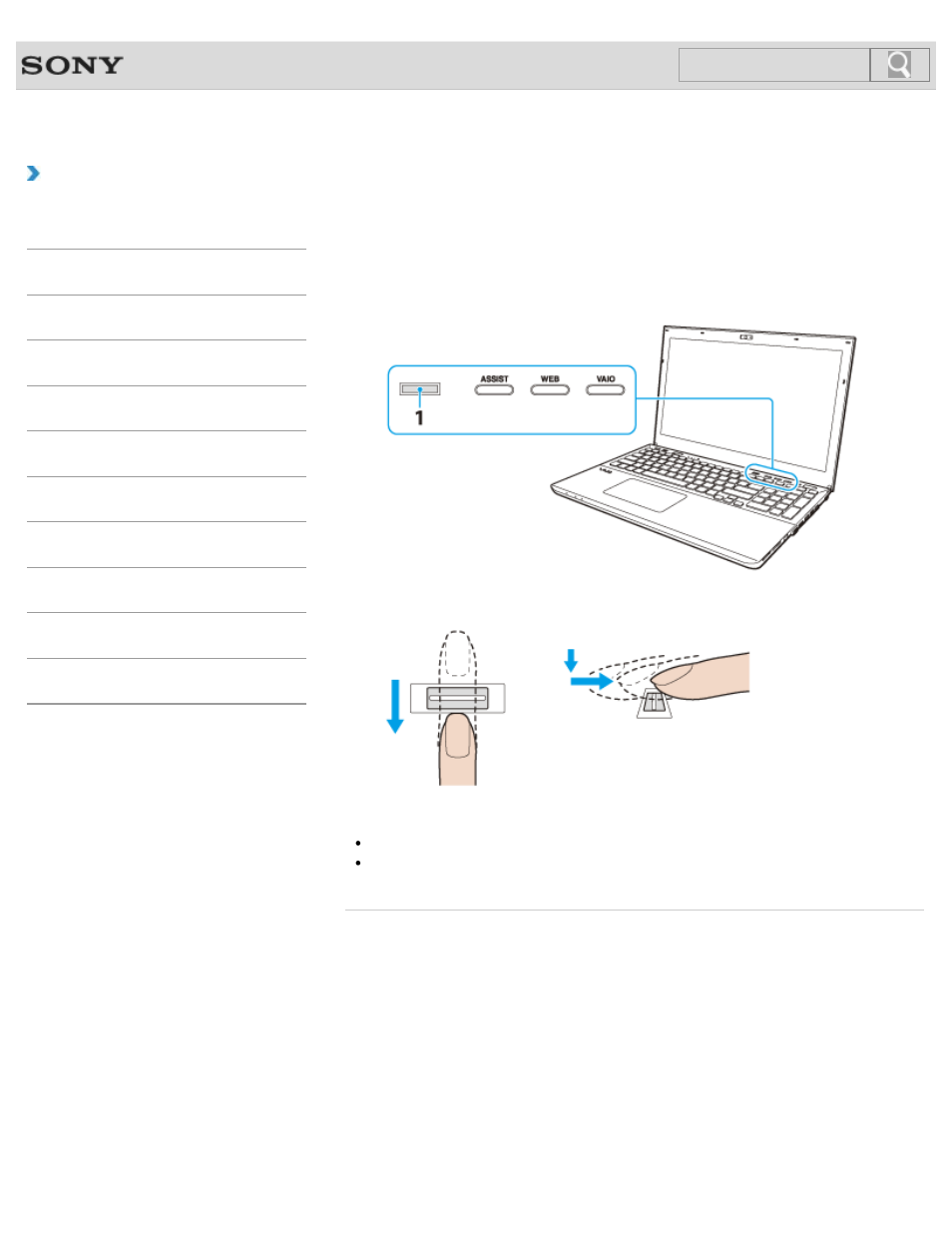
VAIO User Guide SVS13A1/SVS1311/SVS1511 Series
Back
|
How to Use
Swiping Your Finger
This topic explains how to register and scan your fingerprint for user authentication.
1. Place the top joint of your finger flat in the center of the fingerprint sensor (1).
2. Swipe your finger perpendicularly across the fingerprint sensor.
Note
Do not lift your finger off the fingerprint sensor while swiping.
Fingerprint registration may fail if you move your finger too quickly or too slowly.
Let the fingerprint sensor take about one second to scan your fingerprint.
© 2012 Sony Corporation
221
Search
This manual is related to the following products:
- SVS15115FXB SVS1511CFXB SVS13115FXB SVS151190X SVS13112FXW SVS1311BFXW SVS13A1EGXB SVS1311ZDZB SVS13A1CGXB SVS13A18GXB SVS13115FXS SVS15113FXS SVS15116FXB SVS1511GFYB SVS1311DGXB SVS15118FXB SVS131190X SVS1511DGXB SVS1311CGXB SVS15116FXS SVS1511EGXB SVS1511JFXB SVS13A190X SVS1311AGXB SVS13A12FXB SVS13112FXB SVS13112FXS SVS1511HGXB SVS1511AGXB SVS13A12FXS SVS15113FXB SVS13A190S SVS13112FXP SVS13A1DGXB SVS13118FXB
