Add account – Samsung SM-S890LZKATFN User Manual
Page 361
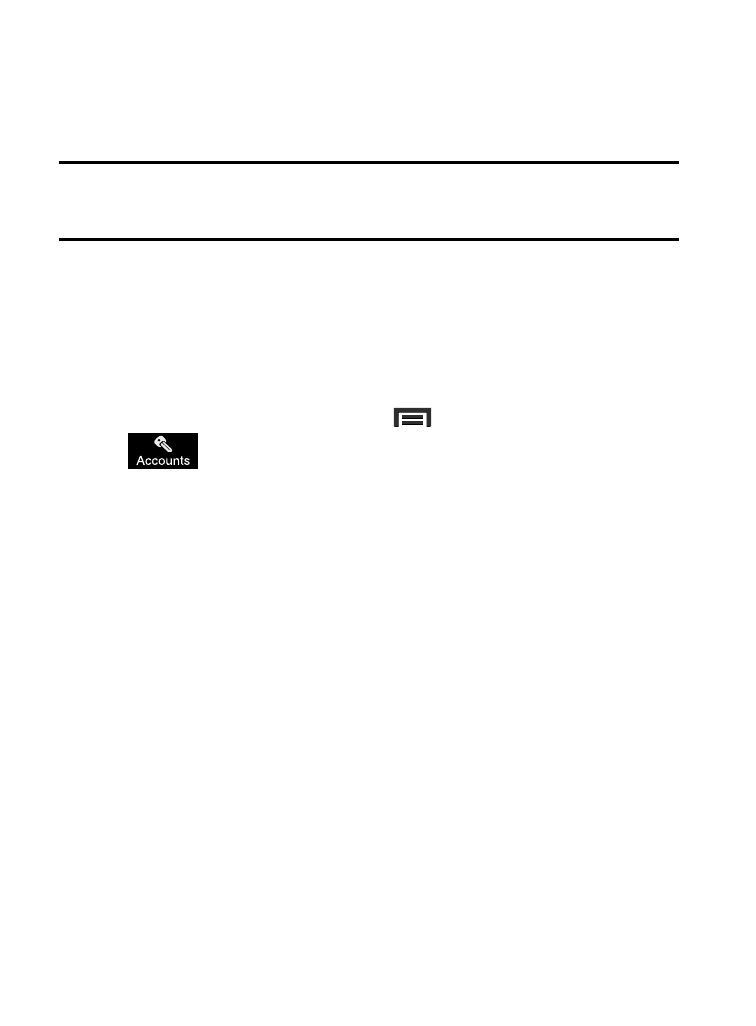
• Music: allows you to control your Music player using the voice
commands Next, Previous, Pause, Play, Volume Up, and Volume
Down.
Note: If you set the alert type for calls or alarms to vibration, voice
control will not be available.
Add Account
This menu allows you to set up, manage, and synchronize accounts,
including your Google and email accounts.
Adding an Account
1. From the Home screen, press
and then tap Settings ➔
(Accounts tab).
2. Navigate to the My accounts area and then tap Add account
and select one of the account types.
3. Use the keyboard and follow the prompts to enter your
credentials and set up the account.
4. A green circle will appear next to the account type once you
have created an account. Your email account will also be
displayed in the Accounts section of the main Settings menu.
Changing Your Settings
354
- Galaxy 3 (128 pages)
- intensity 2 (193 pages)
- Gusto (152 pages)
- E1125 (2 pages)
- C3110 (2 pages)
- SGH-D780 (49 pages)
- SGH-S200 (80 pages)
- SGH-C100 (82 pages)
- SGH-C100 (80 pages)
- E1100T (2 pages)
- SGH-X100 (2 pages)
- SGH-M600 (7 pages)
- SGH-C110 (152 pages)
- B2700 (63 pages)
- C5212 (57 pages)
- SGH-i750 (26 pages)
- SGH-X640 (73 pages)
- SGH-I900C (110 pages)
- E600 (97 pages)
- SGH-M610 (49 pages)
- SGH-E820N (102 pages)
- SGH-X400 (83 pages)
- SGH-E400 (79 pages)
- E2100 (2 pages)
- SGH-X520 (2 pages)
- SCH N391 (75 pages)
- SPH i700 (186 pages)
- SCH-A302 (49 pages)
- A930 (216 pages)
- SCH-A212 (63 pages)
- A790 (226 pages)
- SCH i830 (224 pages)
- 540 (41 pages)
- SCH-A101 (40 pages)
- SPH-A920WSSXAR (272 pages)
- SPH-A840BKSXAR (273 pages)
- SPH A740 (150 pages)
- SCH-X969 (54 pages)
- SCH-2500 (57 pages)
- SPH-N105 (62 pages)
- SCH-470 (46 pages)
- SPH-N300 (167 pages)
- SCH-T300 (180 pages)
- SGH-200 (43 pages)
- GT-C3050 (2 pages)
