Samsung SM-S890LZKATFN User Manual
Page 202
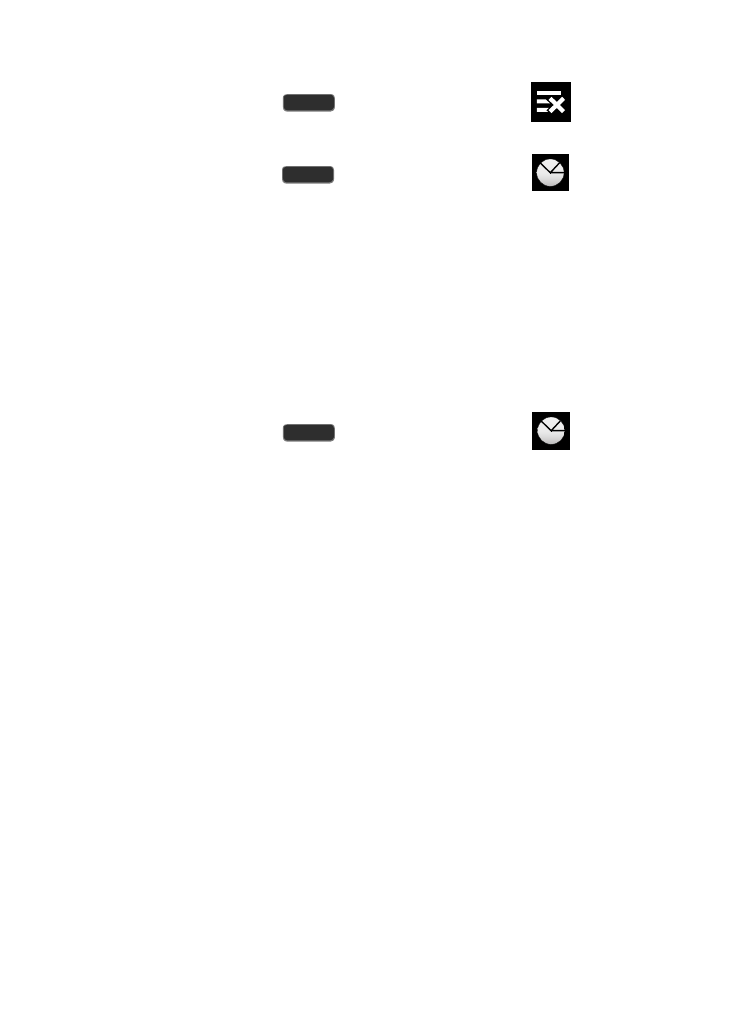
Shutting Down an Currently Active Application
� Press and hold
(Home) and then tap
(End all)
– or –
1. Press and hold
(Home) and then tap
(Task manager).
2. From the Active applications tab, tap End to close selected
applications.
– or –
Tap End all to close all background running applications.
Task Manger Overview
� Press and hold
(Home) and then tap
(Task manager). This screen contains the following tabs:
–
Active applications display those currently active applications running
on your phone.
–
Downloaded displays any installed packages or applications from the
Play Store that are taking up memory space. Tap Uninstall to remove
them from your phone.
–
RAM, which displays the amount of current RAM (Random Access
Memory) currently being used and allow you to Clear memory.
–
Clear defaults allows you to clear the current default applications.
–
Storage displays a visual graph indicating the available and used space
within the System storage and external SD card.
195
