Section 10: changing your settings, Accessing the settings tabs, Settings tabs - overview – Samsung SM-S890LZKATFN User Manual
Page 296
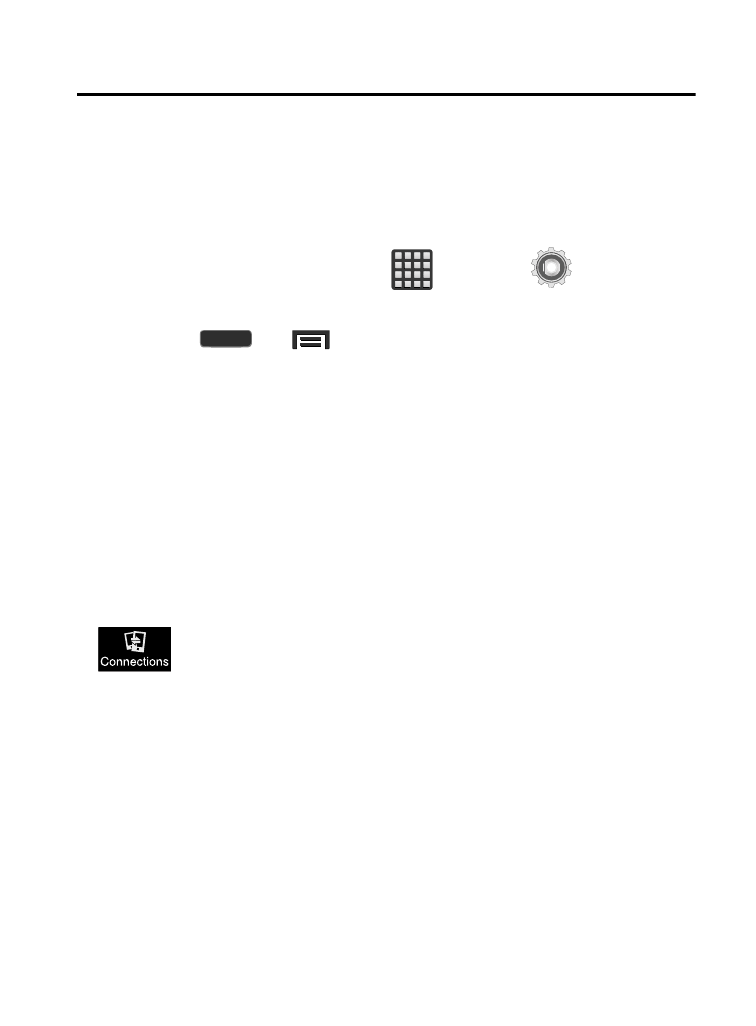
Section 10: Changing Your Settings
This section explains the device settings for your device. It includes
such settings as: display, security, memory, and any extra settings
associated with your device.
Accessing the Settings Tabs
� From the Home screen, tap
(Apps) ➔
(Settings).
– or –
Press
➔
and then tap Settings.
The four available tabs are then displayed. The previous
Settings list is now broken down into four available tabs
described below.
Settings Tabs - Overview
The Settings are divided into 4 main groups. When the Settings
screen displays, the following 4 tabs are located at the top of the
screen:
Connections:
This tab allows you to see all of settings related to the
connection of your device to external sources. Features
include: Wi-Fi, Bluetooth, Data usage, More networks
(Airplane mode, Mobile networks, and VPN), NFC,
S Beam, Nearby devices, and Screen Mirroring.
289
