Samsung SM-S890LZKATFN User Manual
Page 189
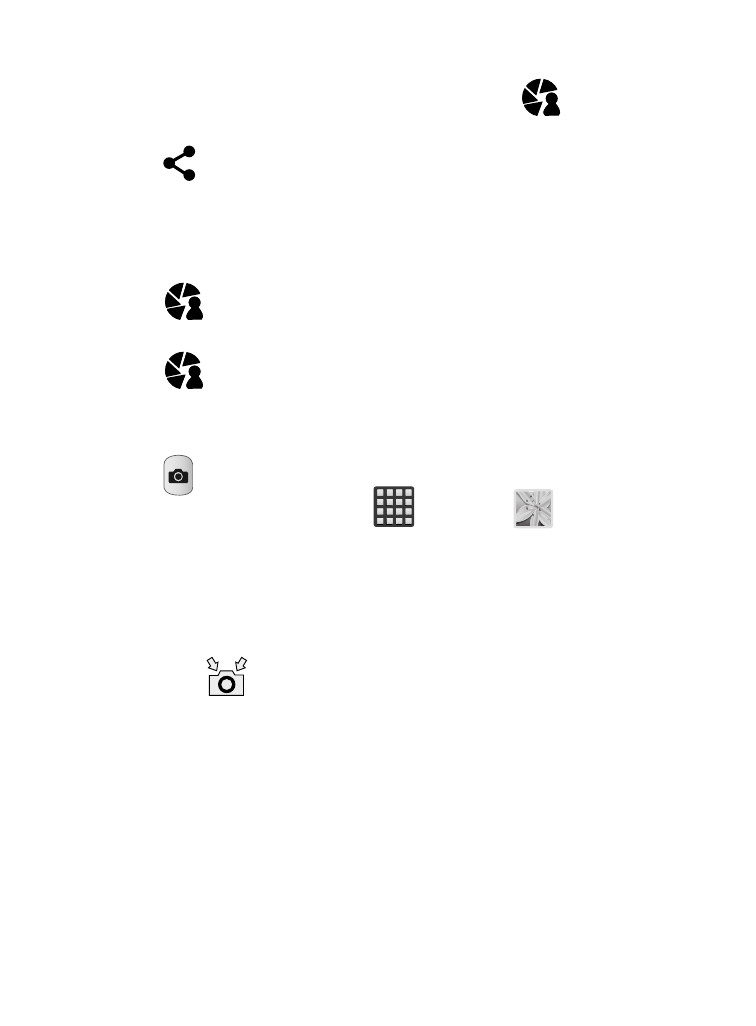
To configure your Share Shot options:
1. Confirm the Share Shot viewfinder is active (
appears at
the top of the screen).
2. Tap
(Devices for sharing with) to display list of current
share shot participants.
• Stop sharing images with select participants by tapping their entry and
removing the green check mark.
3. Tap
(Shooting modes) to regain access to the Share
menu.
4. Tap
➔ Off to disable share shot while maintaining a Wi-
Fi Direct connection.
To take share shot images:
1. Tap (Camera) until the shutter sounds.
2. From the Home screen, tap
(Apps) ➔
(Gallery) to
locate your newly shot images located in their default storage
location.
• External users will be able to locate their images in either a downloaded
or RECV (received) folder.
3. Confirm (Share shot images delivered/received) appears
in the Notifications area of the screen.
Multimedia
182
- Galaxy 3 (128 pages)
- intensity 2 (193 pages)
- Gusto (152 pages)
- E1125 (2 pages)
- C3110 (2 pages)
- SGH-D780 (49 pages)
- SGH-S200 (80 pages)
- SGH-C100 (80 pages)
- SGH-C100 (82 pages)
- E1100T (2 pages)
- SGH-X100 (2 pages)
- SGH-M600 (7 pages)
- SGH-C110 (152 pages)
- B2700 (63 pages)
- C5212 (57 pages)
- SGH-i750 (26 pages)
- SGH-X640 (73 pages)
- SGH-I900C (110 pages)
- E600 (97 pages)
- SGH-M610 (49 pages)
- SGH-E820N (102 pages)
- SGH-X400 (83 pages)
- SGH-E400 (79 pages)
- E2100 (2 pages)
- SGH-X520 (2 pages)
- SCH N391 (75 pages)
- SPH i700 (186 pages)
- SCH-A302 (49 pages)
- A930 (216 pages)
- SCH-A212 (63 pages)
- A790 (226 pages)
- SCH i830 (224 pages)
- 540 (41 pages)
- SCH-A101 (40 pages)
- SPH-A920WSSXAR (272 pages)
- SPH-A840BKSXAR (273 pages)
- SPH A740 (150 pages)
- SCH-X969 (54 pages)
- SCH-2500 (57 pages)
- SPH-N105 (62 pages)
- SCH-470 (46 pages)
- SPH-N300 (167 pages)
- SCH-T300 (180 pages)
- SGH-200 (43 pages)
- GT-C3050 (2 pages)
