Samsung SM-S890LZKATFN User Manual
Page 195
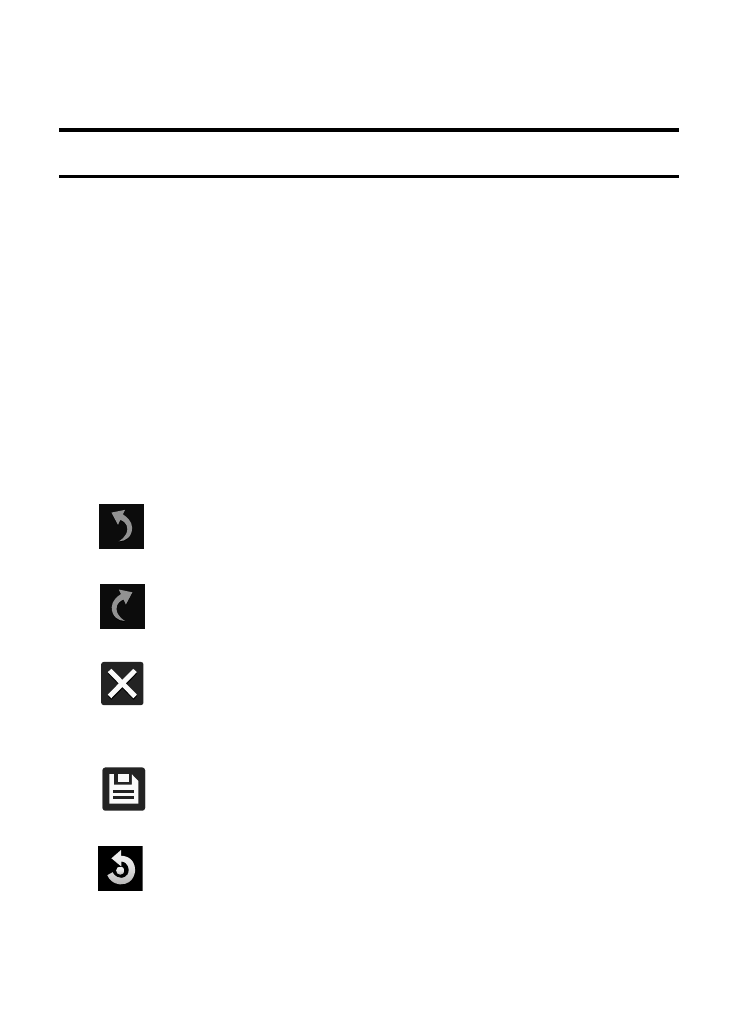
• Edit: allows you to edit the current image. Launches the Photo Editor
application.
Note: To select the picture area, touch and hold the current picture.
4. Select an image area by touching and holding the image and
then selecting an available option:
• Selection mode: provides several on-screen selection options such as:
Select area, Inverse selection, Selection size, and Selection mode
(Magnetic, Lasso, Brush, Round, and Square), Select all, and Clipboard.
• Select all: select the entire area of the current image.
• Clipboard: copies the currently selected are to your device’s clipboard.
5. Use the following editor controls to edit your picture:
Previous: lets you undo the current operation.
Next: lets you redo the previous operation.
Cancel/Delete: exits the current photo editing
session.
Save: stores the currently edited photo.
Rotate: allows you to rotate a photo in all 4
directions. You can also mirror image a photo.
Multimedia
188
- Galaxy 3 (128 pages)
- intensity 2 (193 pages)
- Gusto (152 pages)
- E1125 (2 pages)
- C3110 (2 pages)
- SGH-D780 (49 pages)
- SGH-S200 (80 pages)
- SGH-C100 (82 pages)
- SGH-C100 (80 pages)
- E1100T (2 pages)
- SGH-X100 (2 pages)
- SGH-M600 (7 pages)
- SGH-C110 (152 pages)
- B2700 (63 pages)
- C5212 (57 pages)
- SGH-i750 (26 pages)
- SGH-X640 (73 pages)
- SGH-I900C (110 pages)
- E600 (97 pages)
- SGH-M610 (49 pages)
- SGH-E820N (102 pages)
- SGH-X400 (83 pages)
- SGH-E400 (79 pages)
- E2100 (2 pages)
- SGH-X520 (2 pages)
- SCH N391 (75 pages)
- SPH i700 (186 pages)
- SCH-A302 (49 pages)
- A930 (216 pages)
- SCH-A212 (63 pages)
- A790 (226 pages)
- SCH i830 (224 pages)
- 540 (41 pages)
- SCH-A101 (40 pages)
- SPH-A920WSSXAR (272 pages)
- SPH-A840BKSXAR (273 pages)
- SPH A740 (150 pages)
- SCH-X969 (54 pages)
- SCH-2500 (57 pages)
- SPH-N105 (62 pages)
- SCH-470 (46 pages)
- SPH-N300 (167 pages)
- SCH-T300 (180 pages)
- SGH-200 (43 pages)
- GT-C3050 (2 pages)
