Google, Opening gmail – Samsung SM-S890LZKATFN User Manual
Page 218
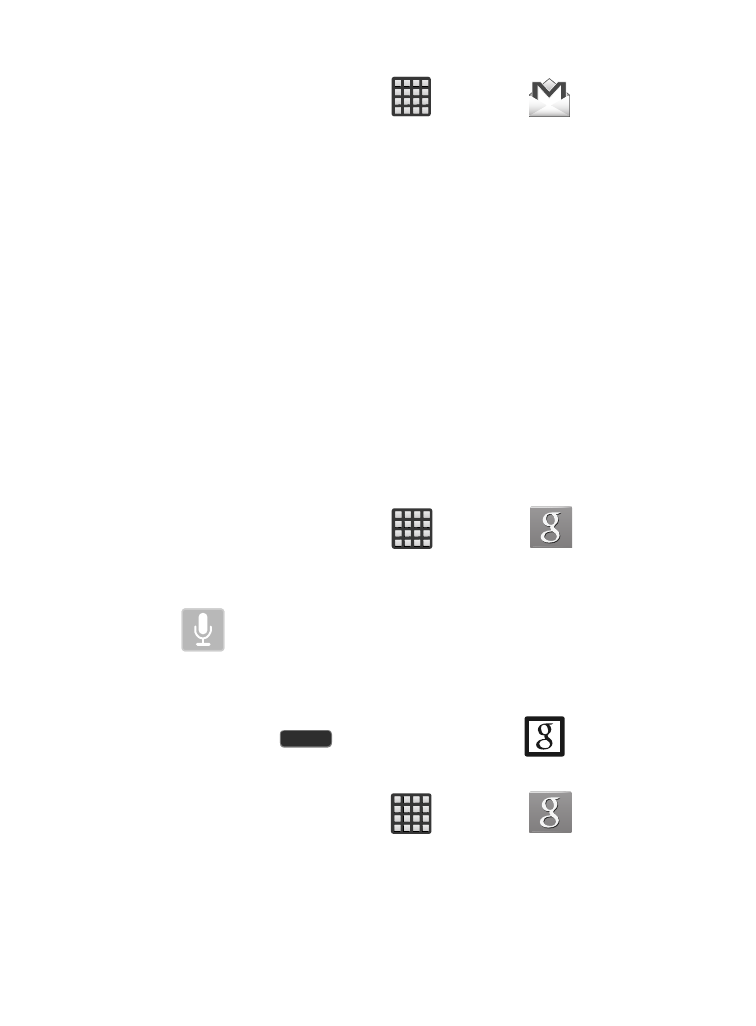
Opening Gmail
1. From the Home screen, tap
(Apps) ➔
(Gmail).
2. Tap an existing email message.
Use Google Search to search the Web. Google Now
®
(a part of the
Google application) recognizes a user’s repeated actions performed
on the device (including access of common locations, repeated
calendar appointments, search queries, etc.). This information is
then used to display more relevant information to the user in the
form of “cards”. These scrollable on-screen cards are displayed
when the Google Now application is launched.
These cards are not manually added. The service uses your GPS,
Google Search, and usage information to generate these cards
automatically.
� From the Home screen, tap
(Apps) ➔
(Google) and
enter the search text.
– or –
Tap
on the Google Search bar and say the search
information.
To initially set up Google Now:
1. Press and hold
(Home) and then tap
(Google Now).
– or –
From the Home screen, tap
(Apps) ➔
(Google).
2. Follow the on-screen instructions to review the available
information.
211
