Missed events, Font, Dial style – Samsung SPH-A503ZKASKE User Manual
Page 77: Backlight
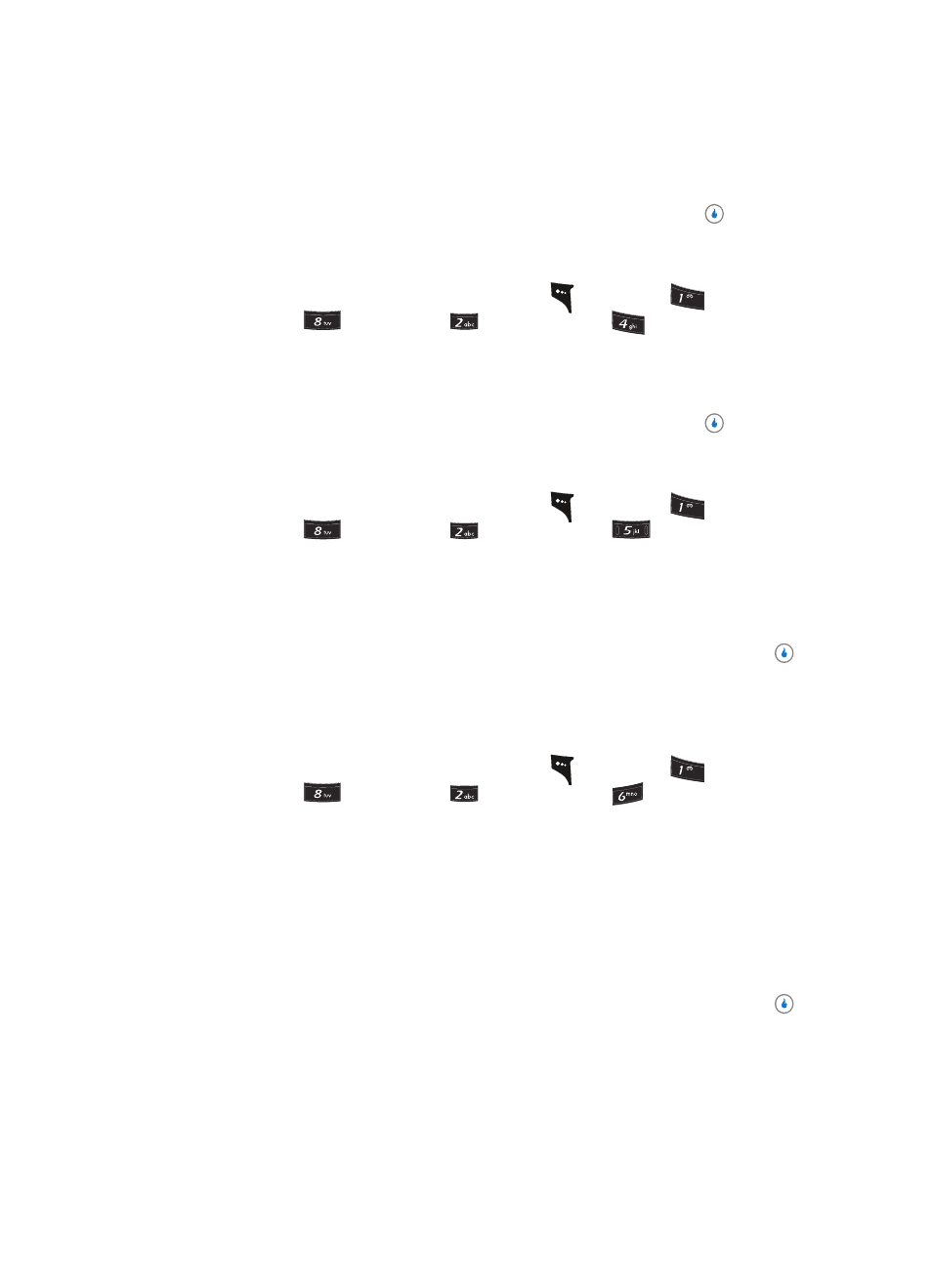
Section 7: CUSTOMIZE
77
Display Settings
•
Digital Clock 1, 2, 3 — Large numerical time and date displays
•
Off — Default small digital time and date display
2.
Use the navigation keys to highlight the desired setting, then press the
key to
save the setting.
Missed Events
1.
In standby mode, press the MENU (left) soft key (
), then press
(for
CUSTOMIZE),
(for
Settings),
(for
Display), and
for Missed Events.
The following options appear in the display:
•
On
•
Off
2.
Use the navigation keys to highlight the desired setting, then press the
key to
save the setting.
Font
1.
In standby mode, press the MENU (left) soft key (
), then press
(for
CUSTOMIZE),
(for
Settings),
(for
Display), and
for Font. The
following options appear in the display:
•
Font Style — Sets font (Vector Font or Normal Font) used to show text.
•
Font Size — Sets size (Small, Medium, Large, Larger, or Largest) of the Style font used
to show text.
2.
Use the navigation keys to highlight the desired option and setting, then press the
key to save the setting.
Dial Style
Dial Style adjusts the color of display.
1.
In standby mode, press the MENU (left) soft key (
), then press
(for
CUSTOMIZE),
(for
Settings),
(for
Display), and
for Dial Style. The
following options appear in the display:
•
Default
–
Number Size — Sets size (Normal or Large) of the Default font used to show dialed
numbers.
–
Color Scheme/Background — Sets colors used to display entered phone number
digits and the background color.
•
Custom — Sets font (LCD, No Effect, Ink Pen, or Memo Board) used to show dialed
numbers.
2.
Use the navigation keys to highlight the desired option and setting, then press the
key to save the setting.
Backlight
You can set the backlight for your display or keypad to remain on for a specified period of
time or remain on as long as the flip is open.
?@
.
?@
.
?@
.
