Saving a number from a call – Samsung SPH-A503ZKASKE User Manual
Page 55
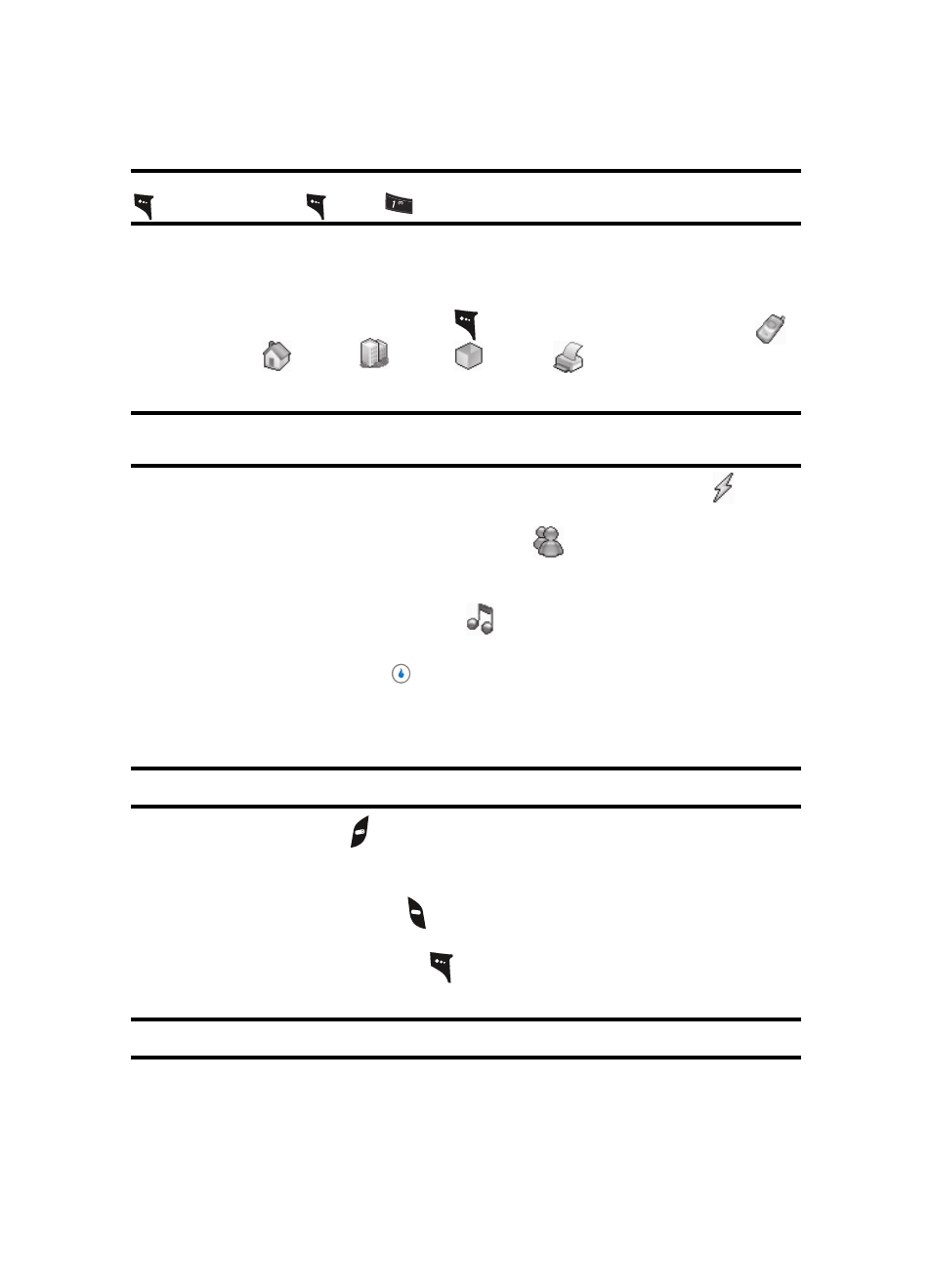
Section 6: Understanding CONTACT
55
Adding a New Contact
Tip: You can also launch the New Contact screen from standby mode by pressing the Quick Search (right) soft key
(
), the Menu (left) soft key (
), and the
key (for New Contacts).
2.
Enter a name or phrase to associate with the number(s) using the keypad. (See
“Section 5: Entering Text” on page 47 for more information.)
3.
Use the navigation keys to highlight each field.
4.
Press the Dial Type (left) soft key (
) to select the type of number [Mobile (
),
Home (
), Office (
), Other (
), or Fax (
)] to enter for the new Contact.
5.
Enter a phone number for the new Contact.
Note: You can store multiple numbers for each Contact. See “Add a Number or Email Address to a Contact” on page 61
for more information.
6.
If desired, use the Left and Right navigation keys to select a Speed Dial (
) number
for the new Contact’s Mobile, Home, or Office number.
7.
If desired, assign the new Contact to a Group (
). This lets you send messages to
and find this Contact and other related contacts. (See “Groups” on page 59 for more
information.)
8.
If desired, select a unique Ringtone (
) to identify this new Contact. (See “Rings”
on page 71 for more information.)
9.
Press the SAVE soft key (
) to save the entry.
Saving a Number from a Call
Once you’ve finished a call, you can save the caller’s number to your Contacts list.
Note: If the call was incoming and Caller ID information was unavailable, then the Save option is also unavailable.
1.
After you press the
key to end your call, the call time, length of call, phone
number, and name of the other party (if available) appear in the display.
Then your device returns to standby mode.
2.
In standby mode, press the
key. The All Hist. list appears in the display. The call
you just ended is highlighted.
3.
Press the Menu (left) soft key (
). The following options appear in the display:
•
Send Message — Compose and send a text message to the dialed or originating number.
Note: See “Creating and Sending New Messages” on page 137 for more information.
•
Add to Ignored — Add the dialed or originating number for this call to the Call Rejection list.
(See “Call Ignore” on page 79 for more information.)
?@
.
