Standby mode, Receive messages in standby mode, Talk mode – Samsung SPH-A503ZKASKE User Manual
Page 24: Enter/exit silent mode
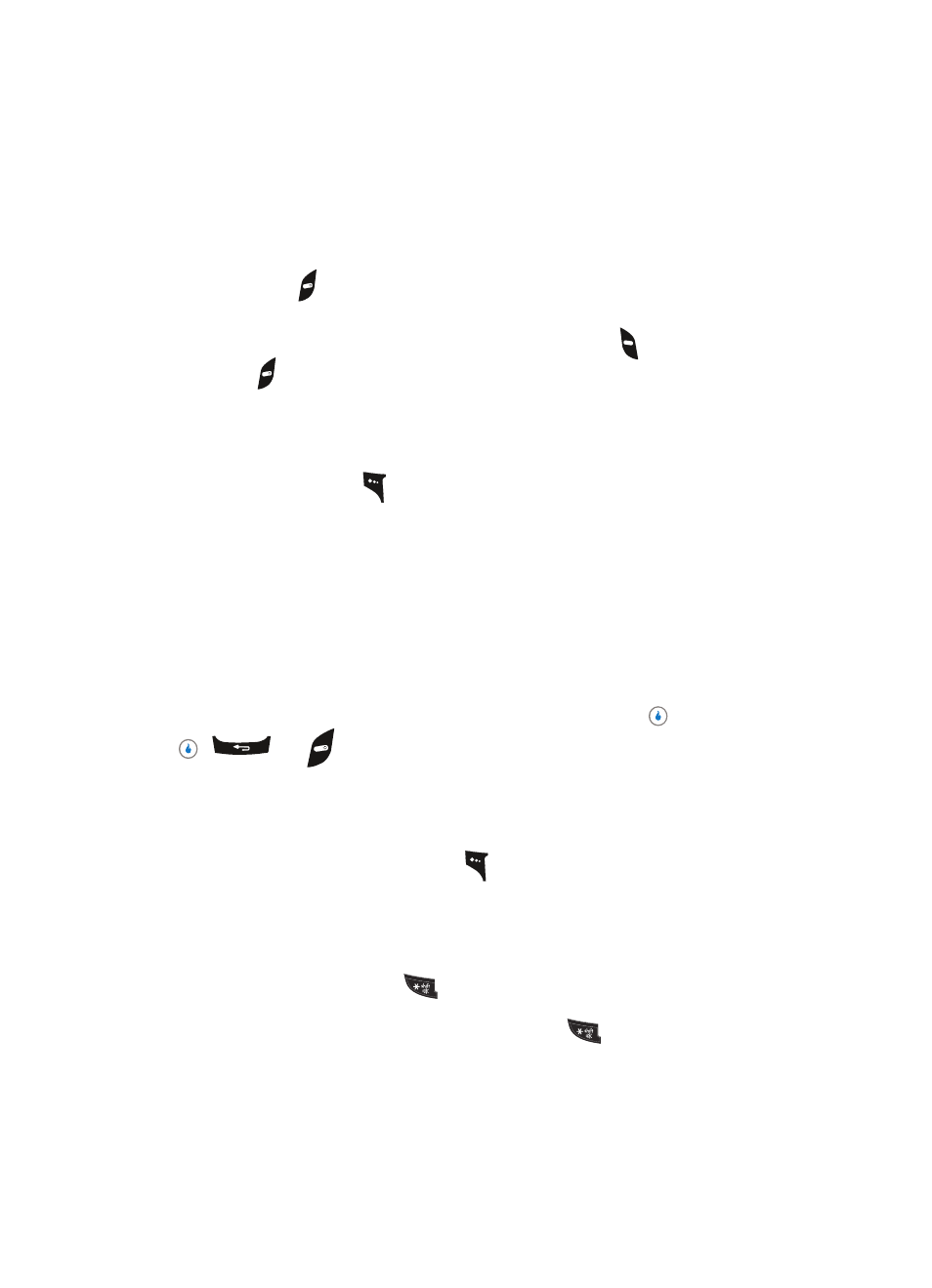
24
Standby Mode
Standby mode is the state of the device once it has found service and is idle. The device
goes into standby mode:
•
After you power the device on.
•
When you press
after a call or from within a menu.
In standby mode, you will see the time, day, and date as well as all device status icons.
1.
While in standby mode, enter a phone number, and press
to place a call.
2.
Press
to return to standby mode.
Receive Messages in Standby Mode
You can receive messages in standby mode. When a new message arrives, an alert tone
sounds and the new message appears in the display.
Press the Menu (left) soft key (
) and the following options appear in the display:
•
Call — Lets you call the sender of the message.
•
Reply — Lets you compose and send a reply message to the sender of the original message.
•
Forward — Sends a copy of the message to another recipient.
•
Delete — Erases this message from your Inbox.
•
Save Contact Number — Saves the message senders number to your Contacts List.
•
Save My Folder — Saves the message to one of your internal or external folders.
•
Message List — Shows the Inbox screen in the display.
Use the navigation keys to highlight the desired option and press the
key.
Press ,
,
or
to clear the message from the display. The message is saved
in the Inbox.
Talk Mode
You can place and receive calls only when your device is on. While in a call your device is
in talk mode. Press the Menu (left) soft key (
) to display a list of menu options. See
“The In-Use Options” on page 37 for more information.
Enter/Exit Silent Mode
Silence the tones your keypad makes when you press a key.
•
In standby mode, press and hold
. “Silent Mode On” briefly appears in the display and
your device returns to standby mode.
•
While in Manner mode and standby mode, press and hold
. “Silent Mode Off” briefly
appears in the display and your device returns to standby mode.
