Sound settings, Ring vibration, Volume – Samsung SPH-A503ZKASKE User Manual
Page 73: Press to save and implement your selection
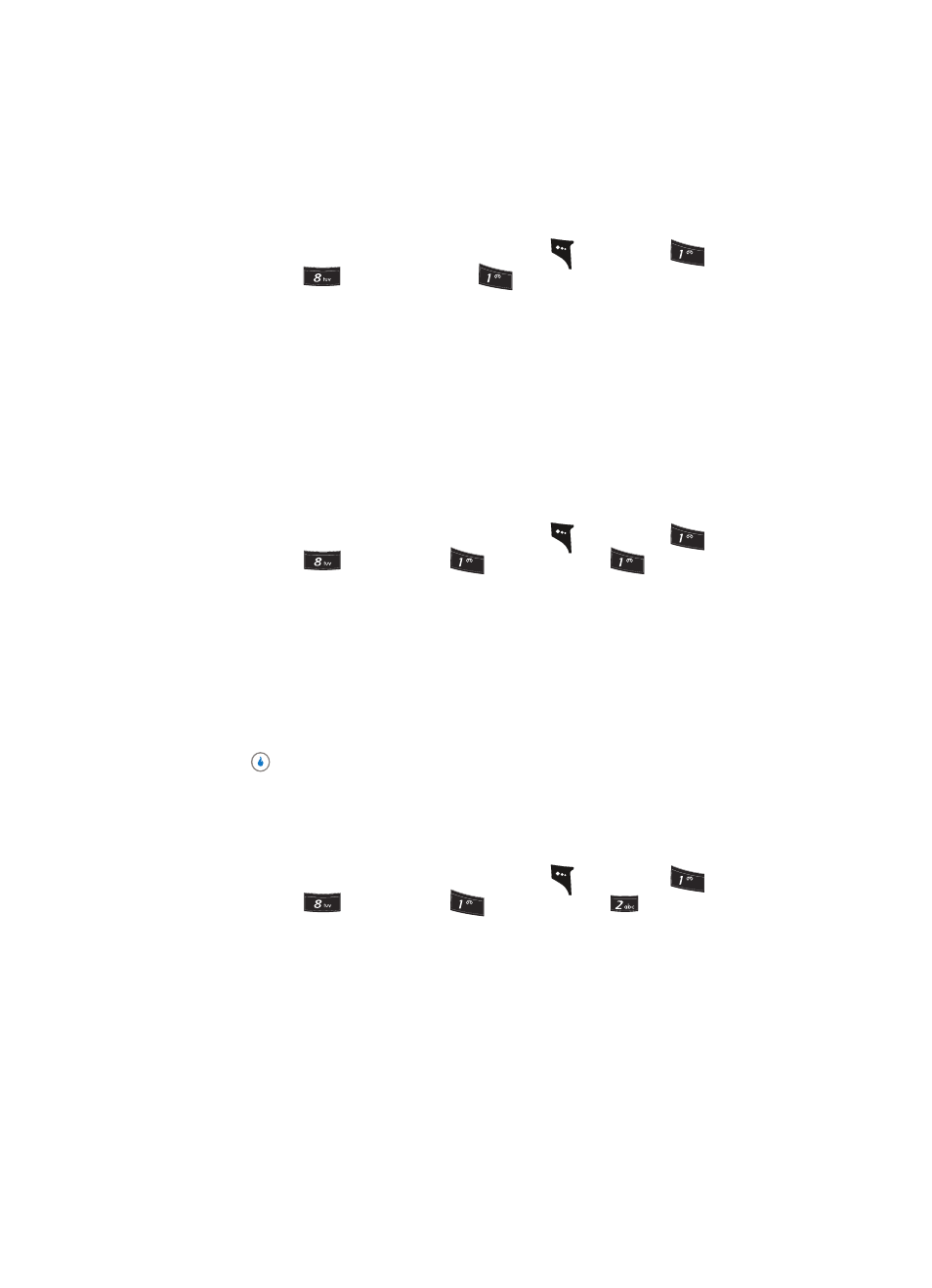
Section 7: CUSTOMIZE
73
Sound Settings
Sound Settings
The Sound menu provides a variety of options to customize audio properties for such
things as ringers, keypad tones, alerts, and more.
1.
In standby mode, press the MENU (left) soft key (
), then press
(for
CUSTOMIZE),
(for
Settings), and
for Sound. The following options appear
in the display:
•
Ring Vibration
•
Volume
•
Sound Effects
•
Hourly Alert
•
Sleep Mode
Ring Vibration
You can assign ringer types and melody tones for calls, alarms, and other alerts, in the
Ring Vibration sub-menu.
1.
In standby mode, press the MENU (left) soft key (
), then press
(for
CUSTOMIZE),
(for
Settings),
(for
Sound), and
for Ring Vibration.
The following options appear in the display:
•
Ring Only
•
Vibrate
•
Light Only
•
Vibrate then Ring
•
Ring and Vibrate
2.
Use the Up and Down navigation keys to highlight the desired ringer type.
3.
Press
to save and implement your selection.
Volume
Use the Volume sub-menu to set the default volumes for incoming calls, the keypad,
alarms, and alerts or set the device to vibrate.
1.
In standby mode, press the MENU (left) soft key (
), then press
(for
CUSTOMIZE),
(for
Settings),
(for
Sound), and
for Volume. The
following options appear in the display:
•
Ring
•
Receiver
•
Keypad
•
Effects
•
Message
•
Wake-up Call
•
Alert
•
Power Up
?@
.
?@
.
?@
.
?@
.
?@
.
?@
.
?@
.
