Assign/reassign contacts to groups - menu method – Samsung SPH-A503ZKASKE User Manual
Page 64
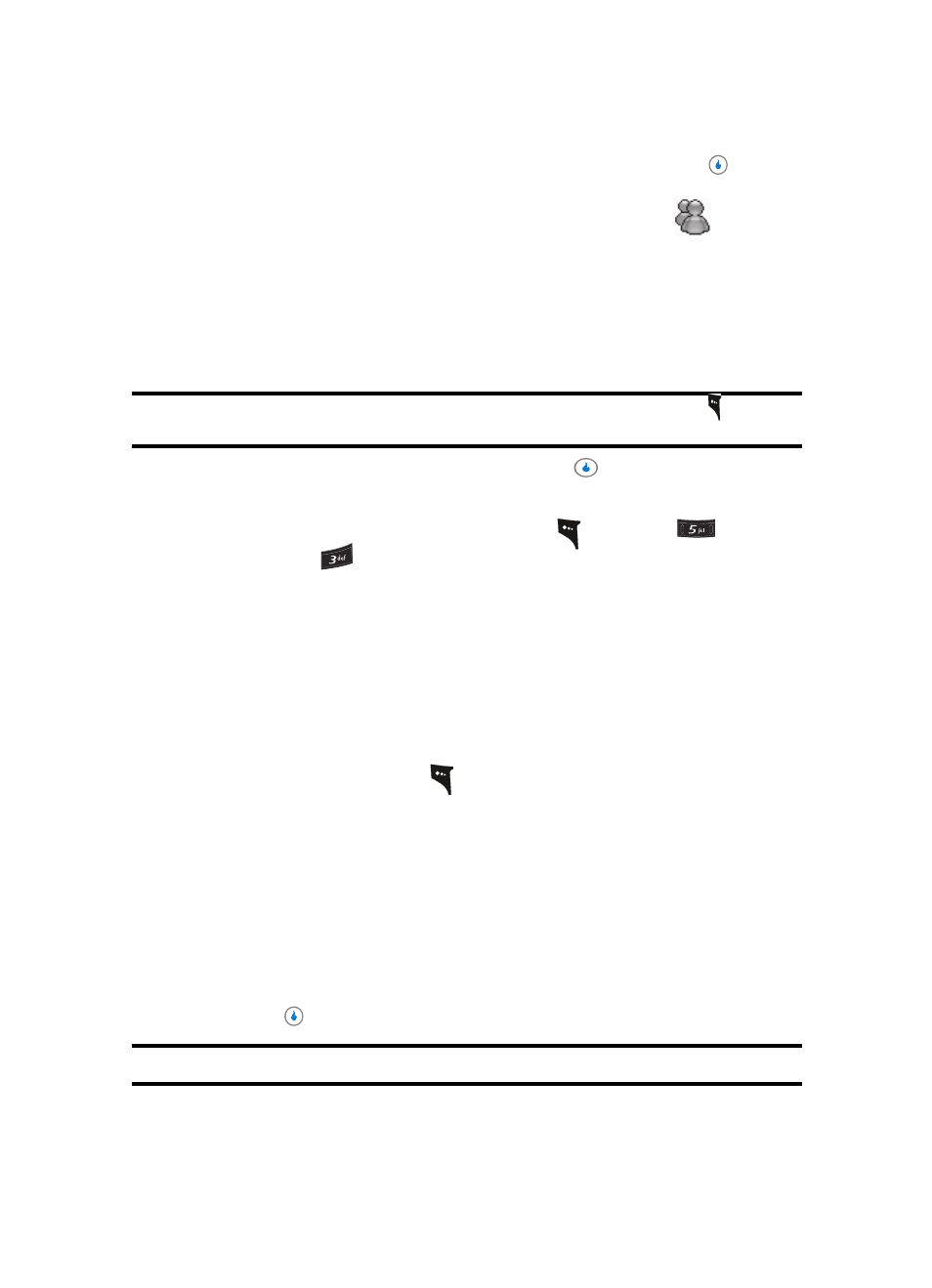
64
4.
Use the Up and Down navigation keys to highlight Edit, then press the
key. The
Edit Number screen appears in the display with the photo ID field highlighted.
5.
Use the Up and Down navigation keys to highlight the Group field (
) in the
selected Contact entry.
6.
Use the Left and Right navigation keys to select from Groups such as the following:
•
General — Contacts not assigned to a named Group.
•
Family
•
Friend
•
Work
Note: If the selected Contact does not fit with the existing Groups, press the Group Info (left) soft key (
) and select
the New Group option. See ‘Create a Group” on page 65 for more information.
7.
When you’re finished editing the Contact, press the
key to save your changes.
Assign/Reassign Contacts to Groups — Menu Method
1.
In standby mode, press the MENU (left) soft key (
), then press
(for
CONTACT) and
for Groups. A list of group names (like the following list)
appears in the display:
•
General — Contacts not assigned to a named Group.
•
Family
•
Friend
•
Work
2.
Use the Up and Down navigation keys to highlight the None group (to assign an
unassigned Contact) or a named Group (to reassign or unassign an assigned
Contact).
3.
Press the Menu (left) soft key (
). The following options pop-up in the display:
•
Group Info — Shows this Group’s image ID, name, custom ringer setting, and whether this
Group is secret. (Not active for the None group.)
•
Edit — Lets you change the image ID, name, and settings for this Group (Not active for the
None group.)
•
Add — Add a new Group.
•
Delete — Lets you delete this Group and return the member Contacts to the None group (Not
active for the None group.)
•
Move Member — Move a Contact from this Group to another Group.
4.
Use the Up and Down navigation keys to highlight the Move Member option.
5.
Press the
key. A list of Contacts in the highlighted group appears in the display.
Note: If the selected Group is Secret, you are prompted to enter your device’s password.
